April 2022 - SAGE Connect
The wait is over! Our SAGE Connect integration is now available to all commonsku users!
This addition to the Products tab allows you to search for SAGE products and add them to your projects and shops in-app with advanced search options.
What does the new integration do?
- Allows you to search for SAGE products in-app rather than having to refer to SAGE web
- Provides more advanced search options
- Allows you to add products to shops from the SAGE or SAGE Connect tabs
Click here to learn more about commonsku's integration with SAGE and SAGE Connect.
How to set up SAGE Connect for your team
To connect your SAGE Connect details to commonsku:
- Log into into your Sage Member account > Developer APIs > SAGE Connect > Configuration tab
- Copy your SAGE Connect Authentication Key
- In commonsku, head to Management > Admin > Settings > Third Parties Connectors and enter your SAGE account number, SAGE Connector License Login, SAGE Connector License Password, and SAGE Connect Authentication Key
- Click Save
- Click Enable SAGE Connect > Click Ok in the browser pop-up that appears
- The browser pop-up will require you to confirm SAGE Connect pricing
Click here for more information on setting up your SAGE Connect integration.
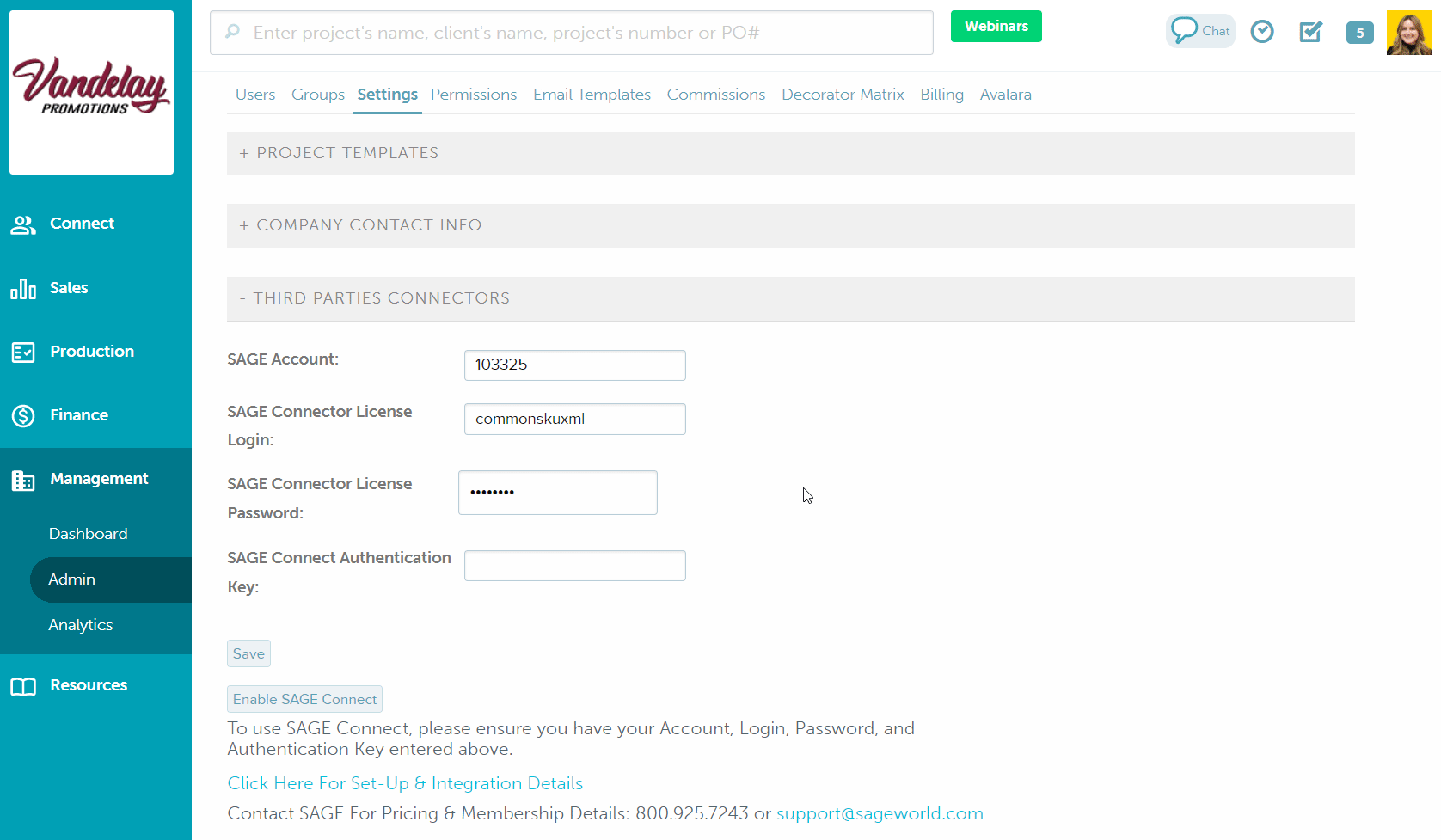
Using SAGE Connect
Accessing SAGE Connect in commonsku
You can access the SAGE Connect database from three places in commonsku:
- Connect > Products > SAGE Connect - you can use this area to browse, tag, or bookmark products from the SAGE database
- From a presentation, estimate, sales order, or invoice, click + Add > Product > SAGE Connect to add products from the SAGE database to a sales form
- Within a shop, click the Products tab > + Add > Product > SAGE Connect to add products from the SAGE database to a client's shop
Search filters
The SAGE Connect integration includes a number of additional search filters you can use to find exactly what you're looking for. No more sourcing products one at a time by individual SKU numbers! You can now search for products by keywords, supplier name, categories, and more!
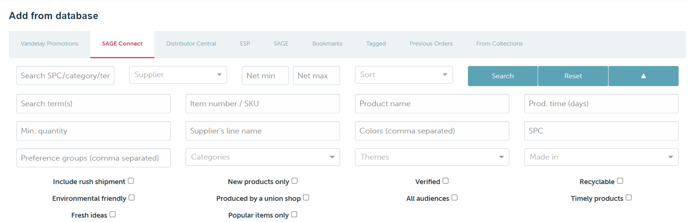
Sort
The SAGE Connect sort feature allows you to sort your search results by specific pricing or search criteria. Don't forget to set up your supplier preference groups so you can easily source from your favorite suppliers!
-png.png?width=688&height=225&name=Doc-Brown-s-Auto-Project-13157-New-Project-%20(1)-png.png)
Preference groups
The SAGE Connect integration allows you to source products from suppliers that have been assigned to customized preference groups within the SAGE platform.
- How to create preference groups in SAGE Online
- How to assign suppliers to preference groups in SAGE web
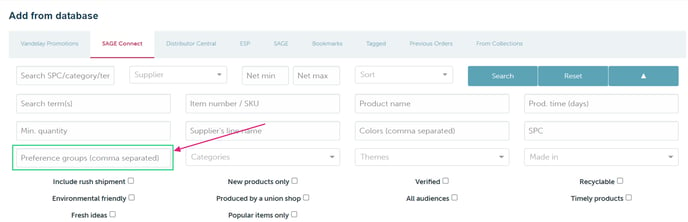
Click here for a full walkthrough of both the SAGE and SAGE Connect integrations.
FAQ
- Do I need to change any details or complete any setup in SAGE?
- Is there an extra charge to use SAGE Connect?
- Can I still use the old SAGE integration?
Do I need to change any details or complete any setup in SAGE?
You will need to make sure that certain services are enabled within your Sage Member account in order to activate SAGE Connect in commonsku.
- Log into Sage Member > Developer APIs > SAGE Connect > Configuration tab
- Enable the following services
- Category List
- Theme List
- Product Search
- Full Product Detail
Is there an extra charge to use SAGE Connect?
While commonsku does not charge users for using SAGE Connect, SAGE Connect will charge additional fees for the integration. If you have any questions about SAGE Connect pricing, please reach out to the SAGE team at support@sageworld.com.
Can I still use the old SAGE integration?
Yes! The SAGE tab will remain in our system for users who prefer to search in SAGE with the push or pull functionality to commonsku.