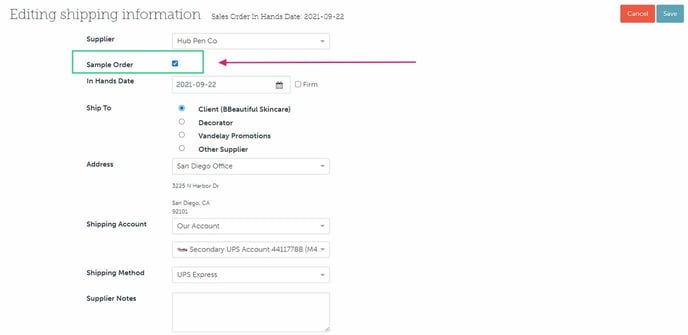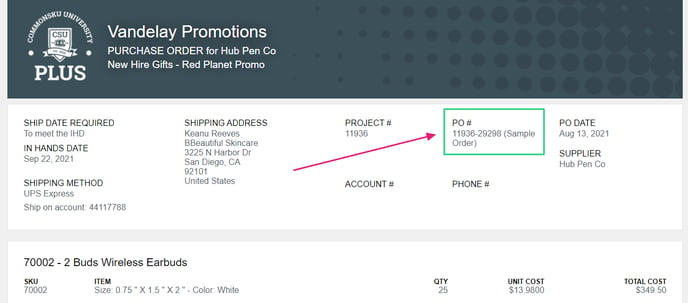August 2021 - Shipping Tab Updates
Your project's Shipping tabs have had a revamp! You choose between different shipping accounts, enjoy the ease of automatic updates to your shipping method, upload split shipment CSV files, and let suppliers know if you're sending a sample PO.
Shipping accounts
Use the "Shipping Account" drop-down menu to choose whether you'd like to ship on:
- The supplier's account (Supplier's Account)
- Your team's account (Our Account)
- The client's account (Client's Account)
- Another account (Other)
Once you've chosen your preferred account, you can enter further details like the shipping quote (applies to supplier account shipments only), the account number, or additional shipping details (applies to "other" shipments only).
.gif?width=688&height=486&name=recording%20(27).gif)
You can set up your preferred shipping accounts through your Admin tab and client pages.
Shipping methods
Once you've selected a PO's shipping account, you can choose a shipping method from the "Shipping Method" drop-down menu.
.gif?width=688&height=392&name=recording%20(28).gif)
The shipping method must match the courier specified in the shipping account (i.e., if the shipping account is for FedEx, you must choose one of your team's FedEx shipping methods).
Split shipment CSV upload
Rather than manually typing each ship-to address, you can upload a CSV file with all of your split/drop shipment details!
To upload a split shipment CSV:
- In the project's Shipping tab, click the "Client Address" drop-down and select Split Shipping (shown in blue text)
- Click Upload Split Shipping and select the document you need from either the Project Files, Client Files, or your computer
- Click Save
-png.png?width=688&height=358&name=Doc-Brown-s-Auto-Project-11885-Summer-Giveaway-%20(4)-png.png)
Sample POs
One of the best practices of processing a sample order is to select the "This is a sample order" checkbox on your sales order form.
.webp?width=688&height=281&name=Doc-Brown-s-Auto-Project-10522-New-Project-%20(12).webp)
Once you select that option on your sales form:
- The purchase order's shipping details will automatically show that it is a sample order (the "Sample Order" box is select)
- The PO will note "Sample Order" beside the supplier's PO #