Billing
Learn more about commonsku's billing options and how to update your team's billing details.
On this page
Annual subscription
commonsku's annual subscription comes with a 10% discount on your team's licenses! Annual billing is subject to a one year contract with no cancellation refunds. The yearly subscription also requires a minimum of two users/licenses; however, you can switch licenses between team members and add new licensees whenever you need them. Contact support@commonsku.com if you'd like to switch to annual billing.
[Back to top]Update your payment method
To update your payment method:
- Click your Profile icon (top right corner of commonsku) > Settings > Billing
- Click into the Payment Method section
- Under "Payment Method," select Add Payment Method
- Enter your credit card information and click Add
- Remove any expired payment methods by clicking the X beside the last four digits of the credit card
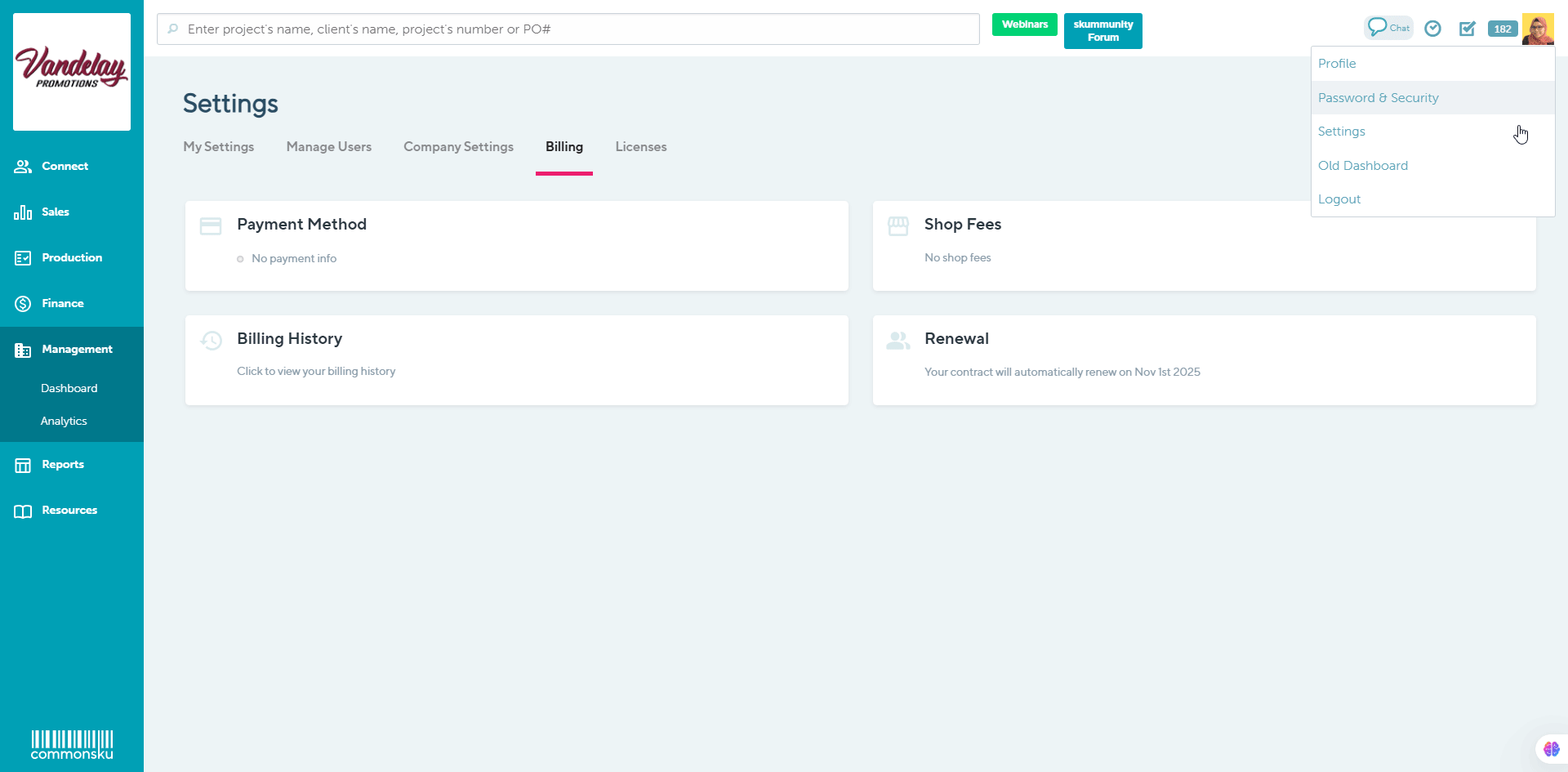
Users need permission to Manage users, billing, and company settings to make adjustments to billing.
Update your billing contact
Your billing contact will receive a copy of your monthly commonsku invoices.
To update your billing contact:
- Click your Profile icon (top right corner of commonsku) > Settings > Billing
- Click into the Payment Method section
- Under "Billing and Shipping Information," select Update Information
- Enter your details and click Save
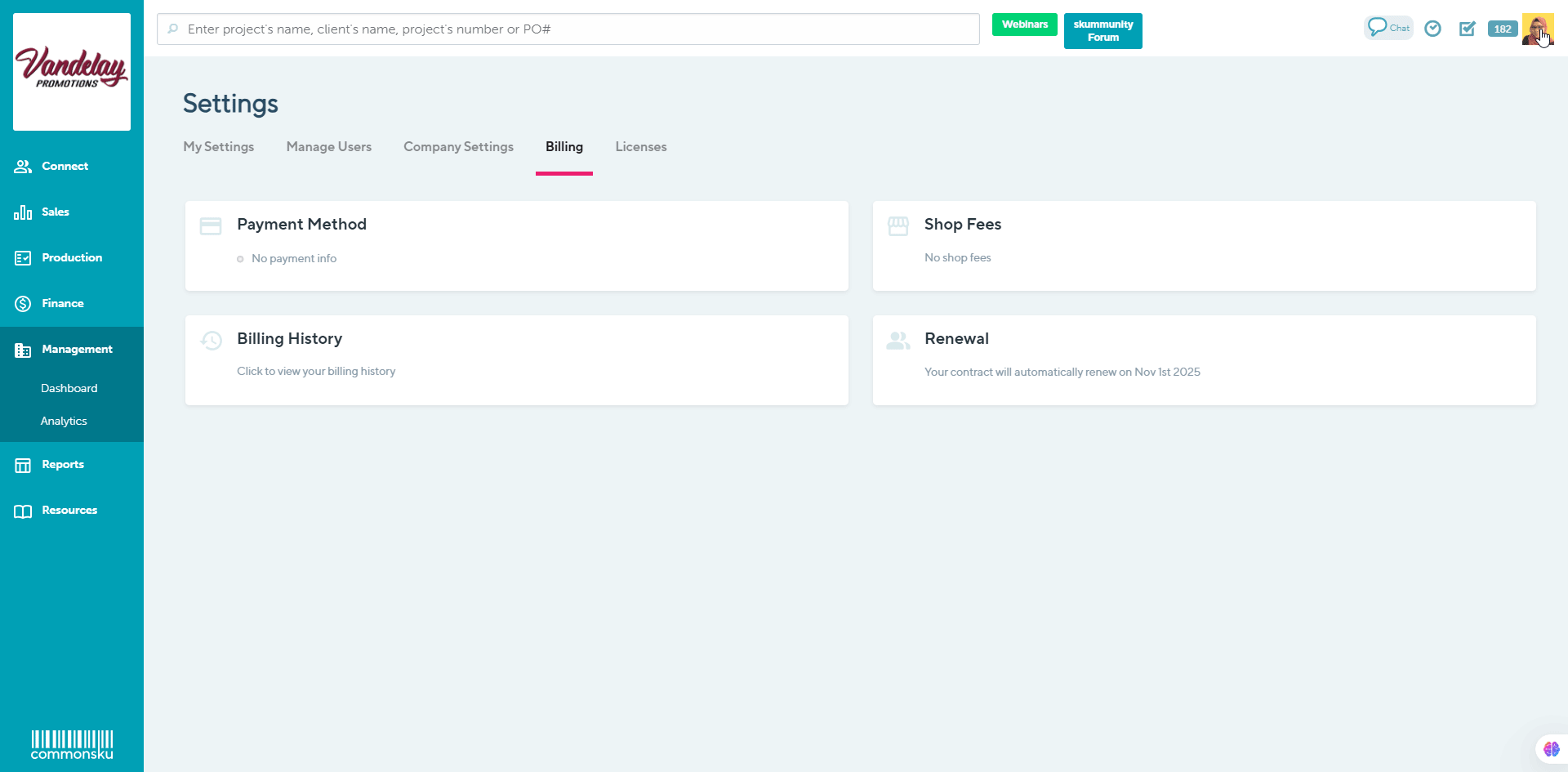
View your billing history
To view your billing history:
- Click your Profile icon (top right corner of commonsku) > Settings > Billing
- Click into the Billing History section
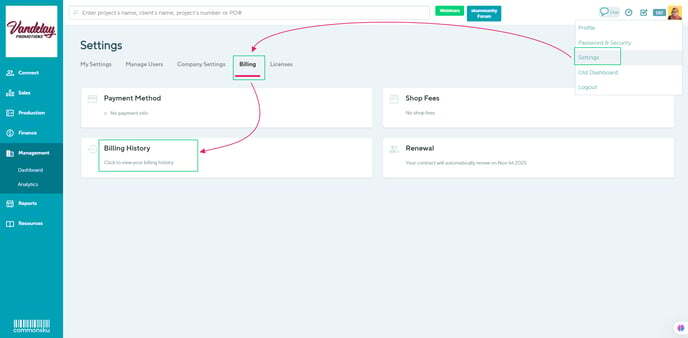
Under the Invoice History section, select the ![]() icon beside each invoice to:
icon beside each invoice to:
- View the invoice's details
- Download the invoice
- Download the receipt
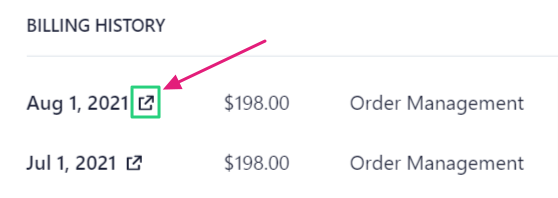
Shops fees
Shop orders are subject to a 2.5% transaction fee based on the final invoice's subtotal, including additional product and service changes and excluding any credit card fees. Fees are billed on the first of each month, along with your monthly subscription.
To view your commonsku Shops billing details:
- Click your Profile icon (top right corner of commonsku) > Settings > Billing
- Click into the Shops Fees section
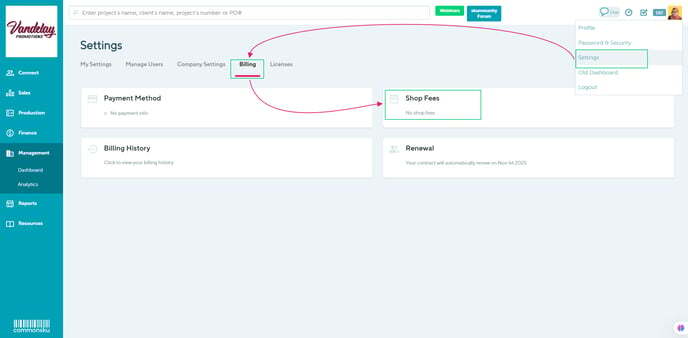
Shops fees are also listed in the Shop > Orders tab > Fees.
Shops fees are in USD. International currencies are converted to USD based on the European Central Bank's rate on the charge's date, and fees are calculated from the USD conversion.
Renewal tab
During your renewal period, utilize the renewal tab to choose your desired Feature Level, update your Payment Method, and manage your licenses, including the option to remove any that are no longer needed.
To access your renewal tab:
- Click your Profile icon (top right corner of commonsku) > Settings > Billing
- Click into the Renewal section
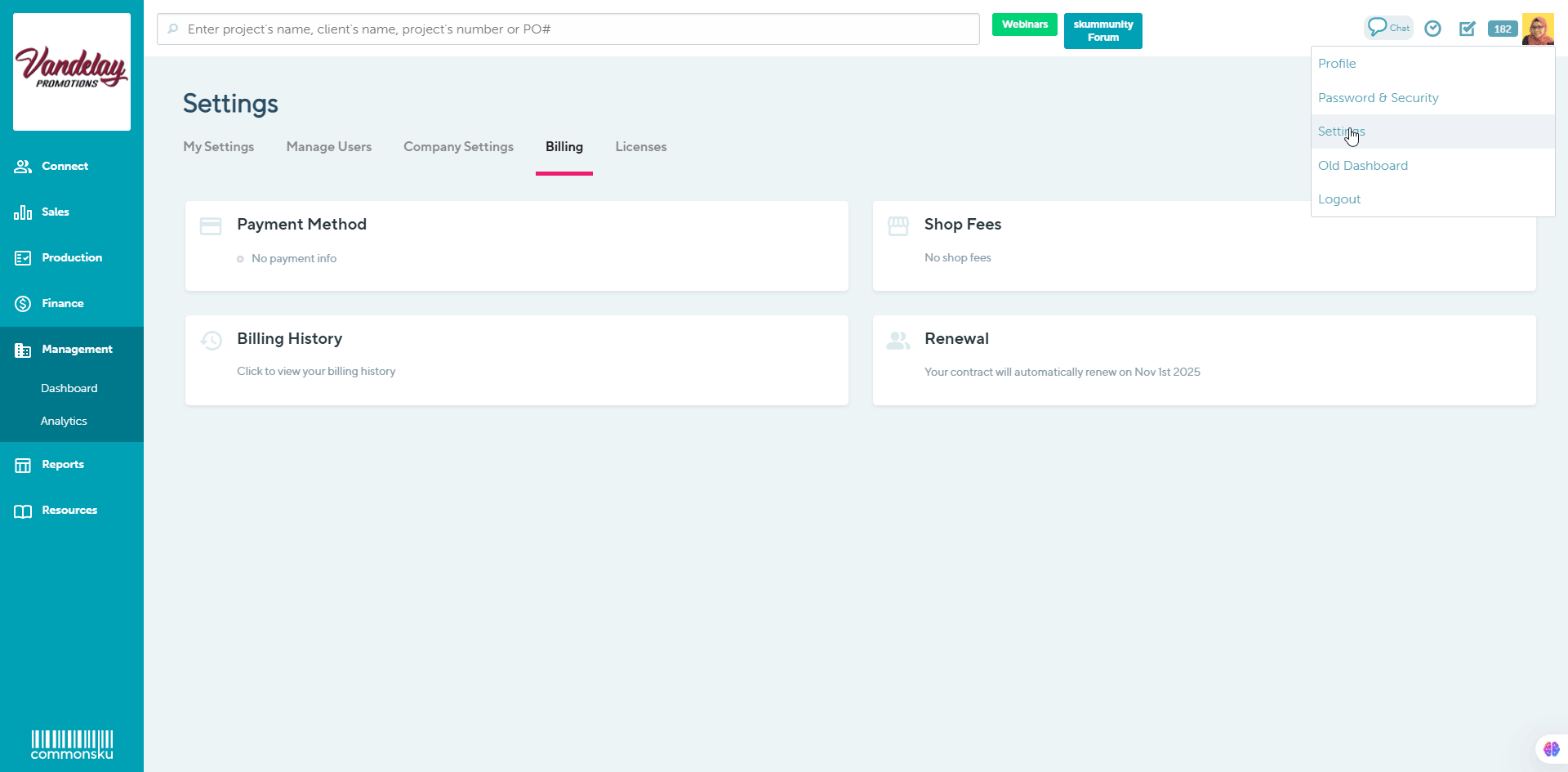
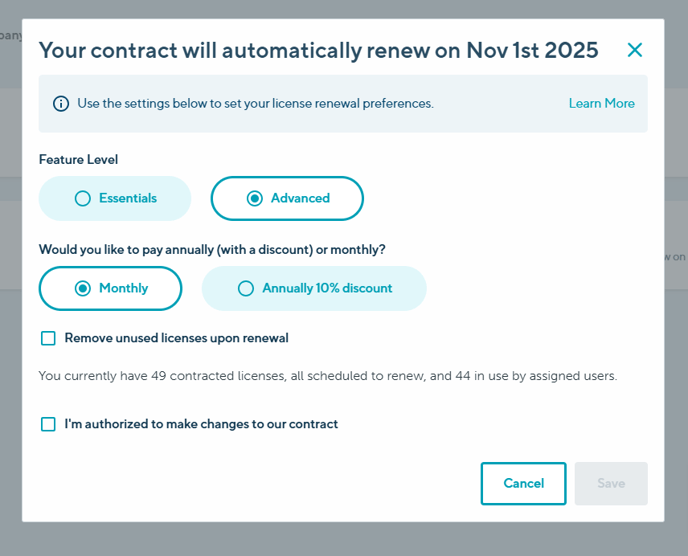
Reach out to support@commonsku.com if you would like to upgrade to Advanced from Essentials package before your renewal period of your contract.