Bookmark a Product
Learn how to add a personal bookmark to products and how to use your Bookmarks product database.
On this page:
How to search for bookmarked products
How to bookmark a product
To add a bookmark:
- Perform a product search through the ESP, SAGE and SAGE Connect, Distributor Central, supplier Collections, Tagged products, or your Company database
- Hover over the product you'd like to bookmark and click its Product Page icon

- Click Bookmark in the Product Page's top right corner
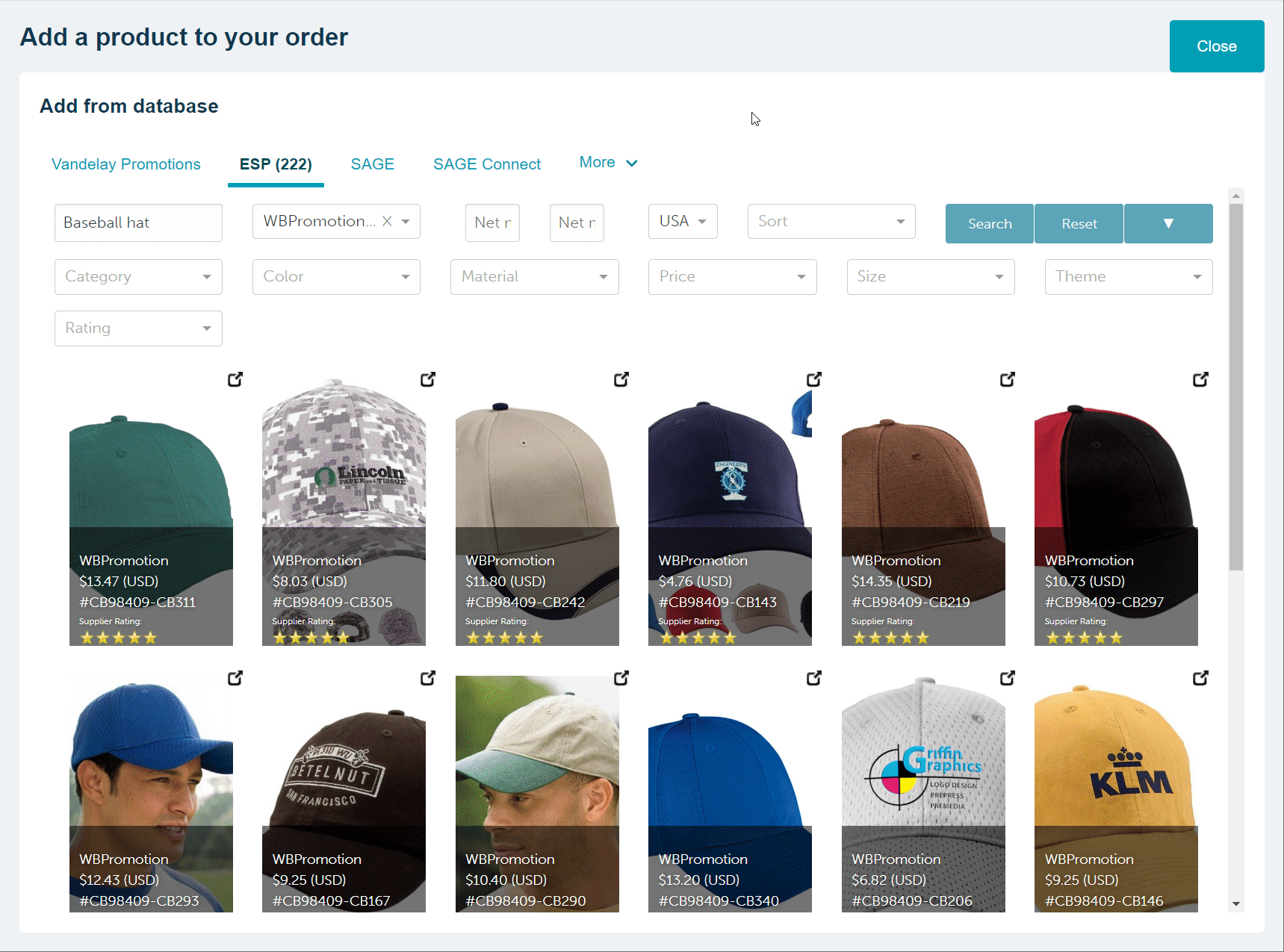
You can also bookmark products from the Community Newsfeed by clicking on View Product > click Bookmark.
To remove a bookmark:
- Open the Product Page and select to Remove Bookmark
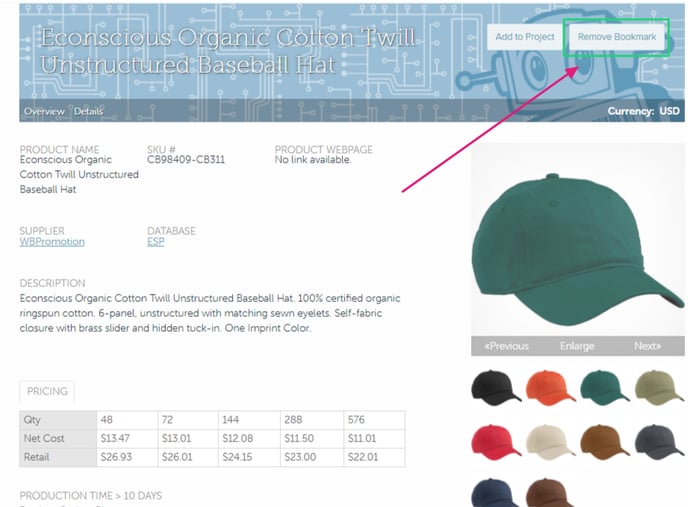
How to search for bookmarked products
To search for a bookmarked product from a client form (presentation, estimate, sales order, or invoice):
- Click + Add > Product
- Select the Bookmarks database
- Type either a keyword or SKU number into the Search term field (optional)
- Click Search
- Filter the products by their supplier or net pricing
- Select the product(s) you'd like to add to your form; the product's background will turn blue once it's added to the form
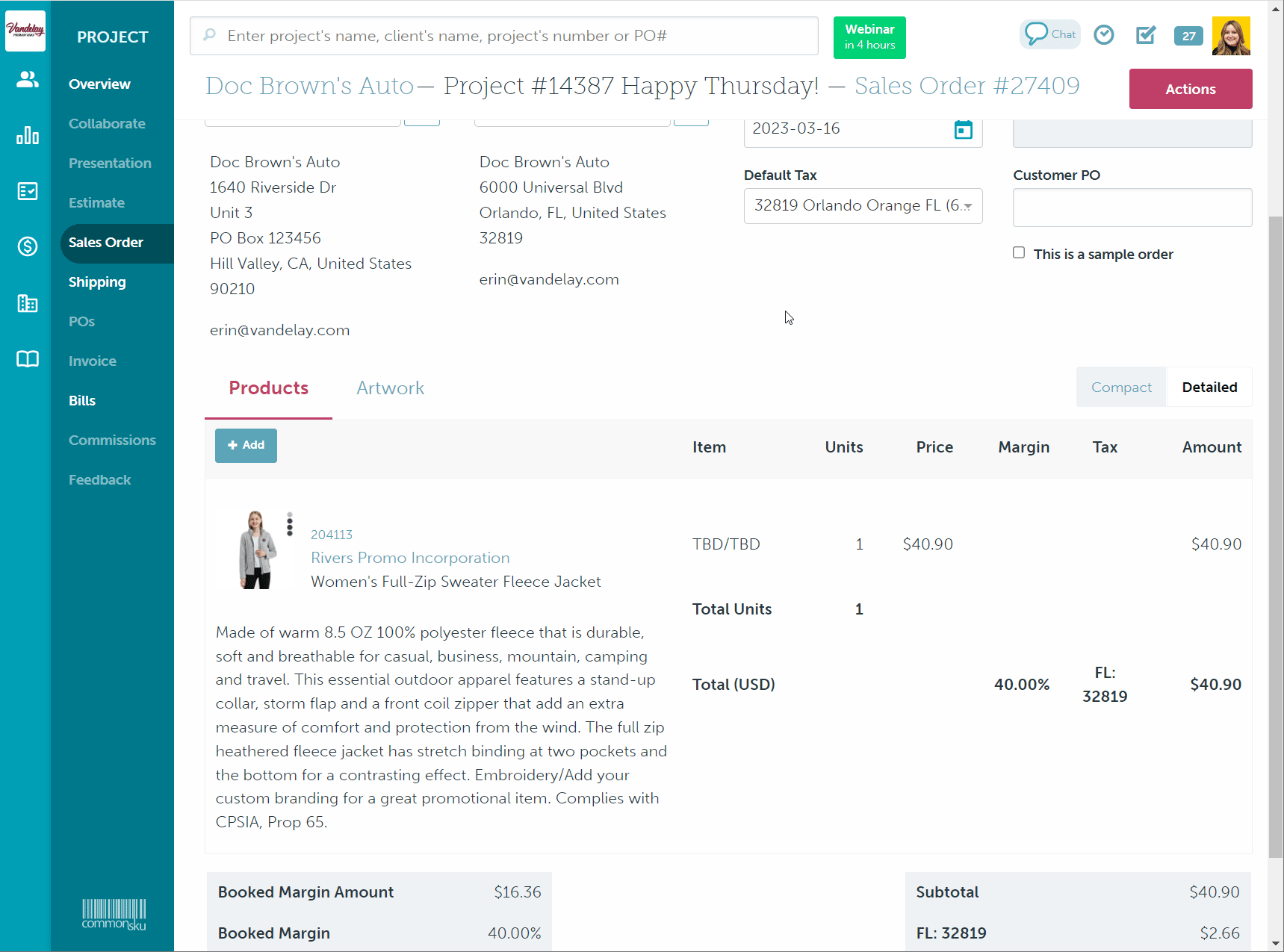
If you do not see the Bookmarks database listed on the product database screen, click the More dropdown menu and select it. You can click Customize in the dropdown menu to make Bookmarks one of your default databases moving forward.
To search for a bookmarked product from a shop:
- In the Products tab, click + Add > Product
- Select the Bookmarks database
- Type either a keyword or SKU number into the Search term field (optional)
- Click Search
- Filter the products by their supplier or net pricing
- Select the product(s) you'd like to add to your form; the product's background will turn blue once it's added to the shop
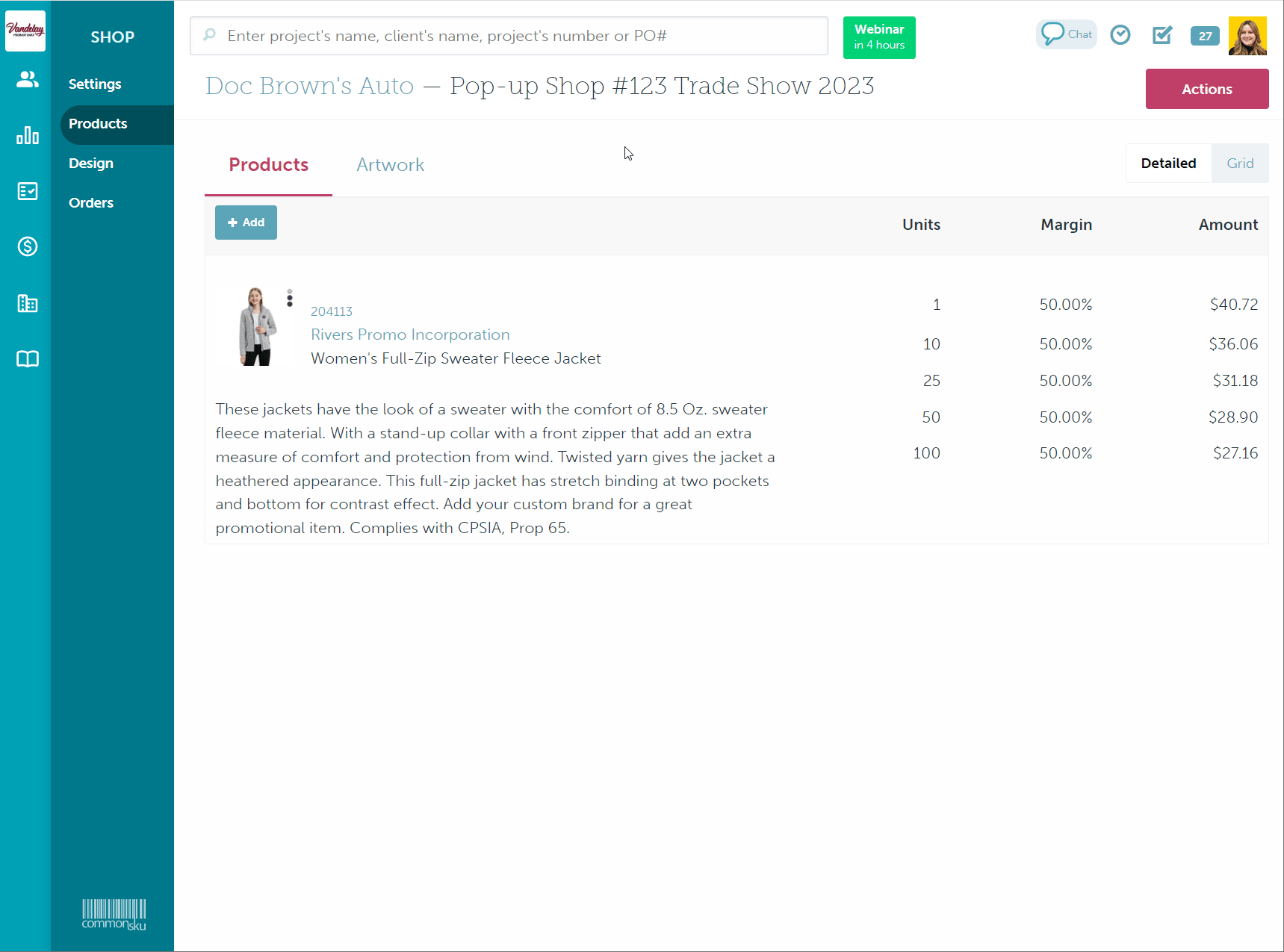
FAQ
Can my team see my bookmarked products?
Bookmarks are personal and are not shared with your team members. The best practice is to tag products you'd like to share with your team.