Client Addresses
A client's address list specifies the billing and shipping details available for projects you create for that client.
On this page:
How to add a client address
You can add a new client address from the client page's Addresses tabs, the Clients tab, and any estimate/sales order/invoice.
To add a new address from the client page's Contacts tab:
- Click "Addresses"
- Click Add Address
- Enter the address details
- Click Save
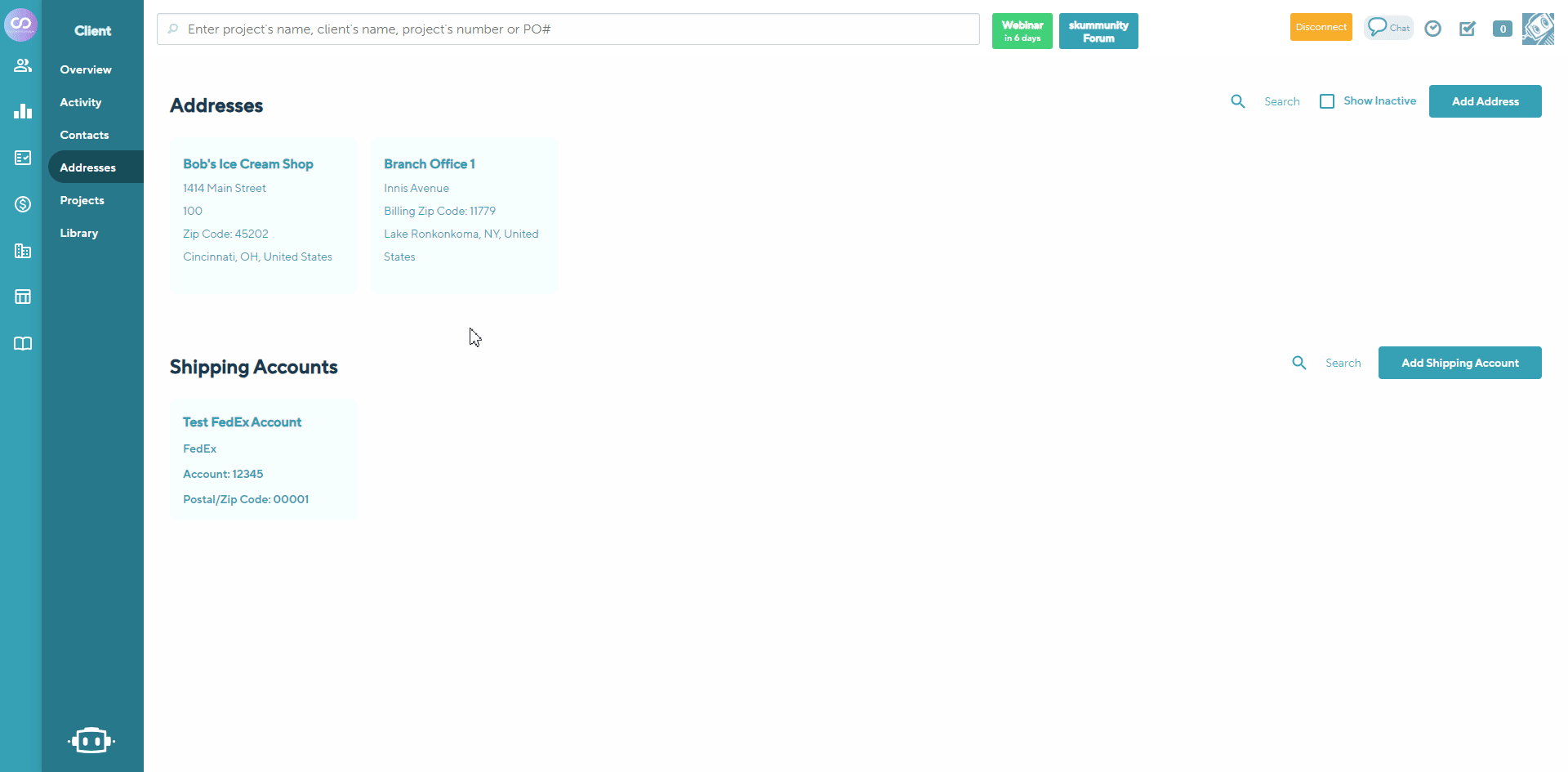
To add a new address from the Clients tab:
- Select Actions at the top of the slide-out menu
- Click New Address
- Enter the address details
- Click Create

To add an address from an estimate/sales order/invoice:
- Click the + icon beside Billing or Shipping Address
- Enter shipping details
- Click Save

The address you create in the project will be added to the client's addresses.
Address details
The address details include the:
- Address Name - this is for internal reference only and makes the address easier to identify.
- Company Name - this shows on your external-facing forms. It's an open text field, so you can type any company name you need to use for the client's billing/shipping.
- Address Lines 1-4
- City
- Country
- State/Province
- Postal/Zip Code
- Address Type - designates whether the address is for billing, shipping, or both.
FAQ
- How is the Address Name different from the Company Name?
- Is there a limit to the number of addresses I can add?
- Can I delete an address?
How is the Address Name different from the Company Name?
The Address Name assigned is an internal label that's only viewable by your team, whereas the Company Name appears on all of your external-facing forms.
Is there a limit to the number of addresses I can add?
There's no limit to the number of addresses you can add to a client's page.
Can I delete an address?
To delete an address, please choose the address and click on the "Delete Address" button.
