Discounts and Credits on Invoices
Learn how to apply discounts and credits to your invoices.
On this page:
Add a discount or credit to an invoice
Add a discount or credit to an invoice
You can add a discount or credit to an invoice in commonsku by adding a negative value service line.
To add a negative value service line:
- From your invoice, click +Add > Other Service
- Enter a title and description for the charge
- Enter the quantity (in most cases, this will be "1")
- Leave the unit cost and margin fields at 0.00
- Enter the amount of the discount/credit as a negative value in the retail field (i.e., "-10.00")
- Remove the tax, or change to tax-exempt
- Click Done
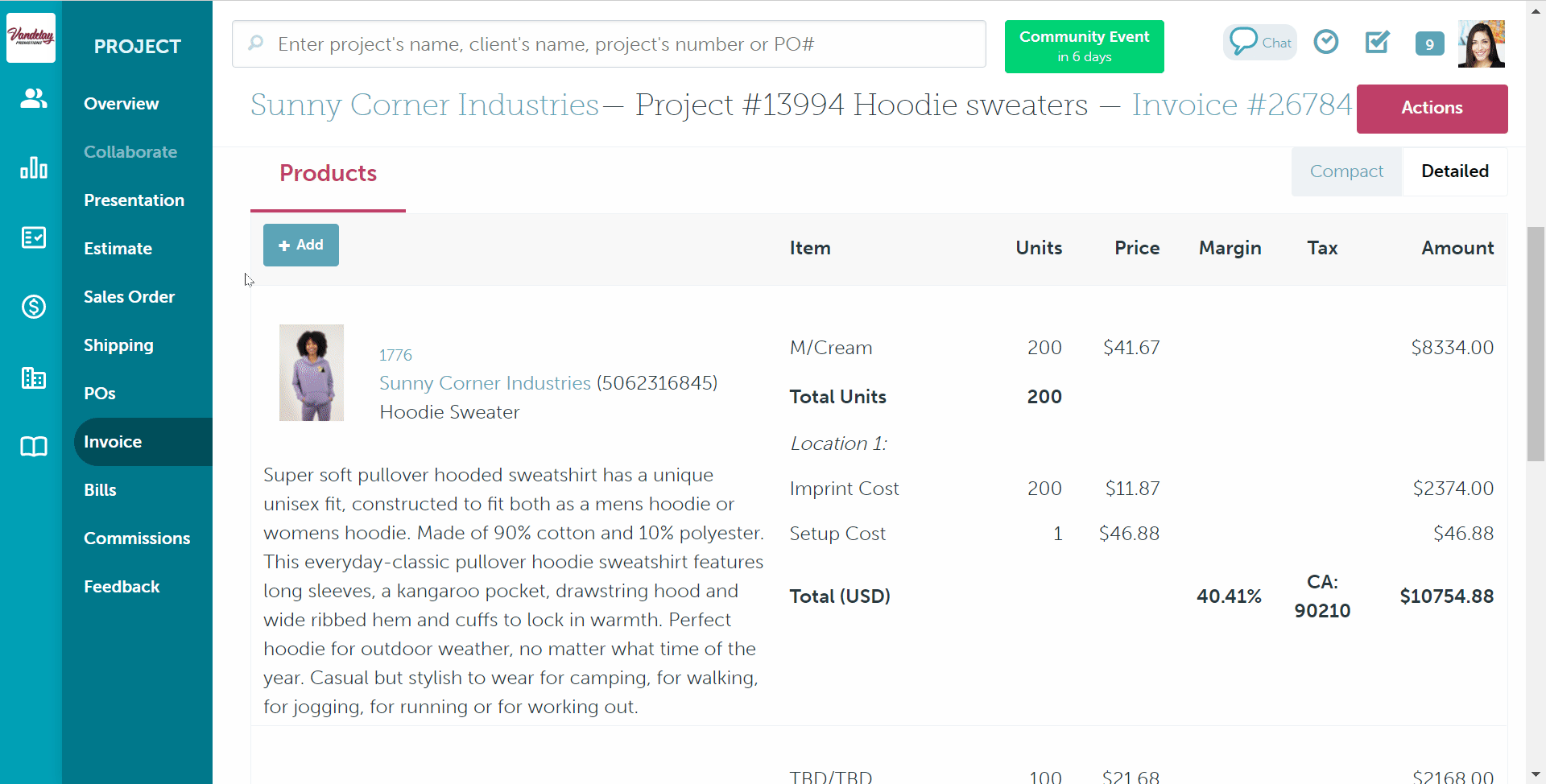
Any discounts or credits from the sales order will automatically appear at the bottom of the invoice. The negative amount will be deducted from the invoice's subtotal.
FAQ
Can I export a negative-value invoice to my accounting platform?
QuickBooks Online and QuickBooks Desktop will not accept negative value invoices (invoices with less than $0 owing). The best practice to capture negative value invoices in commonsku and QuickBooks is to:
- Export the invoice without the negative line item
- Add the negative line item to the commonsku invoice and the QuickBooks invoice
Xero will accept negative-value invoices.