Distributor Central
Learn how to access the Distributor Central product database in commonsku.
On this page:
Search Distributor Central in commonsku
Search Distributor Central in commonsku
commonsku's Distributor Central integration allows you to pull products directly from the entire Distributor Central's database and add them to your commonsku forms and shops.
To search for a product from a client-facing form (presentation, estimate, sales order, or invoice):
- Click + Add > Product
- Select the Distributor Central database
- Type either a keyword or SKU number into the "Search term" field
- Click Search
- Filter the products by their supplier or net pricing
- Select the product(s) you'd like to add to your form; the product's background will turn blue once it's added to the form
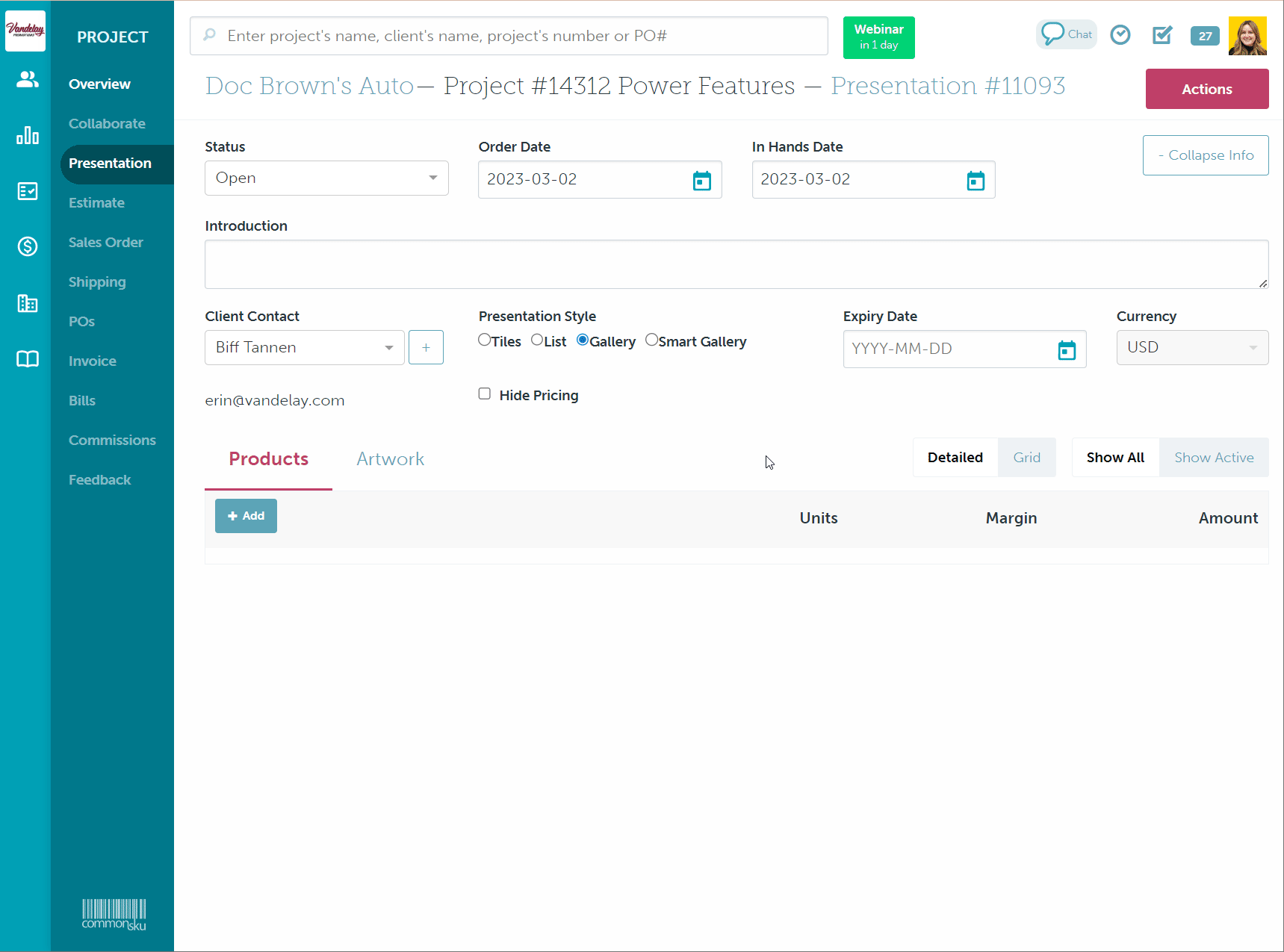
If you do not see the Distributor Central database listed on the product database screen, click the More dropdown menu and select it. You can click Customize in the dropdown menu to make Distributor Central one of your default databases moving forward.
To search for a product from a shop:
- In the Products tab, click + Add > Product
- Select the Distributor Central database
- Type either a keyword or SKU number into the "Search term" field
- Click Search
- Filter the products by their supplier or net pricing
- Select the product(s) you'd like to add to your form; the product's background will turn blue once it's added to the shop
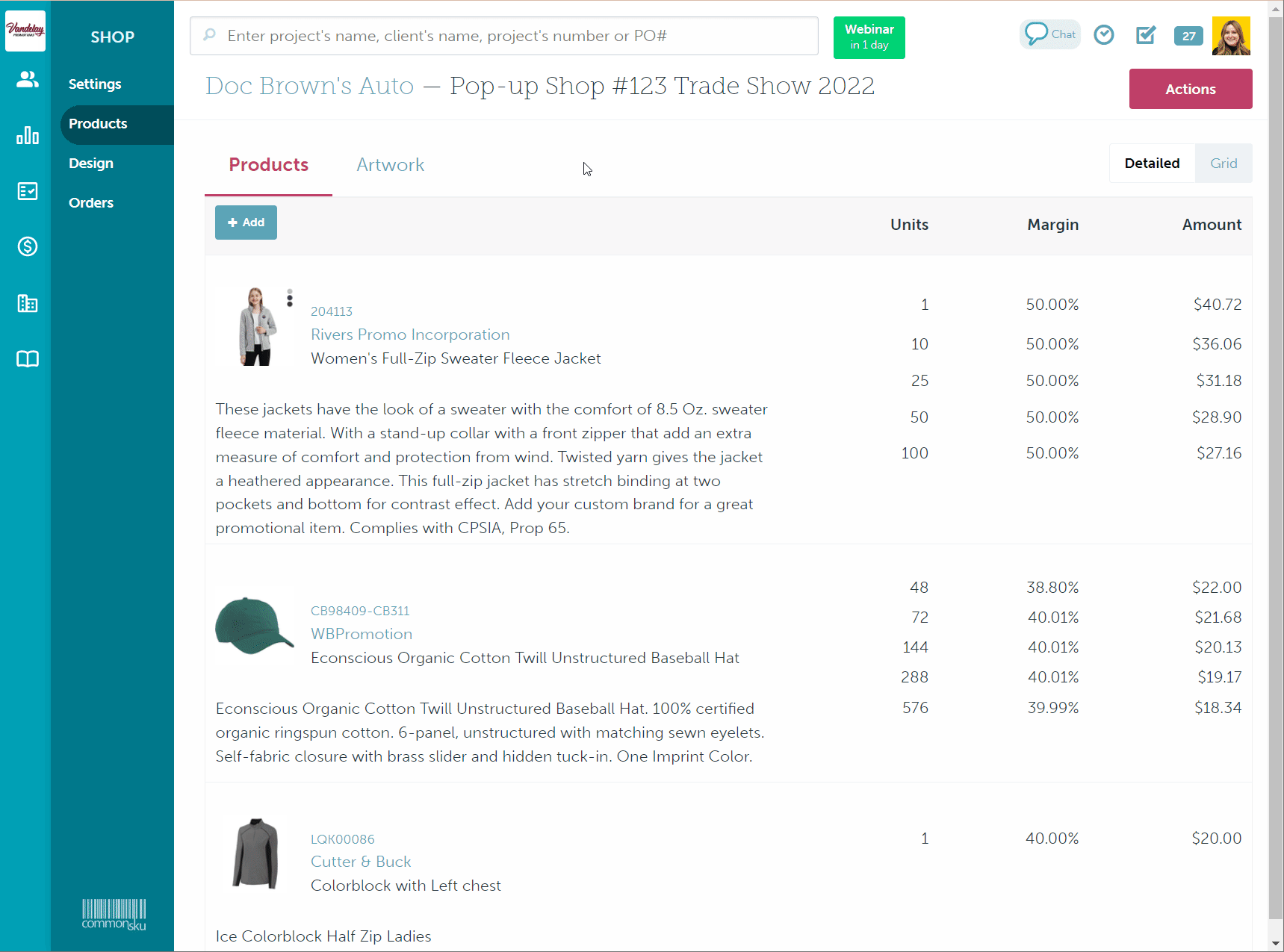
Your selected product(s) will pull the most recent pricing information from Distributor Central.
FAQ
Is there a fee to use Distributor Central?
Distributor Central's integration is free!
Why can't I find products that are in ESP or SAGE?
Distributor Central's integration features most major suppliers, but it may not offer all of their products or product lines. Distributor Central only hosts US-based suppliers, so any products being sourced from Canada or overseas will need to be pulled from one of our other databases.