- Help Center
- Sales
- Clients
Feedback tab
Learn more about the client page's Feedback tab.
On this page:
Feedback
You can see a client's entire feedback history from the Feedback tab on their client page.
Each feedback submission shows the:
- project number
- order rep
- client's rating for their overall experience
- date the feedback was submitted
- client's rating for the individual products on their order (click View ratings)
You can send feedback requests to your clients directly from your projects! There are also plenty of ways to track your client's feedback, aside from using the Feedback tab.
-png-1.png)
View Ratings
You can click View ratings for any additional information about the products such as:
- the client's star ratings for their overall experience and the products in their order
- comments the client included on their feedback form
- images the client uploaded on their feedback form
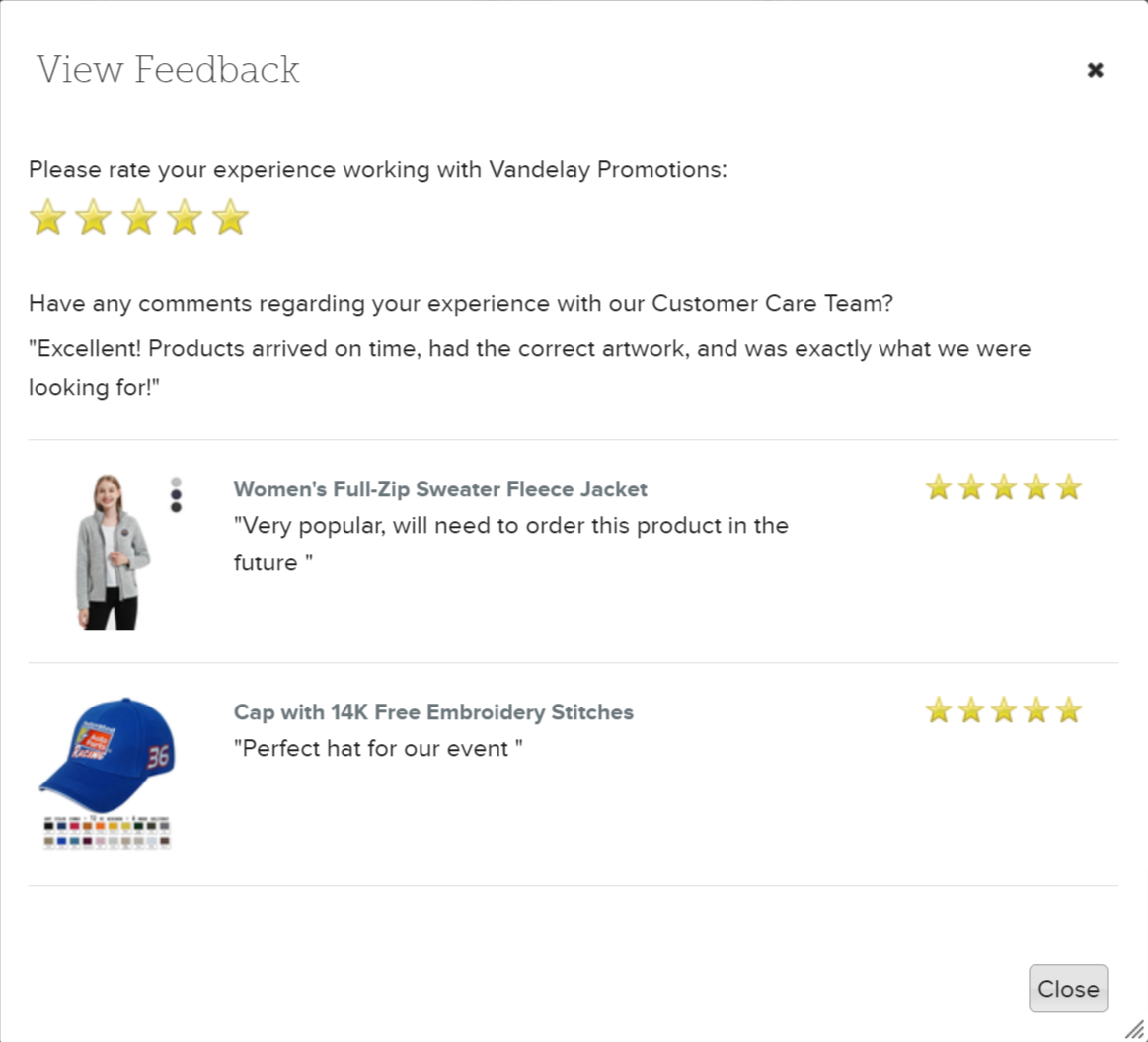
.png?height=120&name=commonsku%20Logo%20(White).png)