Global Search Bar
The Global Search bar allows you to search for information across the entire commonsku platform.
On this page:
Creating a new project from the Global Search bar
Using the Global Search bar
To use the search bar:
- Enter your text into the field
- Select the result you need from the drop-down list, OR,
- Click > See All Results
Selecting an item from the drop-down list automatically redirects you to the thing you've chosen.
The See All Results option redirects you to the Global Search page to select results based on their form type or the associated client, supplier, contact (client or supplier), or user. If you search for a specific form or project, the results will show each form related to the project.
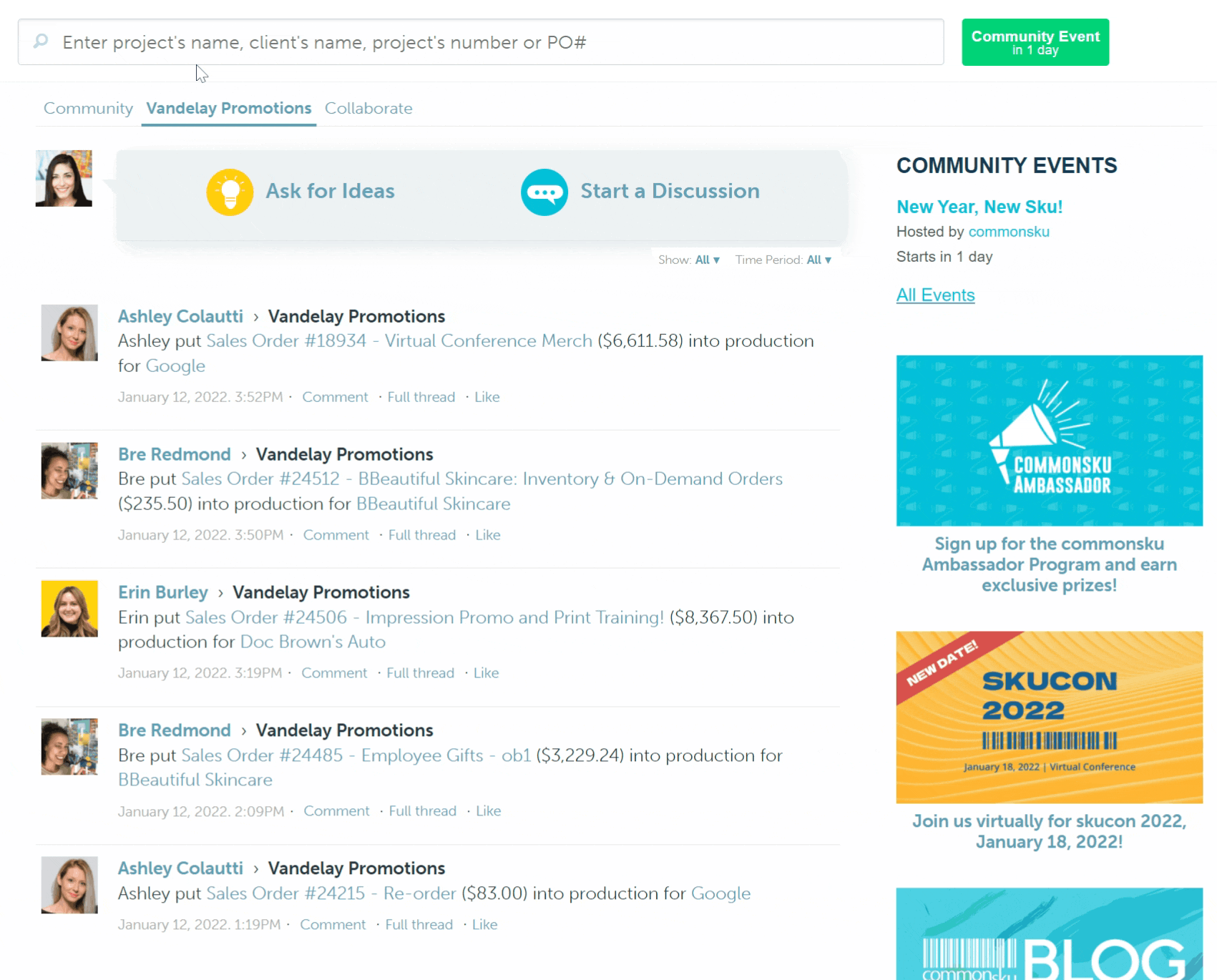
Most Recent Projects
Click into the Global Search bar to view the six most recently created projects where you are assigned as the order rep.
- A list will populate in the drop-down menu.
- From there, select a project to be taken to the project's overview.
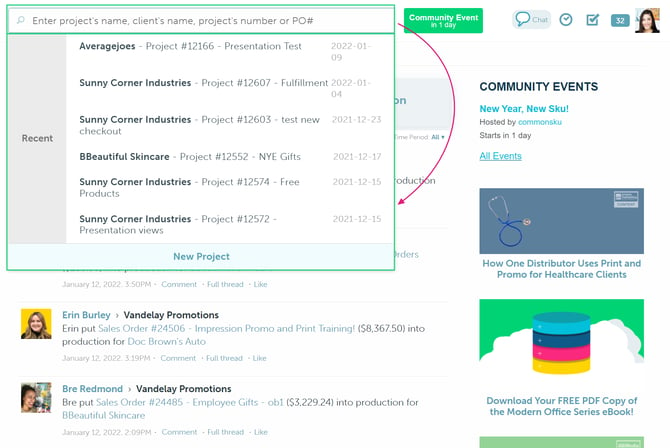
Creating a new project from the Global Search bar
To create a new project:
- Click into the Global Search bar text field
- Click the New Project button at the bottom of the drop-down
- Select a pre-existing client from the drop-down list, or click + New Client at the bottom of the drop-down to add a new client to commonsku
- If you are adding a new client (optional):
- Type the client's name
- Select their industry from the drop-down menu
- Click Create Client
- If you are adding a new client (optional):
- Enter a Project Name
- Select an Event Type from the drop-down
- Select your Starting Stage
- Click Continue
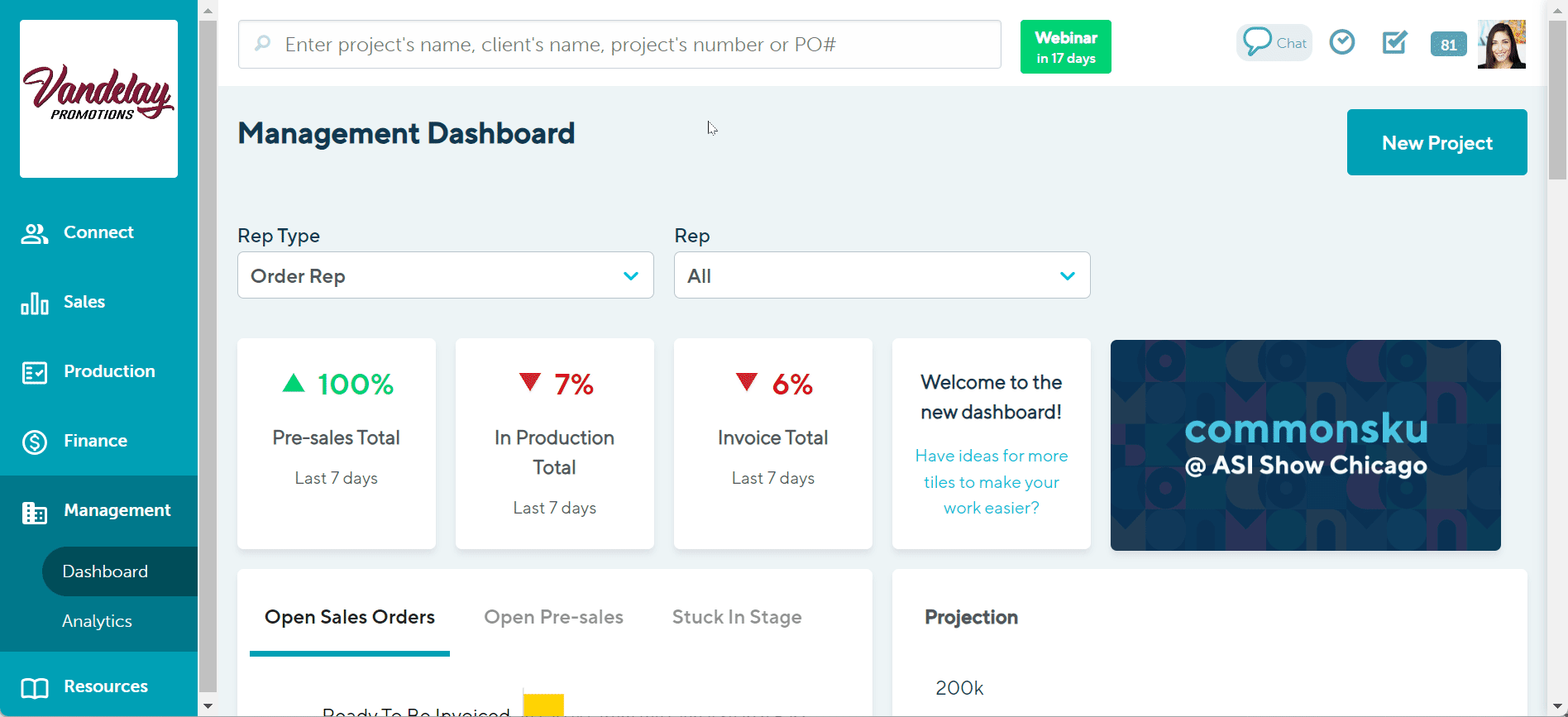
FAQ
What can I access from the Global Search Bar?
You can use the search bar to access:
- Forms created by you and your team, excluding supplier bills and deleted forms
- Clients pages
- Supplier pages
- Client and supplier contacts
- Other commonsku users
Why can't I see all of the search results?
The search results vary depending on your permissions. If you're not able to find what you're looking for, reach out to your team's admin and ask them to adjust your permissions.
The search bar is only available to users who do not have Restricted Permissions within commonsku.