How to create a Master Order and PO
Learn how to create a Master Order and PO in commonsku
On this Page:
What is a Master Order?
A Master Order is typically required when your team has generated multiple sales orders across different projects, but wishes to combine these into a single Purchase Order. This approach can help you access better pricing or achieve supplier minimum order requirements.
[Back to top]
How to create a Master Order?
To create a Master Order:
- Start by selecting the first Sales Order you want to include in your Master Order
- Within the chosen Sales Order, go to Actions and select Copy sales order
- To add additional products, choose Add Product and then select Previous Order Database. Here, you can pull in products from other Sales Orders you wish to combine
- Once you have added all required products, your Master Order is ready to move forward to create a Master Purchase Order
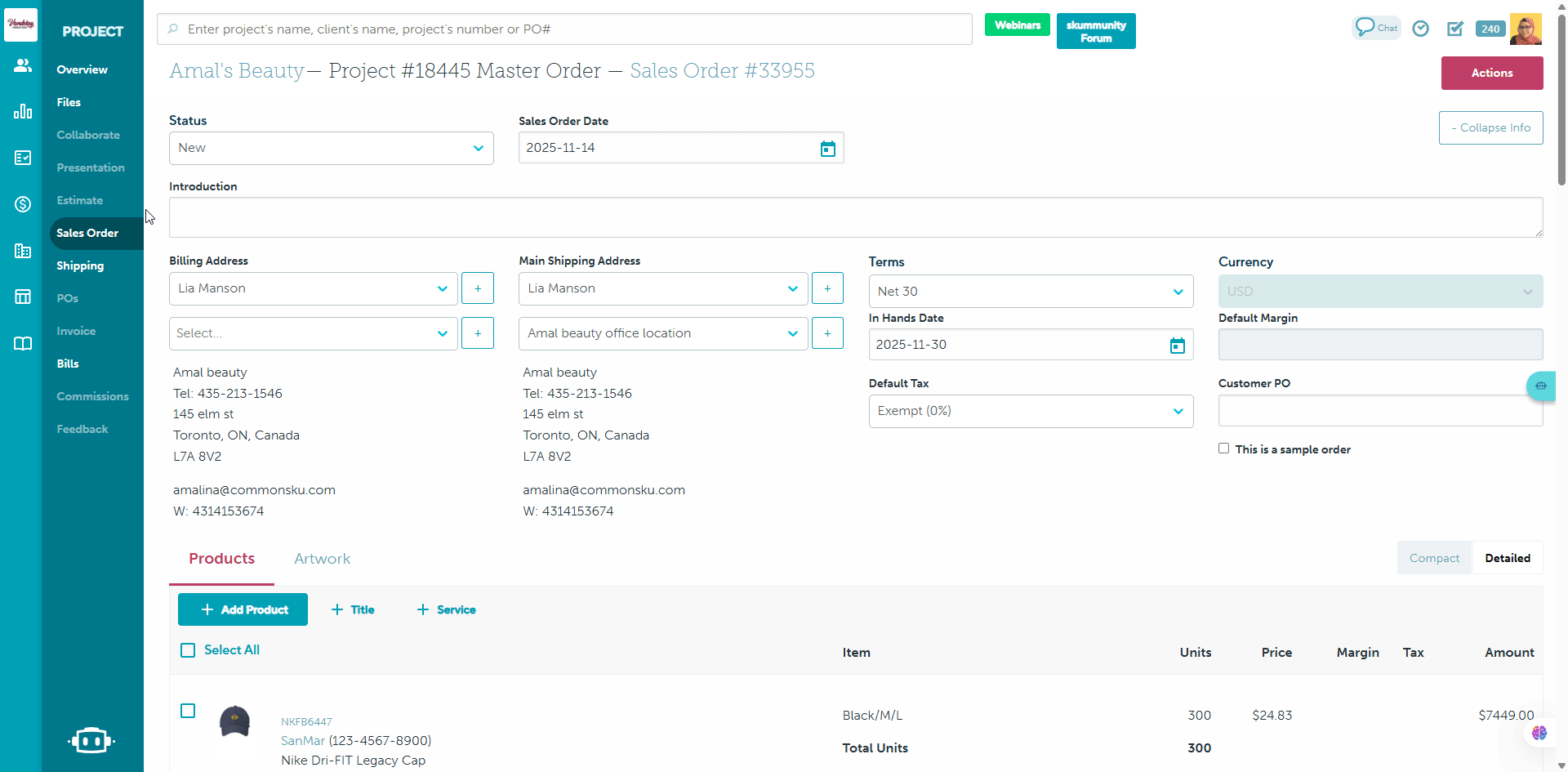
[Back to top]
How to create a Master PO?
1. First Make sure that you have followed the steps above to have a Master Order
2. Add shipping details for all the products
3. Use the Edit Shipping Information for Multiple products (optional)
To enter shipping details for multiple products at once:
- In the Shipping tab, select the box beside products you want to edit or choose the "select all" box at the top left-hand of the screen to select all products
- Click Edit Selected
- Follow the shipping directions listed above
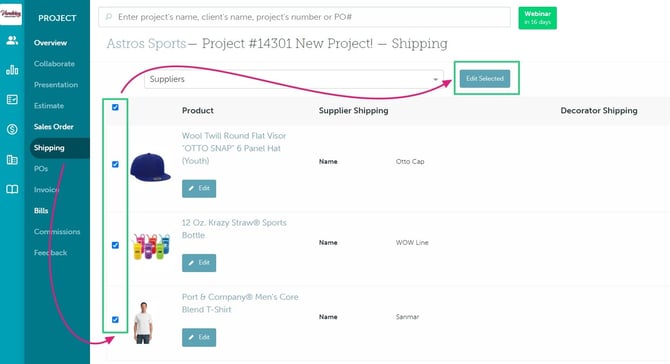
3. Once all the shipping information has been added In the shipping tab or the PO tab click Actions> Create POs
You should only bulk edit shipping information if the items are coming from the same supplier. Do not use the method above if your products are sourced from different suppliers.
FAQs
- Can I create a Master PO while keeping separate projects?
- Can I include additional charges like freight or handling on the Master PO?
Can I create a Master PO while keeping separate projects?
Yes. After you submit the Purchase Order, it is best practice to close both the Master Order and the Purchase Order. From there, update each individual Project to ensure you have clear insight into profit margins and the most accurate, up-to-date project information.
For optimal recordkeeping and financial tracking, we also recommend generating invoices directly from each individual project.
Can I include additional charges like freight or handling on the Master PO?
Yes. To add a Service charge to you Master sales order:
- Click + Service > Select either Freight, Fulfillment, Shipping or Other Service
- Enter a description of the charge
- Enter a quantity
- Enter your net cost (Unit Cost)
- Enter your desired margin or the retail price
- Select the tax rate or Avalara Category (if applicable)
- Click Done