How to Create an Invoice
Learn more about how to create client invoices inside of your projects.
On this page:
Convert a sales order
An invoice is an identical copy of the project's sales order, which means a project must contain a sales order before you can create an invoice.
To create an invoice:
- In the sales order, click Actions > Create Invoice
- Edit the invoice's settings and products as needed
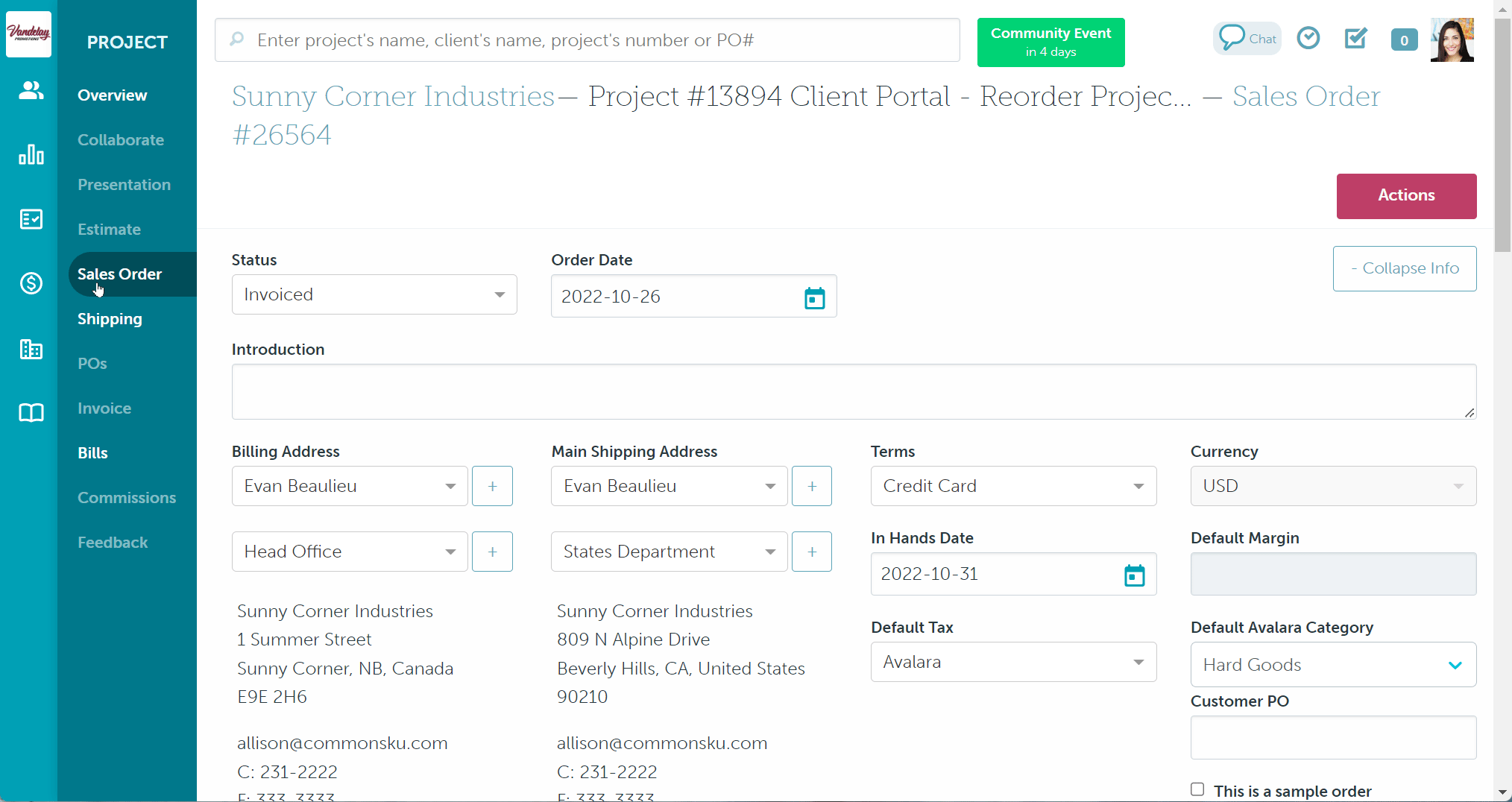
Copy an invoice
You can create a new invoice by copying an existing invoice.
To copy an invoice into a new project:
- In the invoice, click Actions
- Click Copy Invoice
- Select a new client to assign the new project to (optional)
- Give the new project a name
- Click the box next to "All Products" if you would like to copy the entire invoice, or uncheck the box to select specific products to copy over
- Click Copy
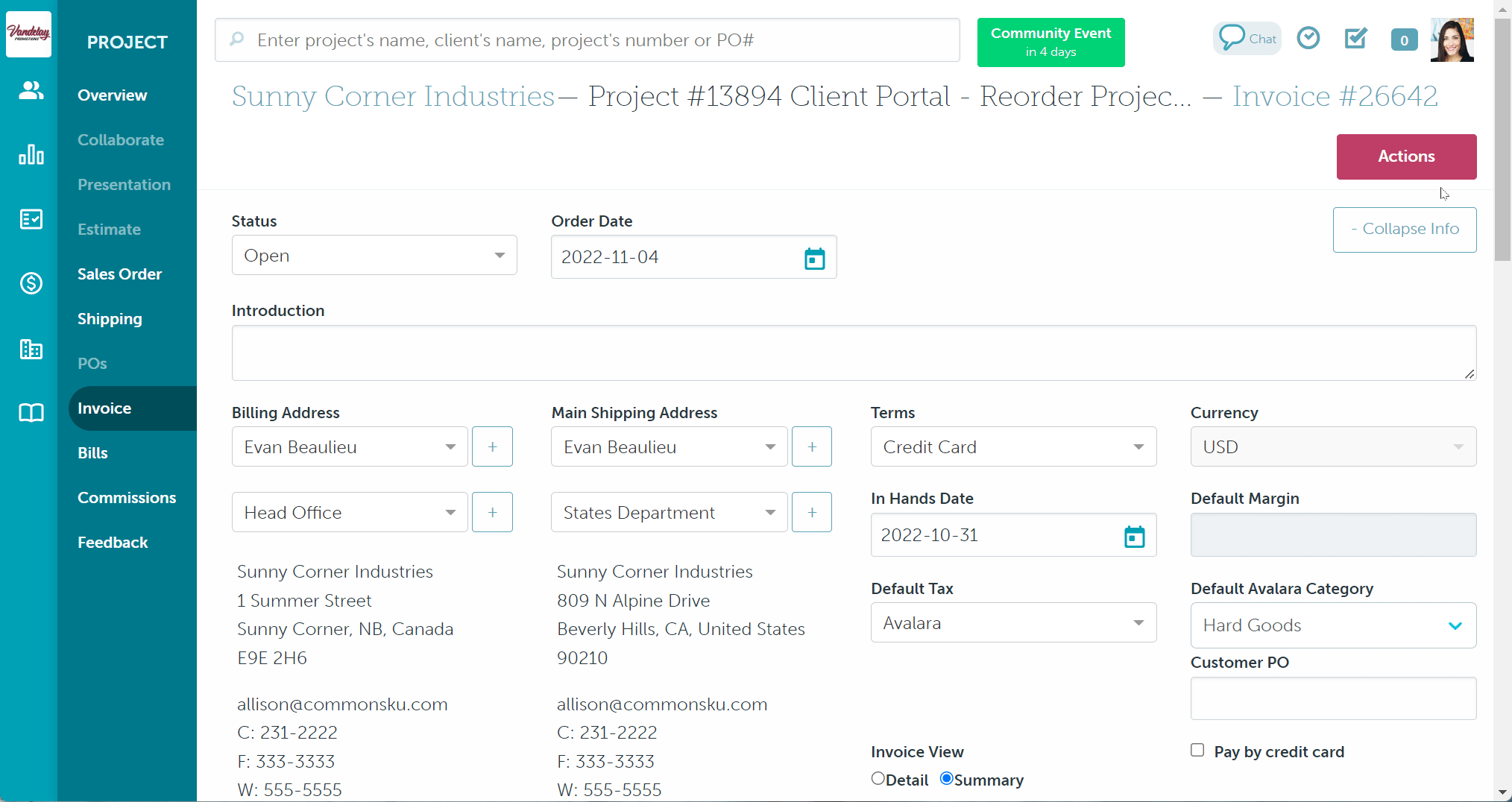
Copying an invoice will create a new, separate project where the copied invoice is stored. Copied invoices cannot have bills and commissions. If you require bills and commissions, copy the sales order and upgrade it to an invoice.
Create Multiple Invoices
You can create multiple invoices for one project in cases where
- you need to bill your client for certain products or quantities at different times
- you need to invoice different contacts or locations separately
To create multiple invoices:
- Follow the steps above to make your first invoice
- Click back into your Sales Order
- Click Actions > Create Invoice as many times as needed
The new invoice(s)
- will have a unique invoice number
- is also an exact copy of the sales order
- can be edited as needed
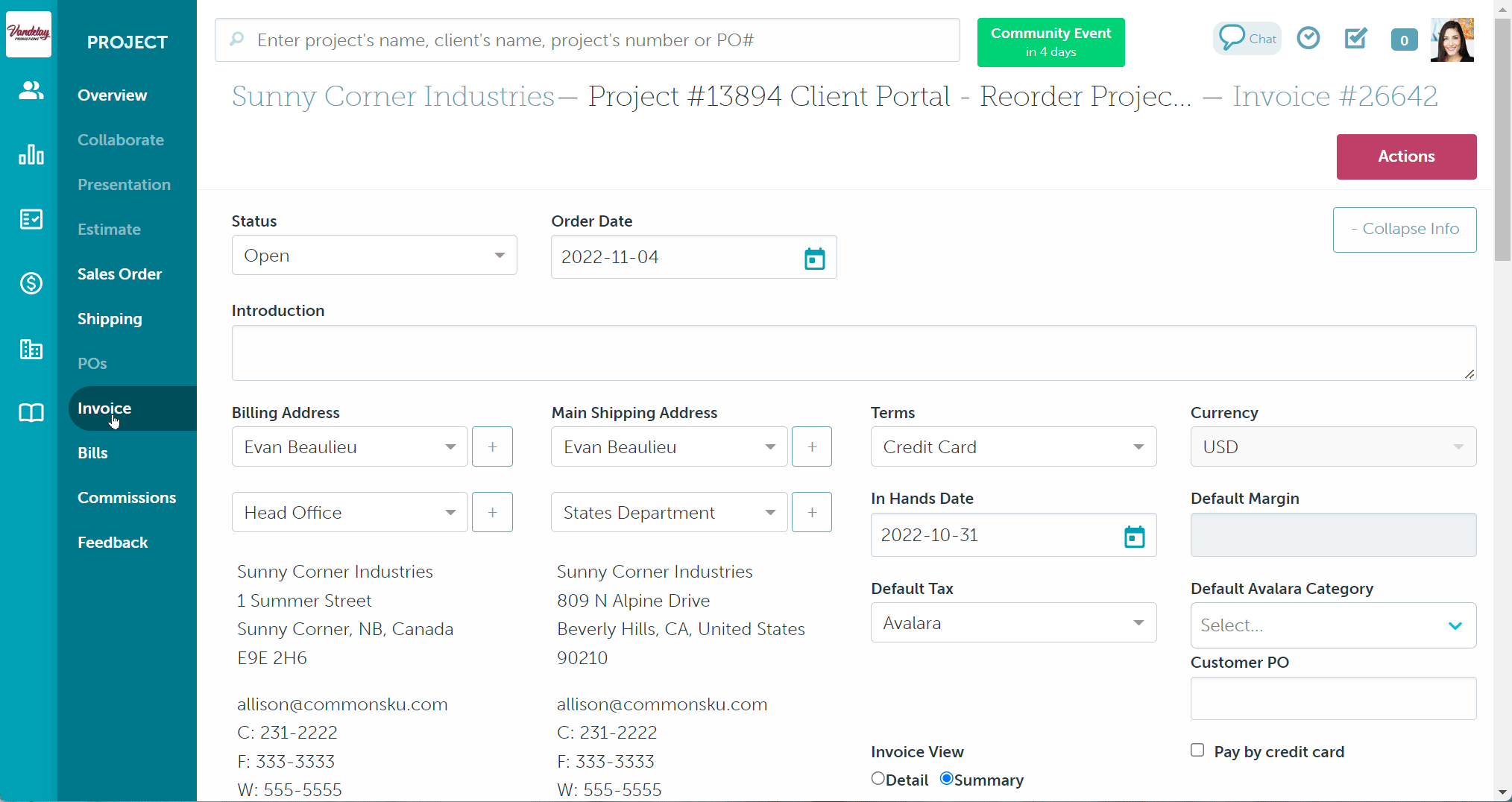
Next steps:
- Edit the invoice's settings and product detail to ensure you're not double charging your client for any products or services; compare the subtotal of all invoices to the subtotal of the sales order
- Click Actions > Preview Invoice to make sure each invoice is accurate
FAQ
Can I create a second invoice if I've already emailed my client the first invoice?
You can create additional invoices at any time. Make sure to edit the invoice's settings and product detail so you don't double charge your client for products/services on the initial invoice.