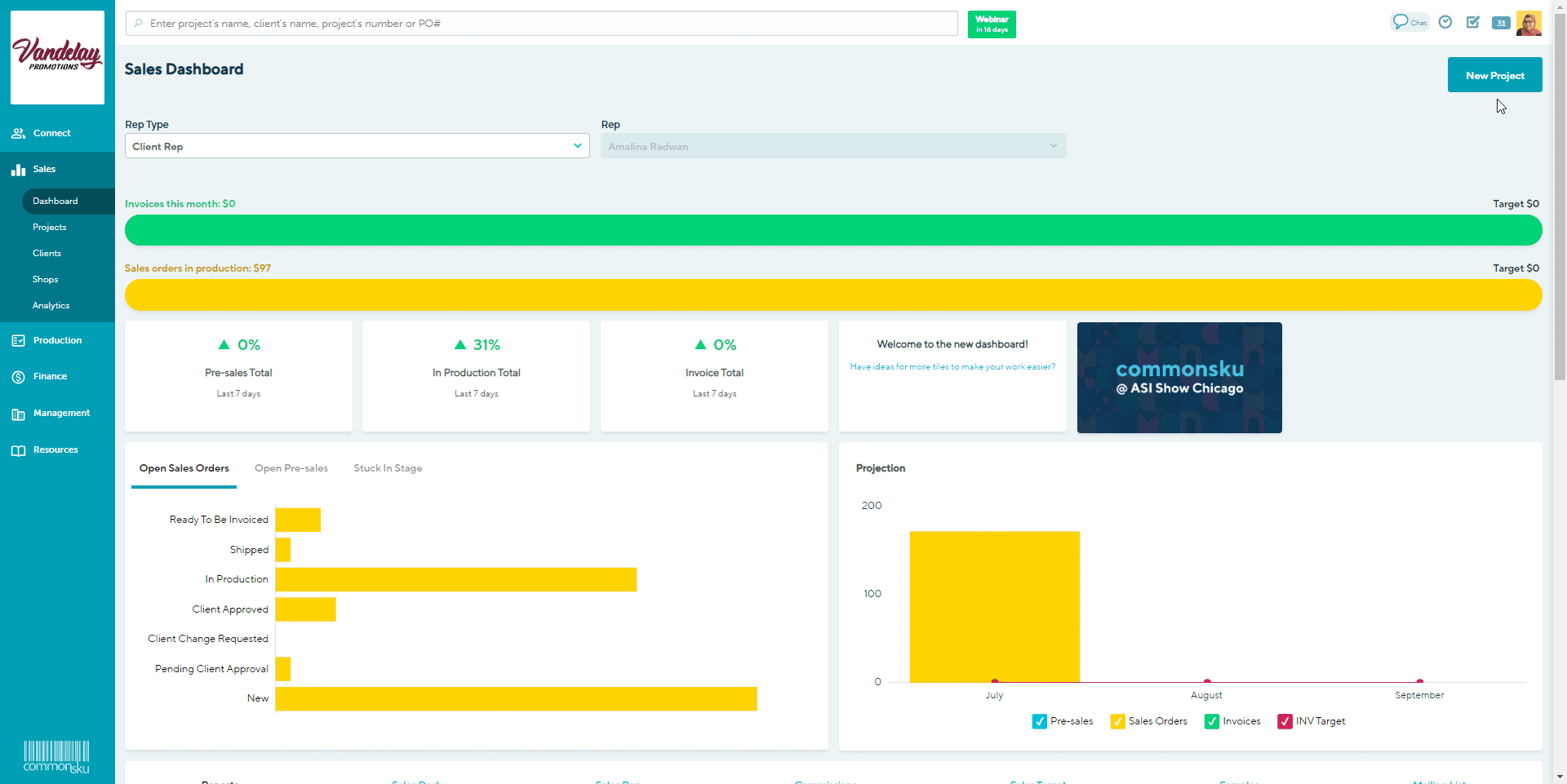How to Create an Opportunity
Learn more about what an opportunity is and how to create one.
On this page:
How to create an opportunity on the Dashboard
What is an opportunity?
Opportunities are a place where you can capture, store, and share information about a potential sale before you begin working on a presentation/estimate/sales order.
Your opportunity (project overview) includes details about your project, like the:
- Project name
- In-Hands date
- Budget
- Event type
- Initial client contact
- Client rep
- Order rep
- Project template
- Notes/tasks
How to create an opportunity
You automatically create a new opportunity when you create a project.
To convert your opportunity to a sales form
- Click Actions > Select Create Presentation, Create Estimate, or Create Sales Order
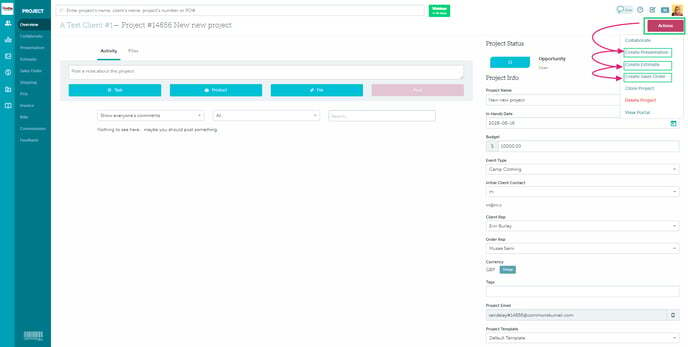
How to create an opportunity on the Dashboard
To create an opportunity from either your Sales, Production, Finance, or Management Dashboards:
The Management dashboard is not available to teams subscribed to commonsku's Essentials plan. The Advanced plan or higher is required in order to use this tool.
- Click New Project in the top right corner.
- Select a pre-existing client from the drop-down list, or click + New Client at the bottom of the drop-down to add a new client to commonsku
- If you are adding a new client (optional):
- Type the client's name
- Select their industry from the drop-down menu
- Click Create Client
- If you are adding a new client (optional):
- Enter a Project Name
- Select an Event Type from the drop-down
- Select O (Opportunity) as your Starting Stage
- Click Continue
-
Select a Client Contact from the drop-down, or click + New Contact at the bottom of the drop-down to create a new contact
- If you are adding a new contact (optional):
- Enter all required contact details - required fields are indicated by a *
-
Click Create
- If you are adding a new contact (optional):
- Enter a budget for the order
- Select an in-hands date
- Click Done