Imprint Methods
Learn how to add custom imprint methods to your sales orders and purchase orders.
On this page:
Create custom imprint methods
commonsku adds a few imprint methods for you, but you can update your imprint options as needed.
To create a new imprint method from your Admin tab:
- Click your Profile icon (top right corner of commonsku) > Settings > Company Settings
- Click the Setup section
- Click the Imprint Methods tab on the pop-up window
- Click + Add New
- Type your custom method in the text field
- Click Add
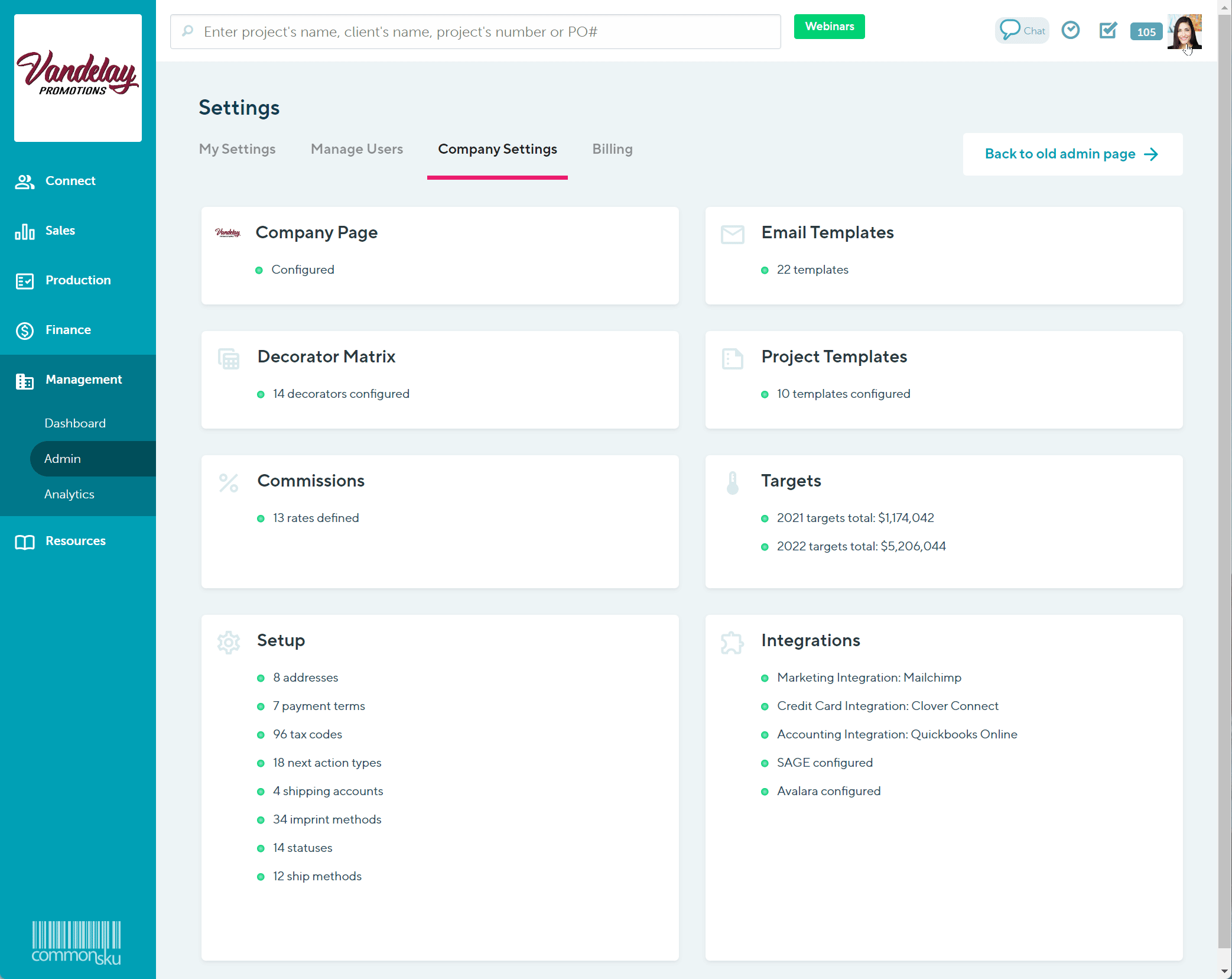
Users need permission to Manage users, billing, and company settings to make adjustments to imprint methods.
Edit imprint methods
To edit your imprint methods from your Admin tab:
- Click your Profile icon (top right corner of commonsku) > Settings > Company Settings
- Click the Setup section
- Click the Imprint Methods tab on the pop-up window
- Click into the text field of the imprint method you'd like to change, and update it as needed
- Click out of the text field, and the system will automatically save your changes
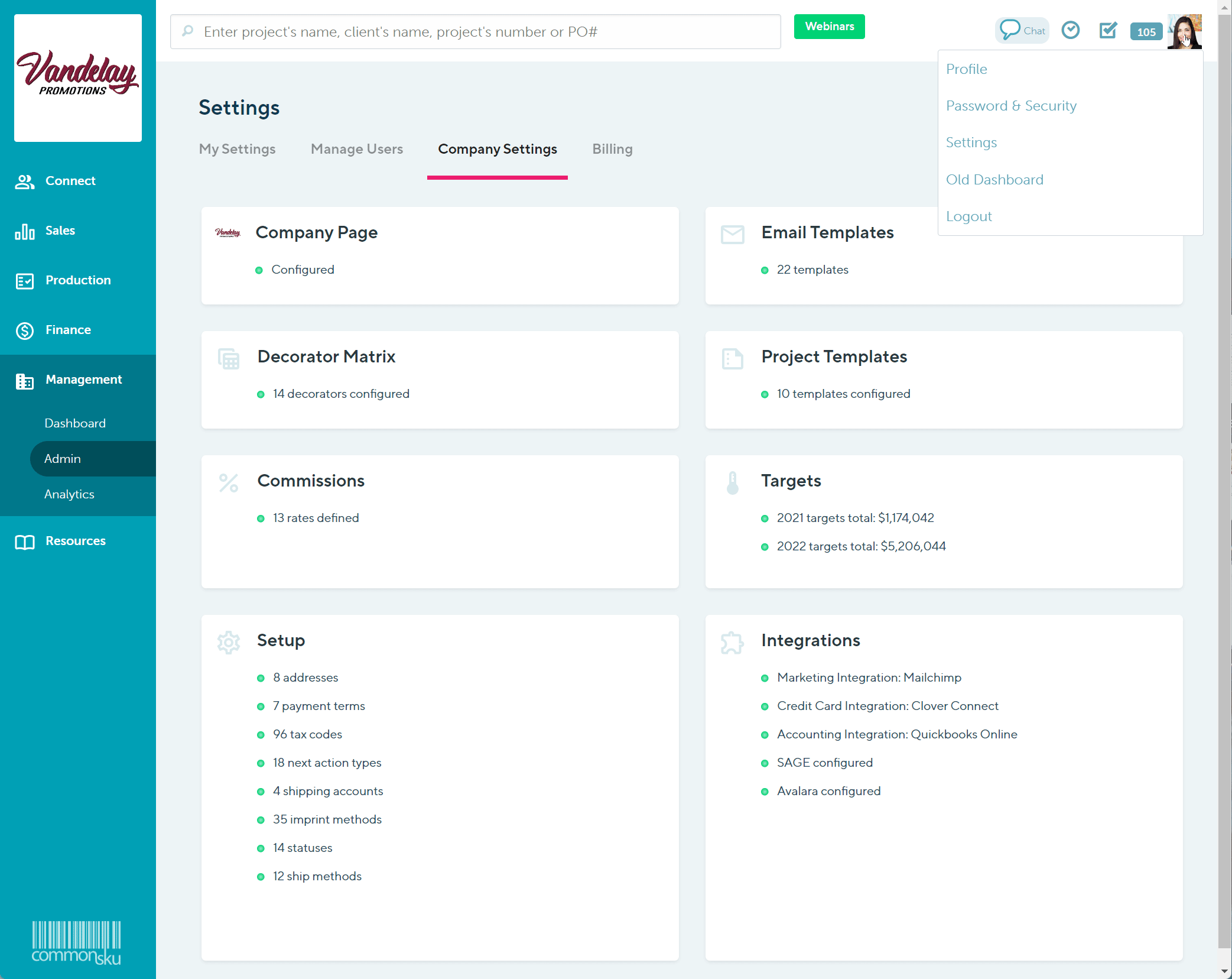
Delete an imprint method
To delete an imprint method from your Admin tab:
- Click your Profile icon (top right corner of commonsku) > Settings > Company Settings
- Click the Setup section
- Click the Imprint Methods tab on the pop-up window
- Click the
 icon beside the imprint method you'd like to remove
icon beside the imprint method you'd like to remove - Click Delete in the pop-up window
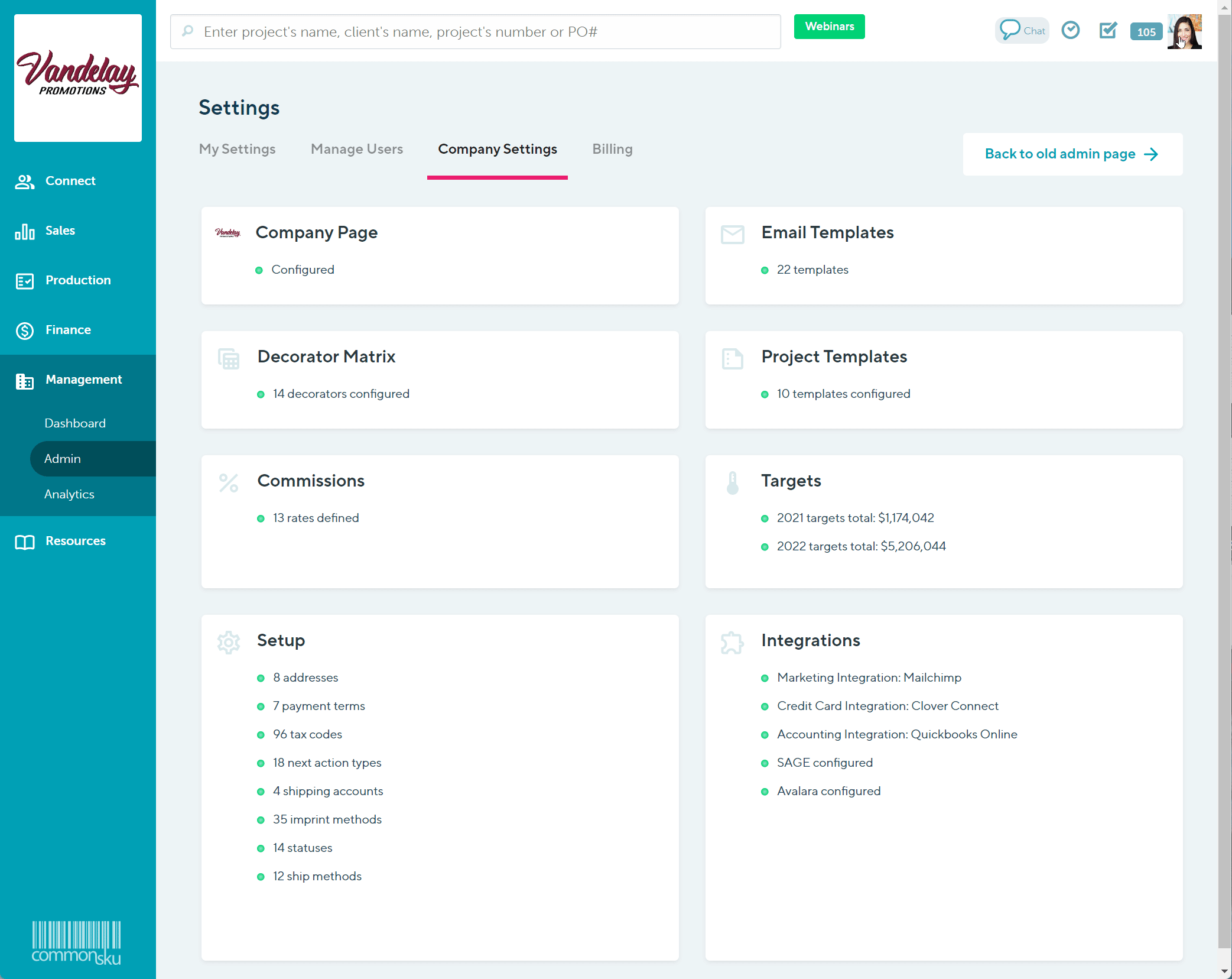
FAQ
Can I sort my imprint methods?
Imprint methods are sorted alphabetically. If you add a new method, the system will automatically sort it once you leave the Admin tab or refresh your screen.