What is a Client Invoice?
Client invoices are used to request payment from your client. You can create deposit invoices, request full payment upfront, or invoice once an order is complete.
On this page:
Invoice overview
Invoices show your client the balance due for their order. An invoice is an identical copy of the project's sales order, but you can update it as needed. Typically, the only changes made to an invoice are to add/remove product or service charges or add a credit.
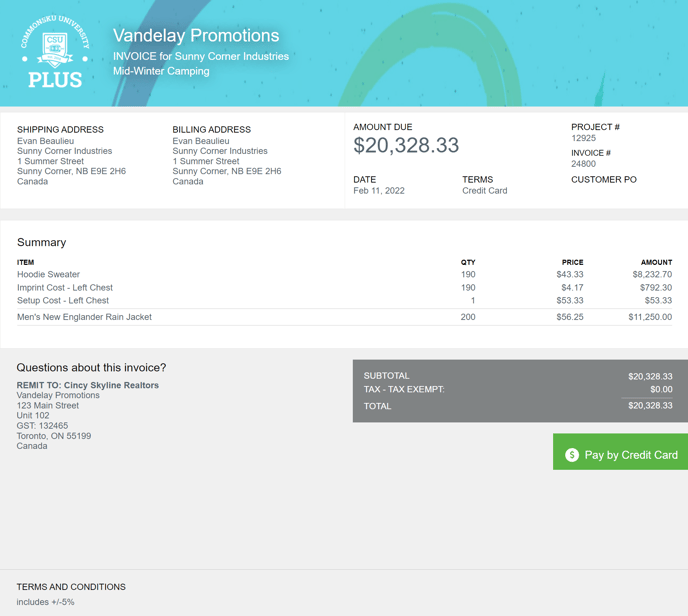
With invoices, you can:
- Source and edit products from various databases, including ESP and SAGE
- Include international costs
- Add discounts and credits
- Enter service charges
- Accept credit card payment
Learn more about all the different customizations for your invoices!
You can create:
- Deposit invoices
- Partial invoices
- Pre-production invoices
- Full invoices
- Multiple invoices
- Request payment from the client
commonsku Tip: Make sure to export your invoices to your accounting software so you can keep track of your accounts payable and make payments as required.
FAQ
- Where do I find invoicing reports?
- Where do I find tax reports?
- How do I export an invoice?
- How do I reexport an invoice?
- How can I remove an invoice from the export list when not exporting to my accounting platform?
- Why can't I change the information on my invoice?
- Can I make a copy of an invoice?
Where do I find invoicing reports?
The Client Invoicing Reports feature seven stages you can use to track orders, view totals, and export invoices from commonsku. Just head to Finance > Invoicing on the main navigation.
Where do I find tax reports?
commonsku does not offer tax or financial reporting. The best practice is to use your accounting software for tax and related financial reports.
How do I export an invoice?
Depending on your process, you can export invoices as a CSV or XML file, export to Quickbooks Online, export to Xero, or import invoices into Quickbooks Desktop.
How do I reexport an invoice?
To reexport invoices to QuickBooks Online, Xero, or your custom webhook:
- Go to Finance > Invoicing > Report Type: Exported Invoices
- Use the filters to narrow your search, then click the Get Report button and locate the invoice(s) you need to reexport
- When you've found the invoice(s), select the radio (checkbox) on the left side of the invoice number(s)
- Click the UnExport Selected button > then, click OK
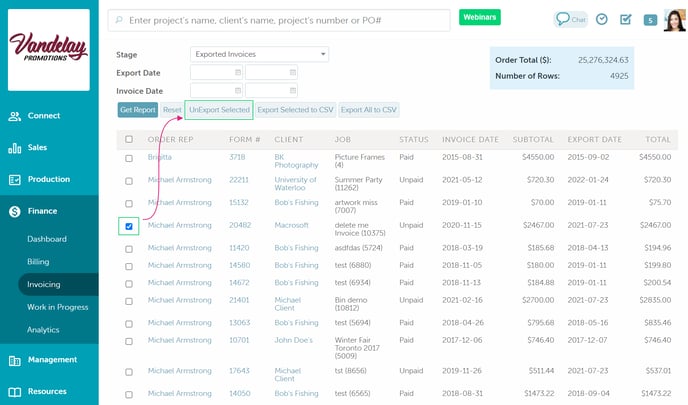
- Go to Report Type: Invoices
- Use the filters to narrow your search, then click the Get Report button and locate the invoice(s) you need to reexport
- When you've found the invoice(s), select the radio (checkbox) on the left side of the invoice number(s) and click the Export to button
-png.png?width=688&height=408&name=Invoicing-Operations-commonsku%20(1)-png.png)
Exported invoices automatically transfer to the Finance > Invoicing > Exported Invoices Report.
Be sure to delete the existing invoice from accounting before you reexport it.
How can I remove an invoice from the export list when not exporting to my accounting platform?
To remove an invoice from your export list:
- Set your invoices/bills to export as CSV or XML files
- Export the invoices/bills as normal
- Set your invoices/bills to export back to your accounting platform
Why can't I change the information on my invoice?
An invoice will automatically lock once it is marked "Paid;" commonsku assumes the details on the invoice are final. However, you can unlock the invoice if you need to make changes or delete the form.
To unlock the invoice, click on the greyed-out Unlocked button on the far right above your products/line items.
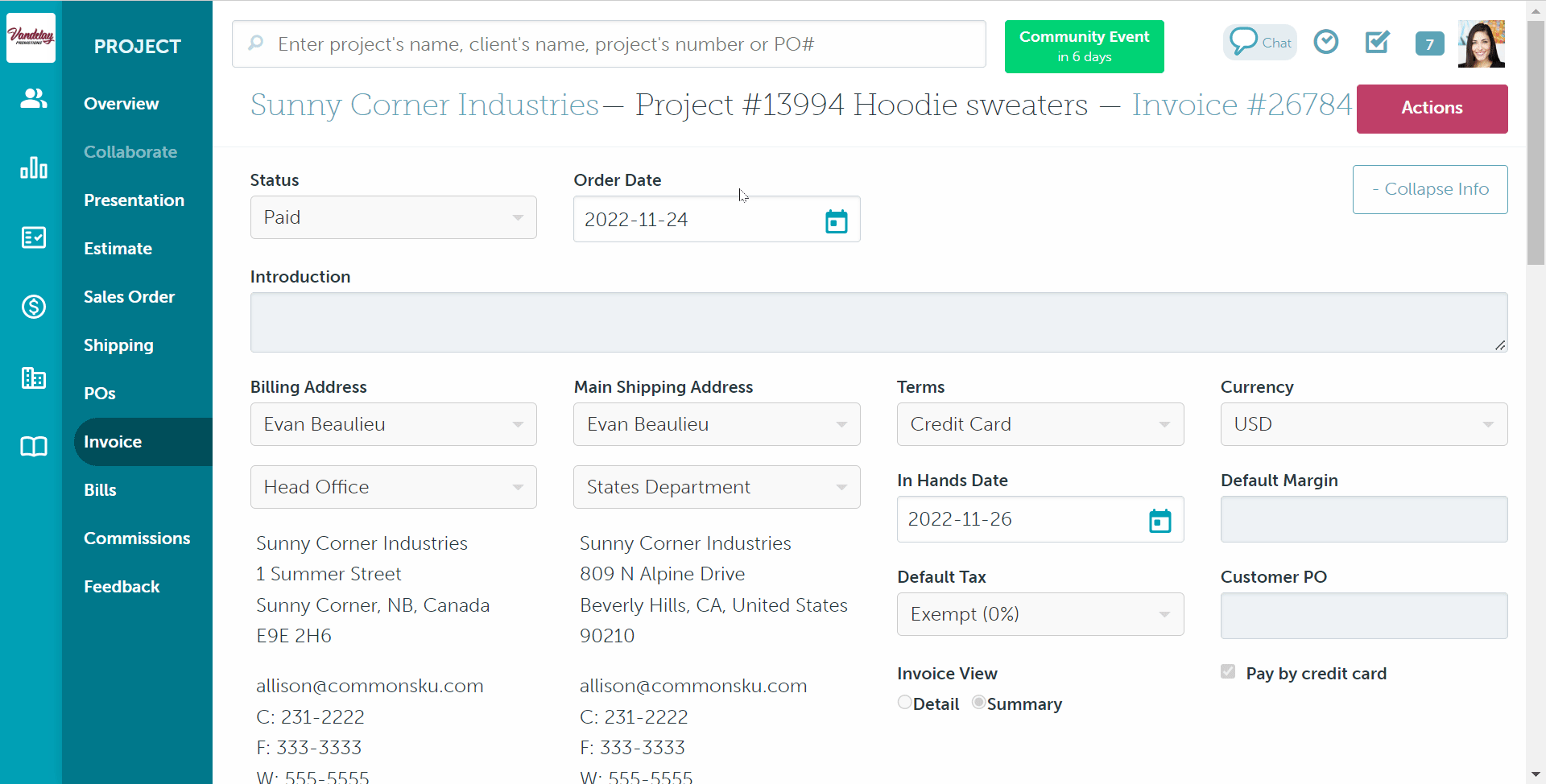
You need permission to "Unlock Orders" to unlock sales orders and invoices. You can either ask your admin to unlock the form or ask them to assign you the permission.
Can I make a copy of an invoice?
Yes! You can copy an invoice to a new project or shop.
-png.png?width=688&height=249&name=Sunny-Corner-Industries-Project-12925-Mid-Winter-Camping%20(9)-png.png)
Copied invoices do not have bills and commissions. If you require bills and commissions, copy the sales order and upgrade it to an invoice.