January 2024 - Copying a Shop
Tired of starting from scratch to create a new shop? You can now copy an existing shop in commonsku!
How do I copy a shop?
Easy! Just head to your shop, click Actions > Copy Shop. From there, you can select the type of shop you need (it doesn't need to be the same as the shop you're copying), and select a client for a new Company or Pop-up Shop!
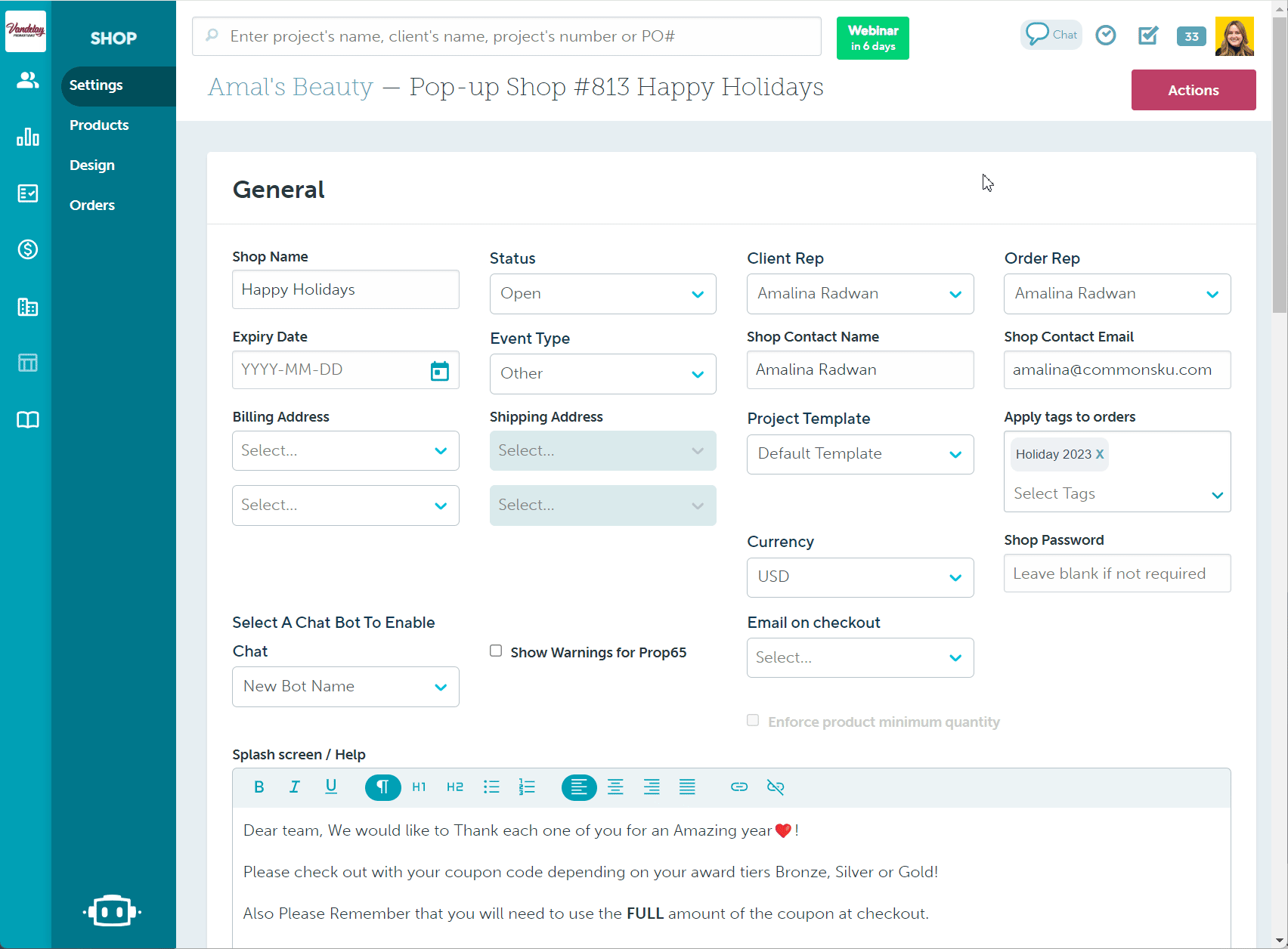
What information will copy over to my new shop?
All product information including product images, sizes, colors, and pricing, as well as all Design settings will copy over to the new shop.
What information will copy NOT over to my new shop?
Please note that certain details such as artwork, custom checkout questions, and coupon codes will not be copied over when you copy a shop and will need to be updated once the new shop has been created.
Questions? Email us at support@commonsku.com.