March 2022 - Production Dashboard
Thanks for your feedback! We have some new Production Dashboard updates to share.
The Production Dashboard will show snapshots of POs in your pipeline, highlight POs that require attention and provide an interactive calendar view of what is currently in production. Check out the new take on your most requested features.
Production Rep Filter & PromoStandards PO Tiles
Your production rep filter defaults to your name so you can view all production activity purchase orders you are managing, but you can also view your team's POs by selecting "All".
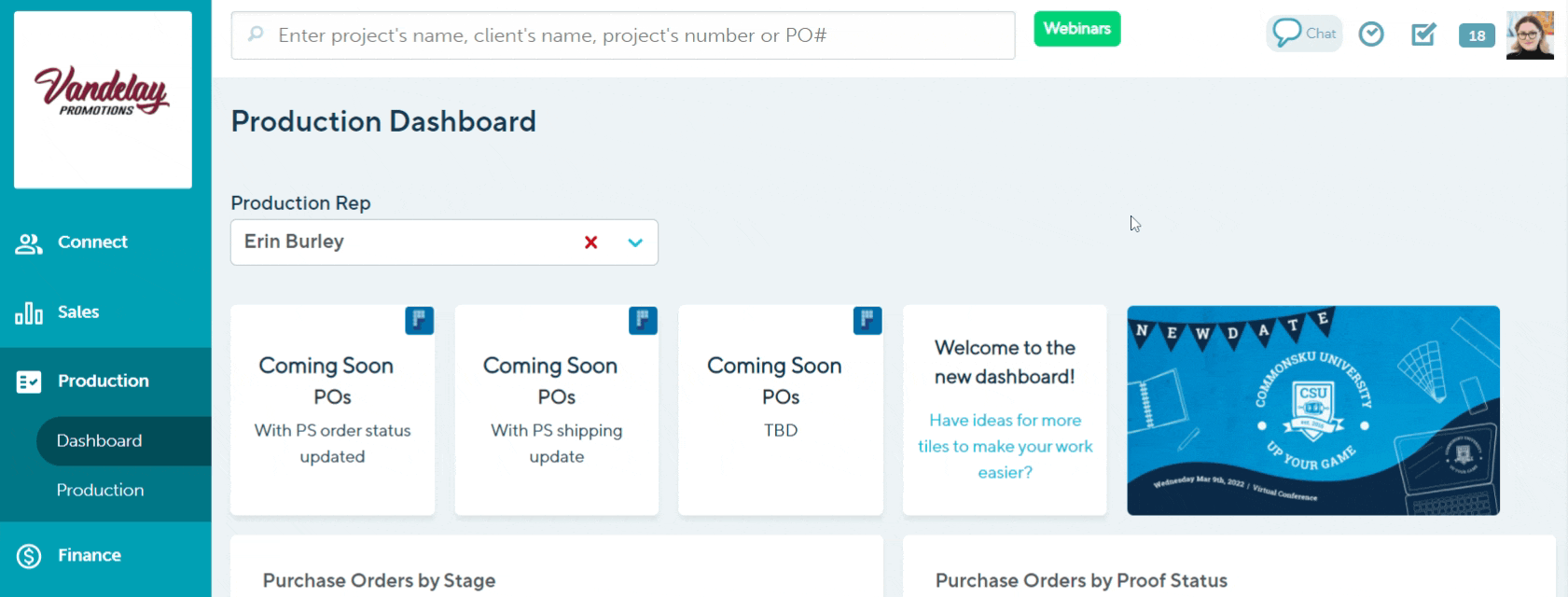
Our PromoStandards PO tiles will alert you to POs that require your attention without having to monitor multiple reports.
Featured PromoStandard PO tiles will include:
- POs with PromoStandards order status
- POs with PromoStandards shipping updates
These Promostandards tiles are not currently interactive, but keep an eye out for future updates!
-png-2.png?width=688&height=208&name=Production-Dashboard%20(1)-png-2.png)
Reports and Report tiles
The Purchase Orders by Stage and Purchase Orders by Proof Status reports refine purchase orders and proofs by their stages, providing access to a simplified Production Report where reps can change PO details without ever leaving the Dashboard.

Reports Interactive Pop-up
Clicking on the Purchase Orders by Stage report tile will populate a pop-up window displaying all POs in a specific stage for quick reference. Similar to our Production Report, you have the ability to add additional information from the slide-out menu by clicking on the plus sign on the far left side.
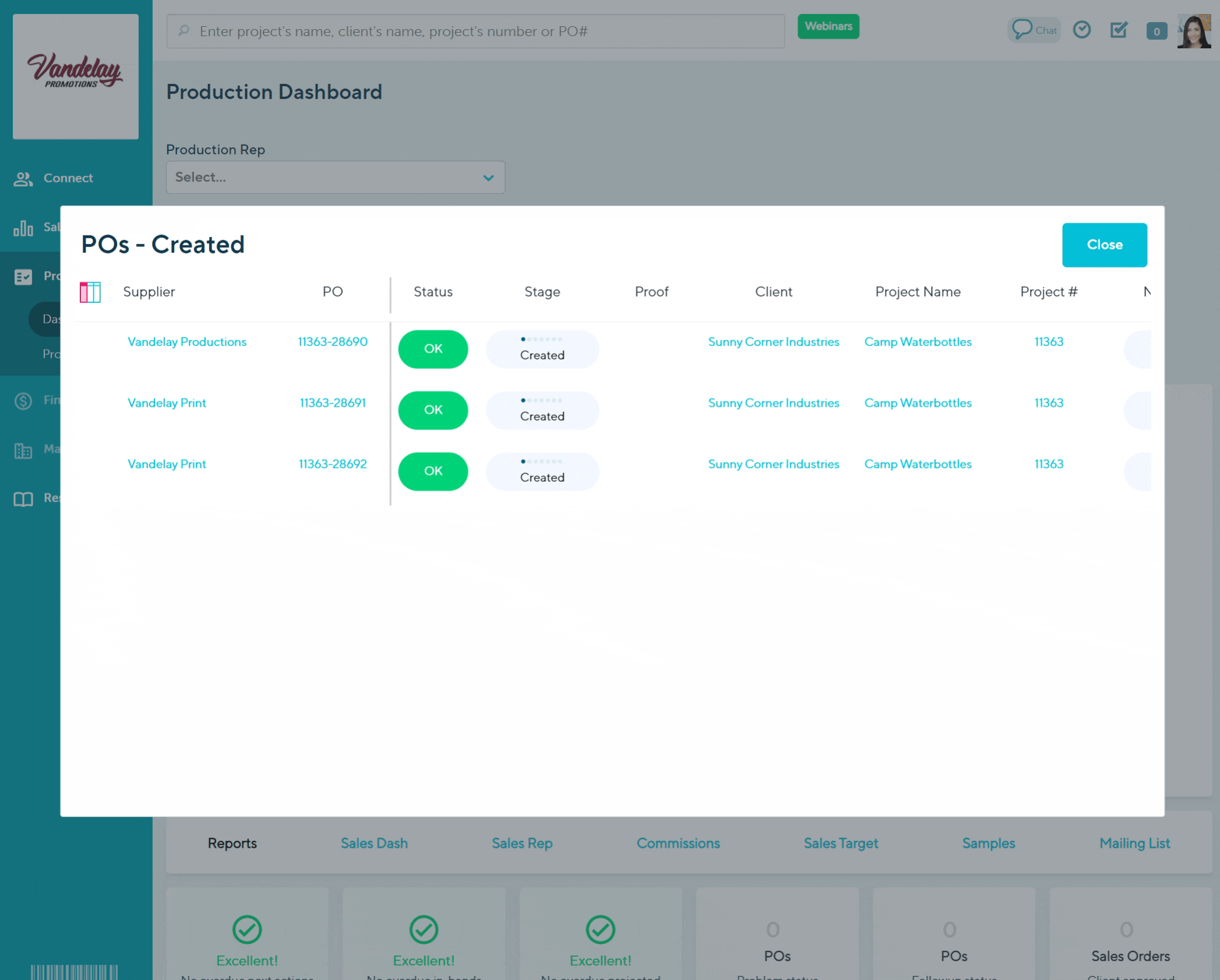
Alert Tiles
With the new alert tiles, you have improved visibility into projects that need your attention! The new alert tiles include POs with overdue:
- Next Actions
- In Hands Dates
- Projected Ship Dates
You can also track POs with statuses as Problem, Follow up, and Client Approved sales orders awaiting production. The alert tiles interactive pop-up allows you to view each PO for easy manual status updates.
-png.png?width=688&height=191&name=Production-Dashboard%20(2)-png.png)
Tasks Calendar
Our new task calendar provides visibility of all tasks, overdue tasks, client tasks, project tasks, and PO tasks within the tasks calendar.
-png-2.png?width=688&height=282&name=Production-Dashboard%20(3)-png-2.png)
New POs Calendar
The POs tab on the task panel gives you a calendar view to manage POs! Reps can toggle between Next Action, In Hands, and Projected Ship Dates, drag and drop POs to change the selected date, and click into a purchase order for more details.
Our new POs calendar interactive PO slide-in menu allows for easy access to details you would add within the production report. Reps can toggle between Overview, Proofing, Shipping, and Details tabs all from the POs calendar!
-png.png?width=688&height=549&name=Production-Dashboard%20(4)-png.png)