May 2022 - Sales Targets
Goal setting for sales reps has never been easier! commonsku's new Sales Target tool simplifies setting monthly sales targets for reps and allows sales teams to track their progress easily.
The updated Sales Target tool helps managers define their sales team's KPIs by setting monthly sales targets to track either booked or invoiced orders, or both.
This feature is not available to teams subscribed to commonsku's Essentials plan. The Advanced plan or higher is required in order to use this tool.
What does the Sales Targets tool do?
Management team:
- Like the Sales Dashboard Report, the new target setup gives managers a snapshot of the dollar value each client rep has booked and invoiced within a given month.
- Managers can easily refer to the previous year's sales numbers and use them as a baseline for setting their reps' new monthly targets.
Sales reps:
- Sales reps can use targets as a self-management tool to help focus their attention on creating or converting pre-sales, moving approved orders into production, or following up with orders ready to be invoiced.
Setting sales targets for booked orders (Sales Orders in Production)
- Tracking sales goals against a rep's booked orders serves as an early warning system, alerting managers to a potential shortfall in their sales forecast. If reps are not hitting their booked sales goals, the business will not bring in the anticipated revenue.
Setting sales targets for invoiced orders
- Tracking sales goals against a rep's invoiced orders indicates their total revenue and can highlight a more immediate cash flow problem. If monthly invoices are lower than anticipated, the business may suffer a negative cash flow.
Where can I set sales targets for reps?
Users with permission to modify sales targets and view the management menu can set their team’s sales targets through the Management Analytics tab.
To set a target:
- Click the Edit Targets button
- Use the radios to select whether to set targets against invoices, sales orders in production, or both
- Click the rep drop-down menu and select the rep
- Click the year drop-down menu and select the year
- Enter/change the targets
- Click Close
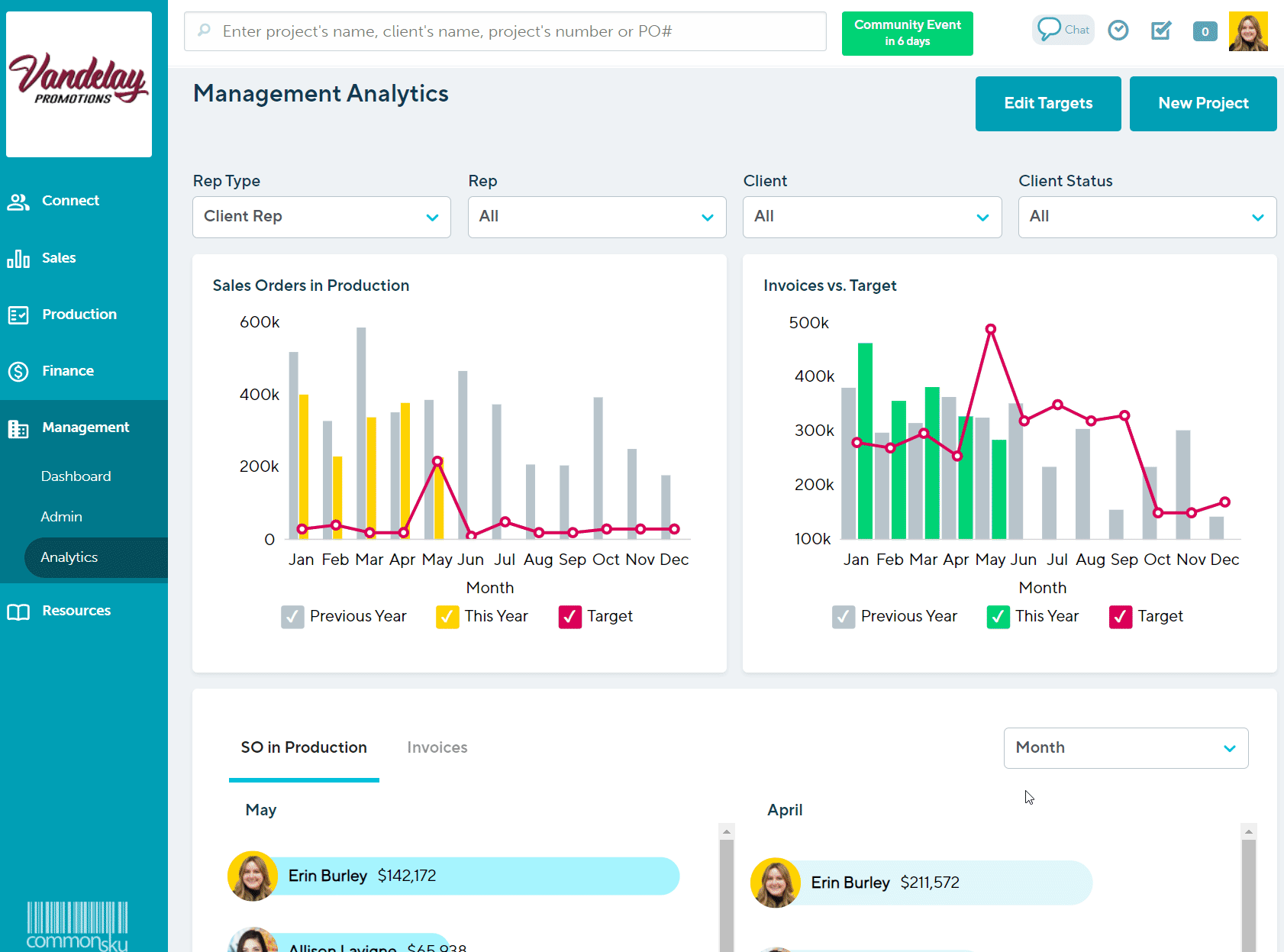
Where can I track sales targets from?
Management and Sales Analytics
Within the Management and Sales Analytics tabs, managers and sales reps can apply their desired filters and hover over the Sales Orders in Production and Invoices vs. Target Graphs to track how their teams’ sales are doing to target.
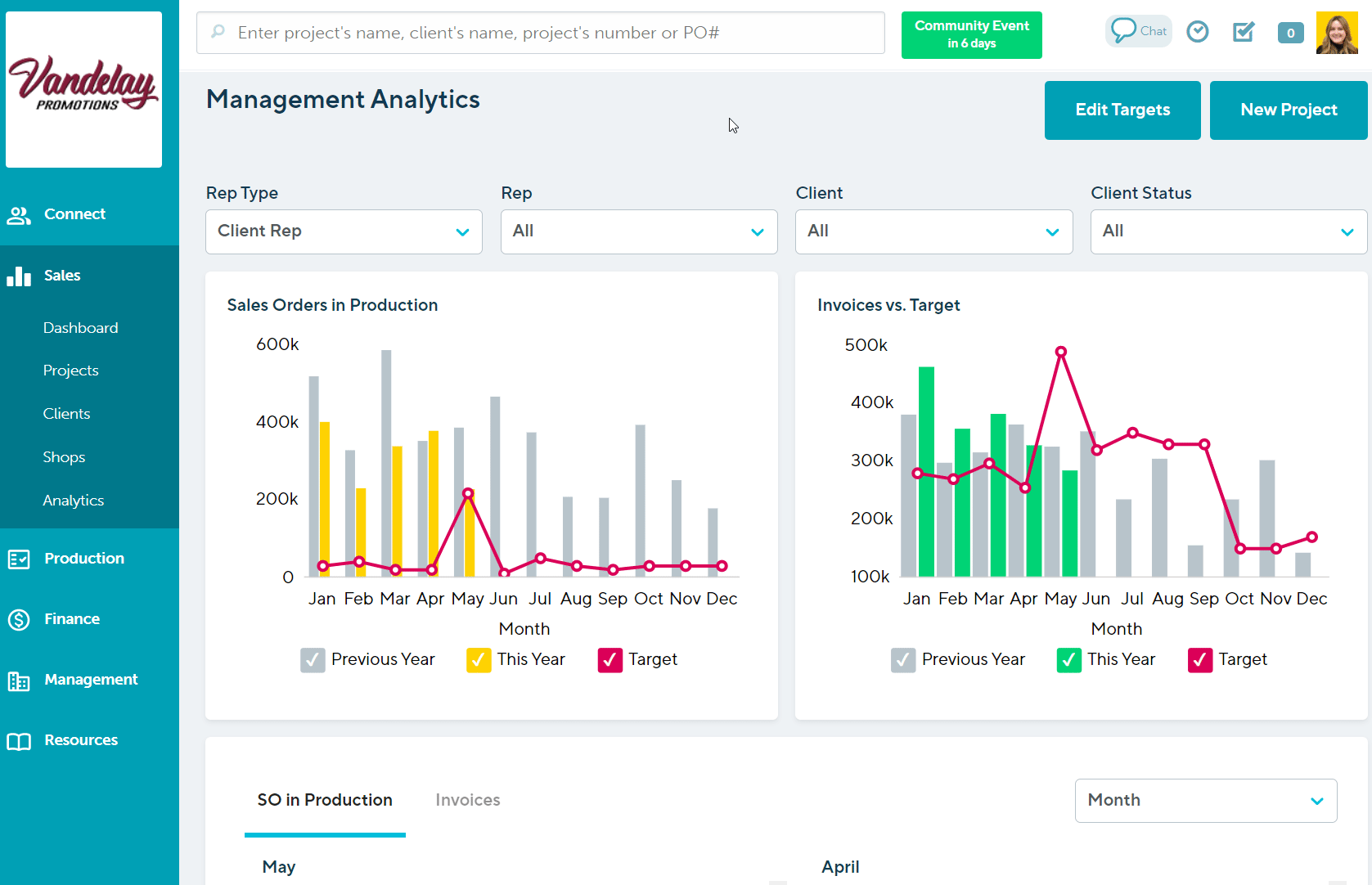
Finance Analytics
From the Finance Analytics tab, finance reps can apply their desired filters and hover over the Invoices vs. Target and Projection Graphs to track how their teams' sales are doing to target.
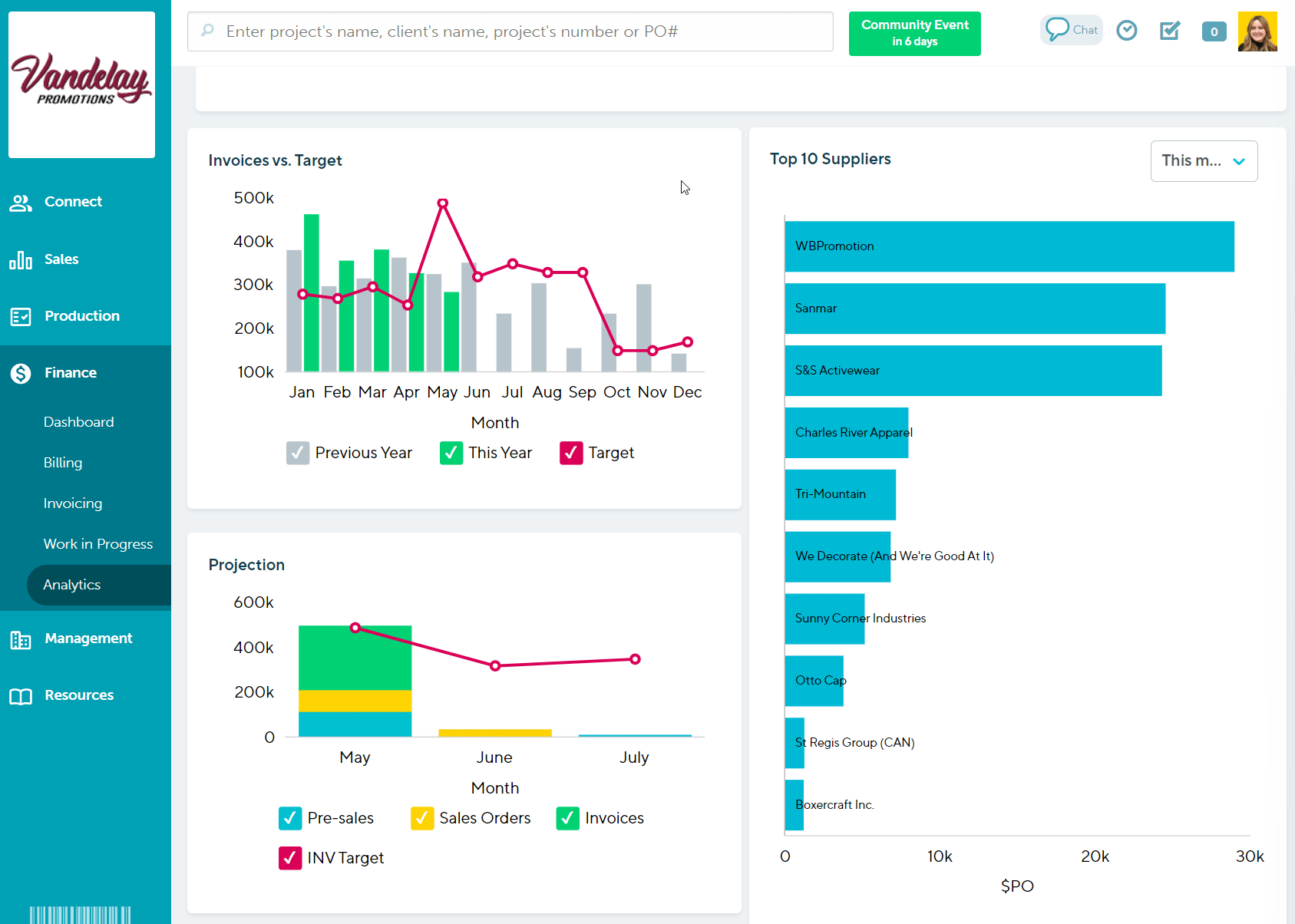
Management and Sales Dashboards
Managers and sales reps can use the Invoices this month progress bar and the Projection tile on the Management and Sales Dashboards to track monthly sales targets across their entire team or by rep against invoiced orders.
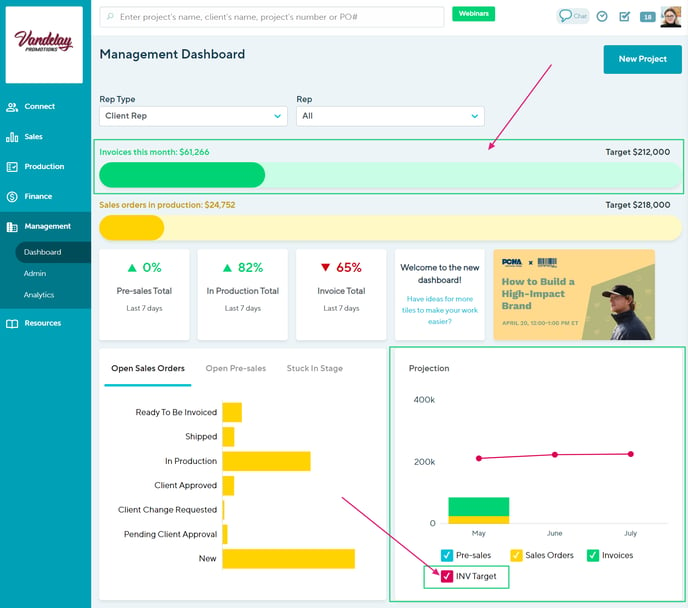
Sales targets by booked orders can also be tracked from the Sales orders in production progress bar.
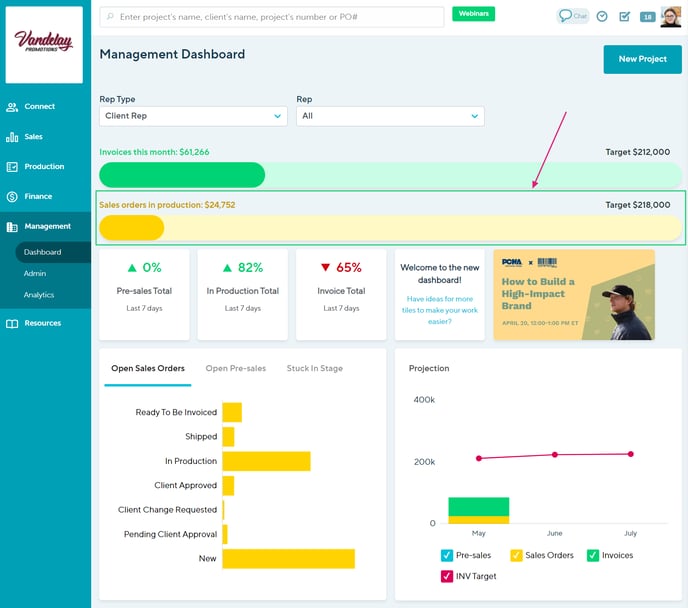
Projects tab
While sales targets are no longer set from the Projects tab, reps can still track their sales targets against invoiced orders by filtering the Projects tab by individual client reps!
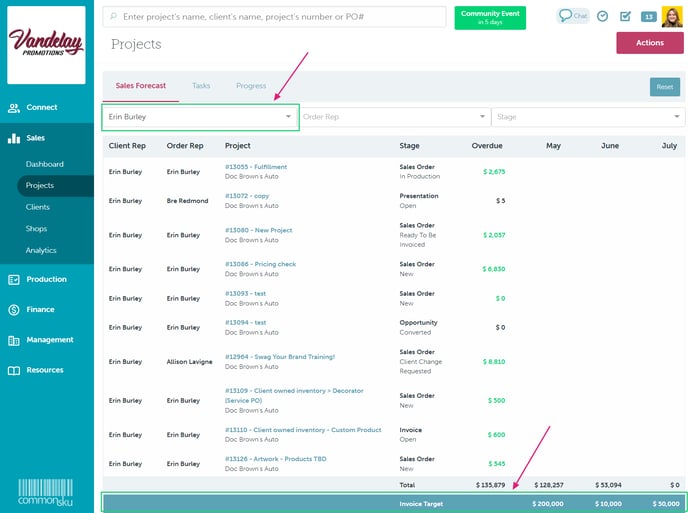
FAQ
- Can I still set monthly sales targets for my reps from the Projects tab?
- Can I track targets against booked orders from the Projects tab?
- Can I track targets against booked orders from the Finance Analytics tab?
- Does the Projection Report tile track targets against booked orders?
Can I still set monthly sales targets for my reps from the Projects tab?
No. Monthly sales targets can now only be set from the Management Analytics tab.
Can I track targets against booked orders from the Projects tab?
No. The Projects tab only tracks sales targets set against invoices; it does not track targets against sales orders in production.
Can I track targets against booked orders from the Finance Analytics tab?
Finance Analytics only tracks sales targets set against invoices; it does not track targets against sales orders in production.
Does the Projection tile track targets against booked orders?
The Projection tile on Sales and Management Dashboards and Finance Analytics only tracks sales targets set against invoices; it does not track targets against sales orders in production.