June 2023 - Updates to Shop design
Our shop design tab just got an upgrade that will make it easier for you to know what can be customized in your shop!
Your shop's design tab has been restructured for ease of use, and we've added some new features to help personalize your shop even more!
Screen Size
As soon as you click your shop's design tab, you will now have the option to preview your shop in Current (Desktop) or Mobile view. This will let you flip back and forth between the two views to ensure your shop looks and functions exactly the way you want, whether your client is viewing your shop from a regular monitor or a smartphone.
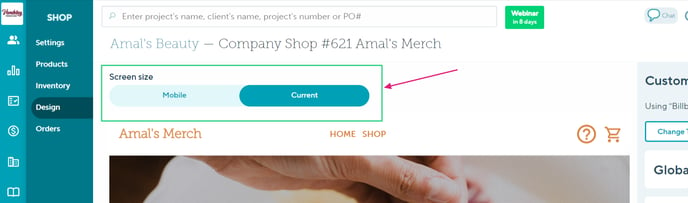
Where do I make all of my customizations?
All of your customization options will now be found in the panel on the right-hand side of your Design page. This is where you'll be selecting your theme, uploading your images, and modifying your shop's design.
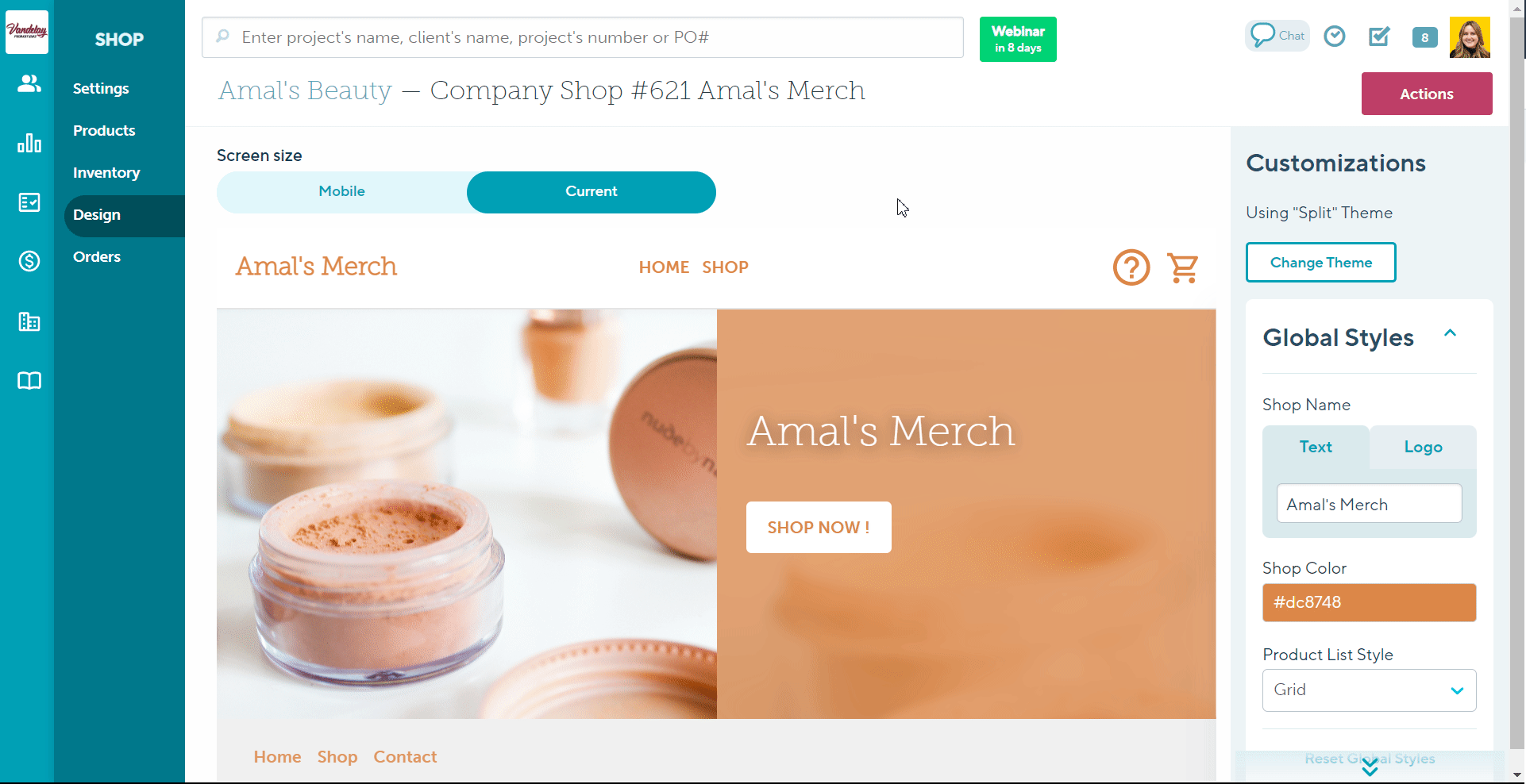
The right-hand panel is split into two sections: Global Styles, and Page Styles.
The Global Styles section is where you can adjust the shop name, shop color, and product list style as normal.
-png.png?width=688&height=683&name=Shop-Amal-s-Merch%20(2)-png.png)
The Page Styles section is where you can update details such as the title and button text on the shop's landing page, and upload any branding or images. The customizations in this section are determined by the theme you've chosen, so try changing the theme to see all of your options!
-png-1.png?width=688&height=740&name=Shop-Amal-s-Merch%20(3)-png-1.png)
Previewing the shop
The middle section of your Design tab is where you can preview your shops' landing page - and now, it's interactive! Any changes you make to your shop's customization options are reflected here, and you can toggle between the Home and Shop tabs to see how your products are displayed to your client.
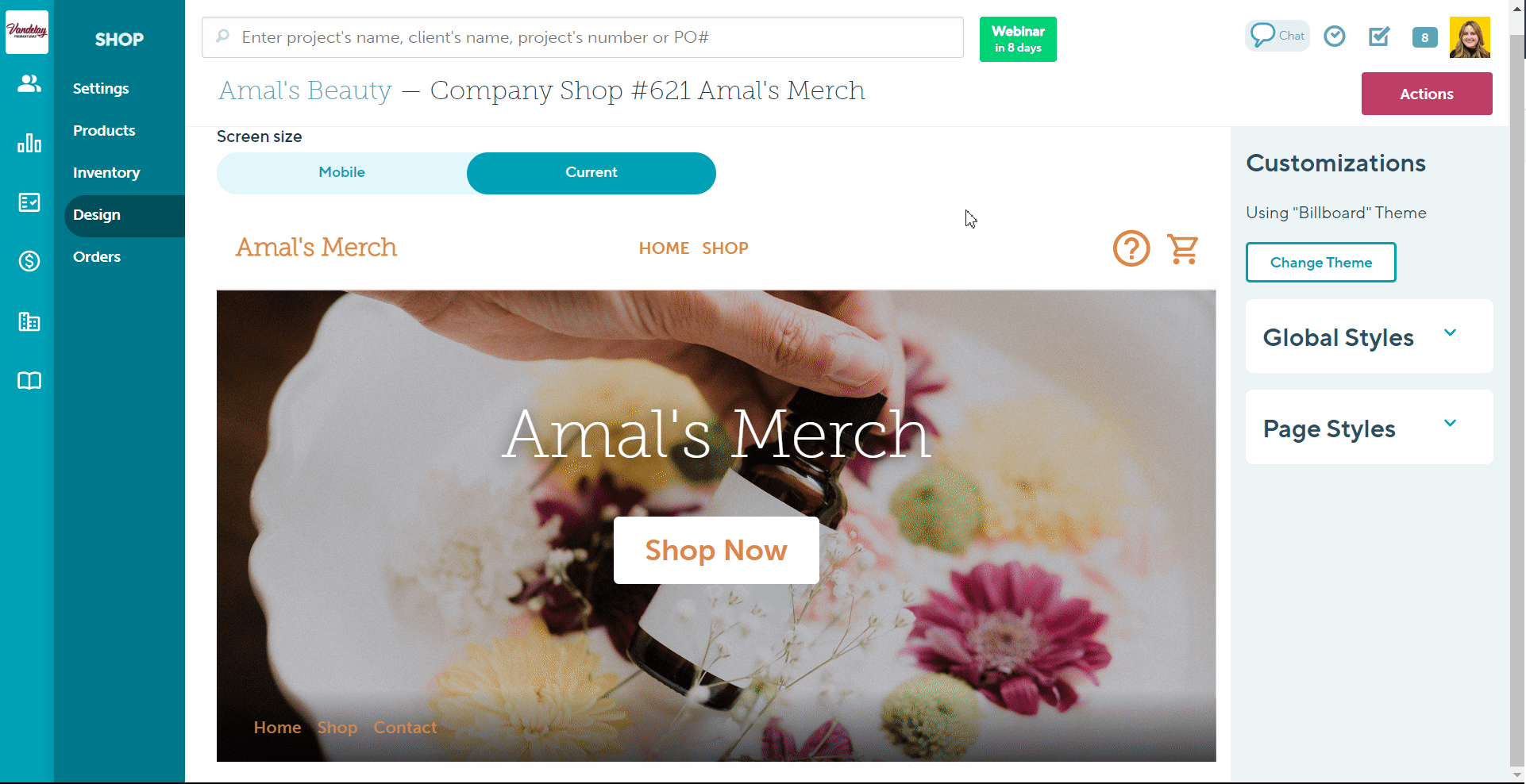
If you have any questions about the updates we've made to commonsku shops, please send us an email at support@commonsku.com.