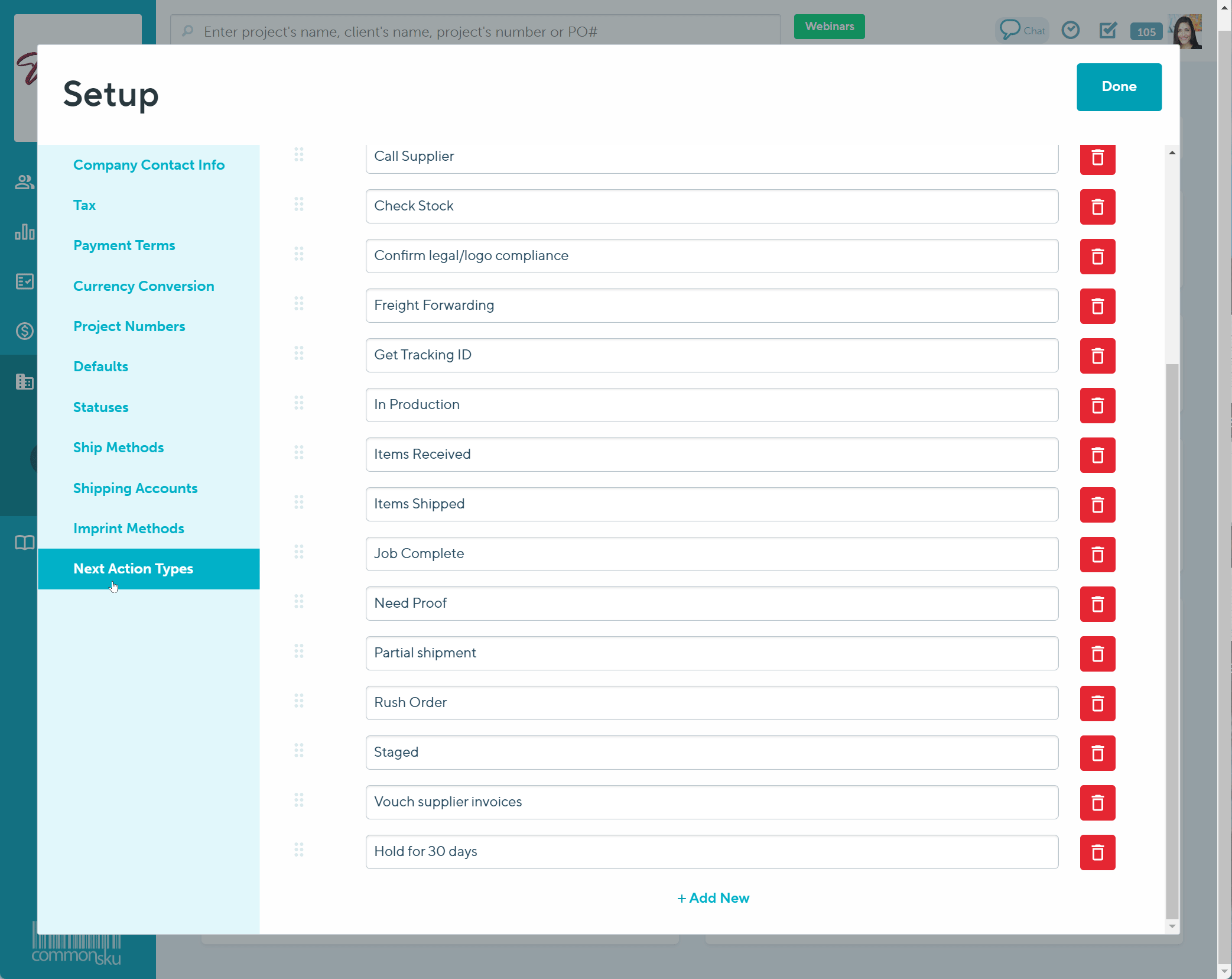Next Action Types
Customize your production team's next action options.
On this page
Create next action types
To create a next action type:
- Click your Profile icon (top right corner of commonsku) > Settings > Company Settings
- Click the Setup section
- Click the Next Action Type tab on the pop-up window
- Click + Add New
- Type the term in the "Action Type" field
- Click Add
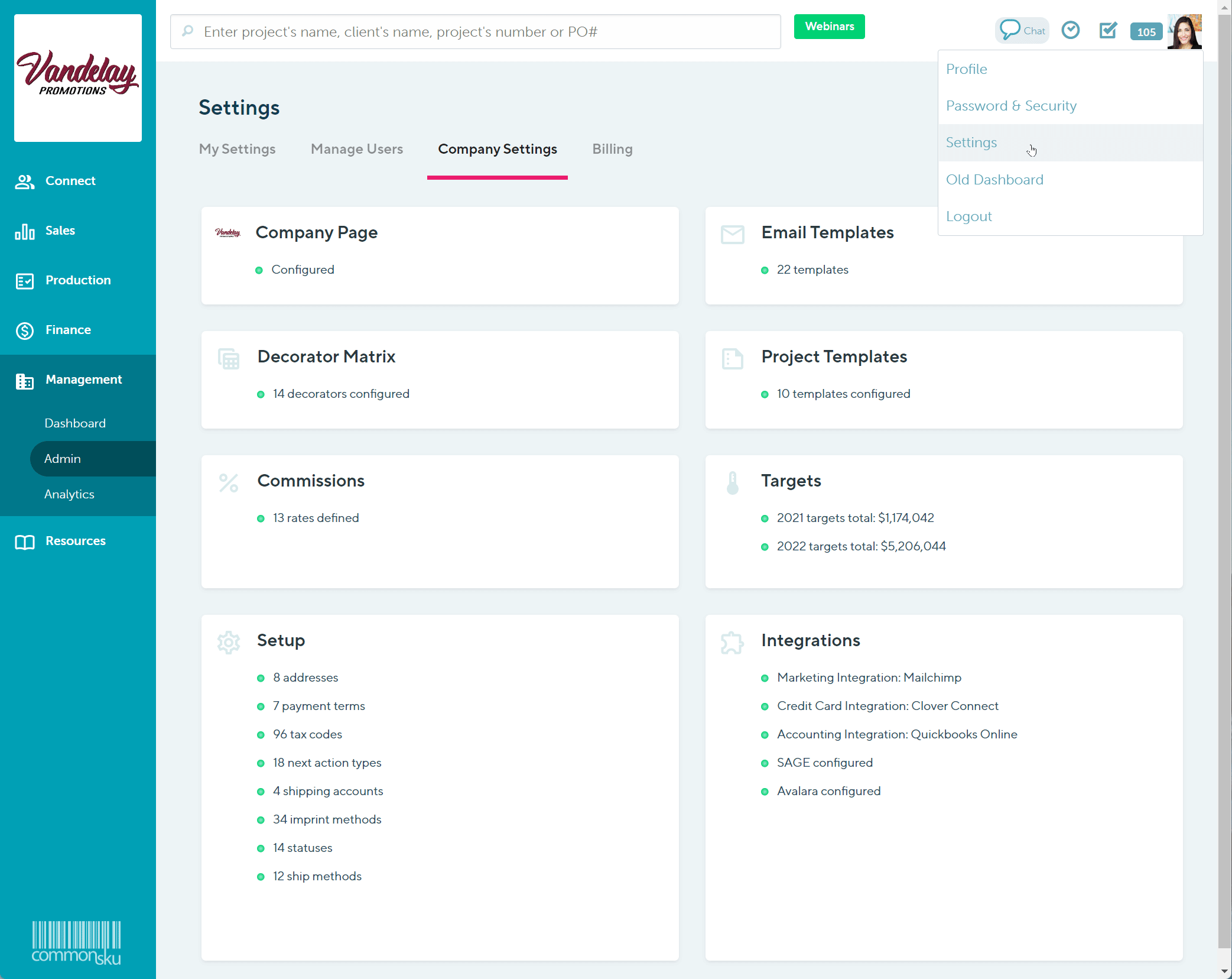
Drag & drop your preferred next action type to the top of your list to make it the default next action.
Users need permission to Manage users, billing, and company settings to make adjustments to next action types.
Edit next action types
Next action types are live; changing an action type will automatically change the action type listed on existing purchase orders.
To edit a next action type:
- Click into the "Action Type" field and make changes as needed
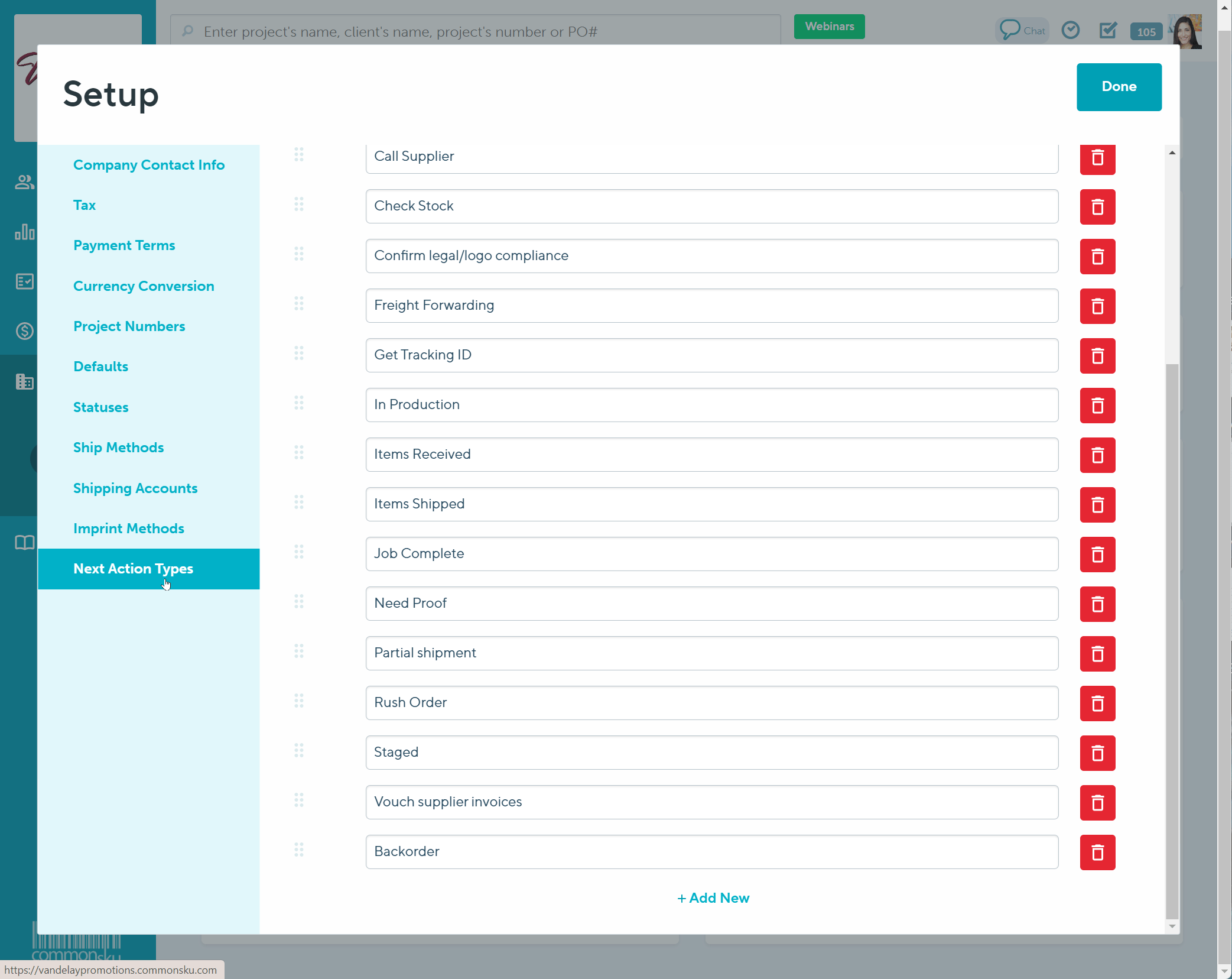
To remove a next action type:
- Click the
 icon beside the next action type you'd like to remove
icon beside the next action type you'd like to remove - Select Delete in the pop-up window