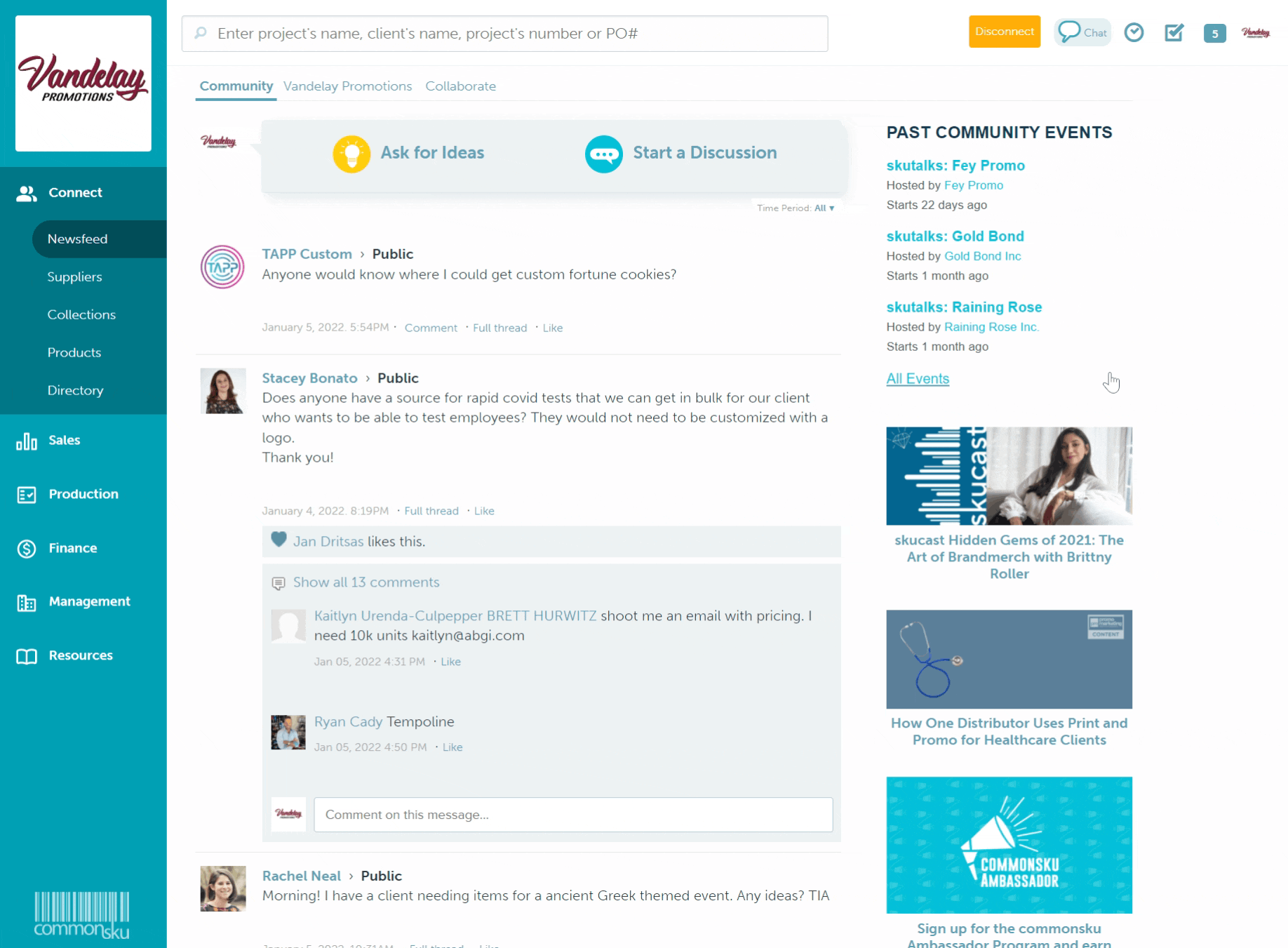November 2021 - ESP Default Market Update
You can now set a default market for your ESP searches in commonsku!
How to change ESP's default market in commonsku
To set your ESP default market in commonsku:
- Click your profile icon (top right corner of commonsku) > select Your Profile from the drop-down
- Click the Details tab
- Scroll down to the "commonsku Integrates with ESP Web" section
- Enter your default market (USA or CAN)
- Click Save All