November 2023 - Tag Management
You can now review, delete, and merge any of your company tags from your company settings!
How do I manage my tags?
You no longer need to switch to the Old Dashboard in order to manage your team's tags! You can update your full list of company tags from your Profile Icon > Settings > Company Settings > Tags!
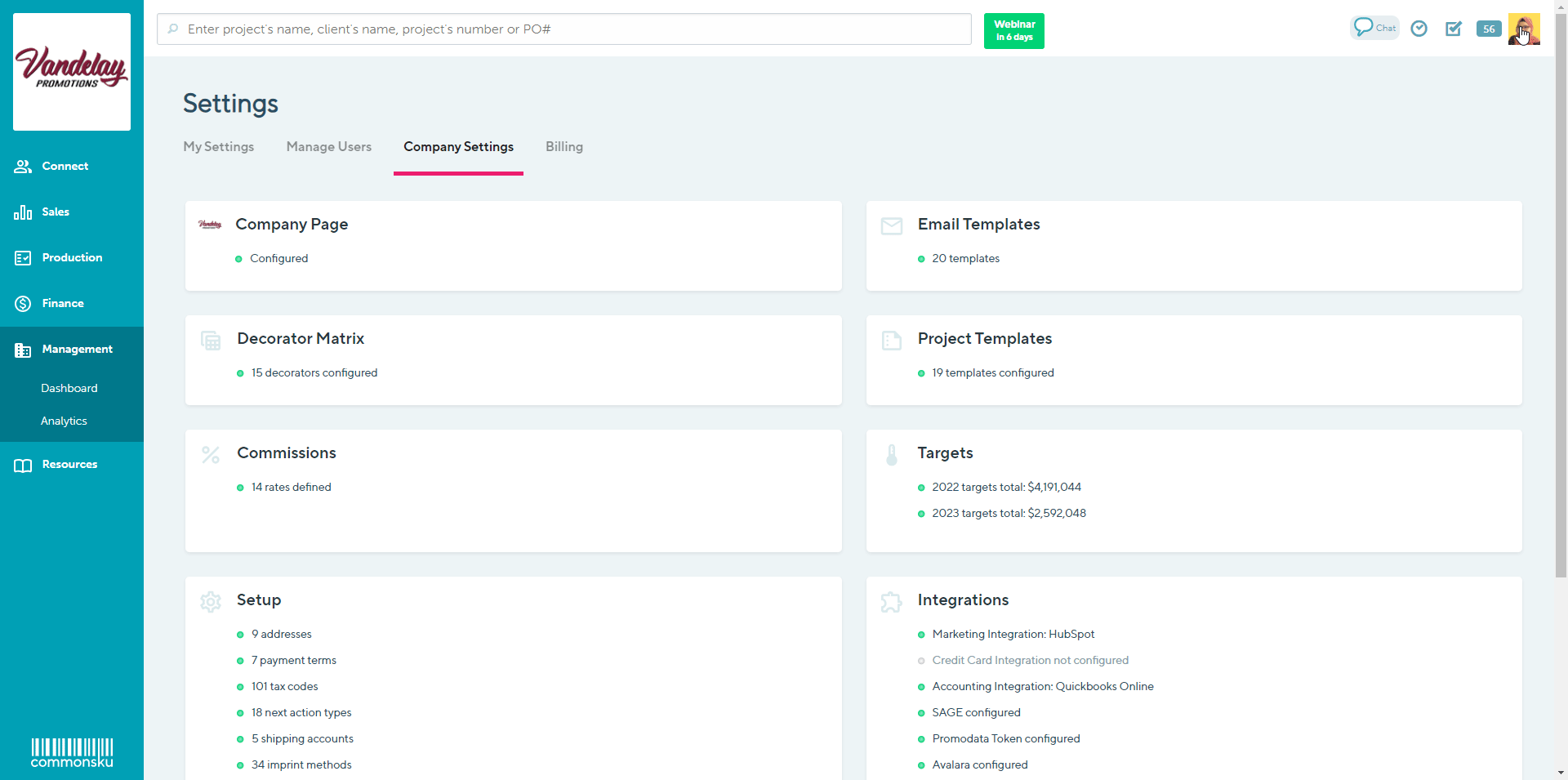
From the Tags tile, you can:
- View all tags created by all members of your team
- See how many of your Projects, Clients, Contacts, and Products have been assigned to a specific tag
- Delete old or unused tags
- Merge two or more tags for cleaner reporting
Users must have the permission to Create tags enabled for their role type in order to manage company tags.
If you have any questions about this new feature, send us an email at support@commonsku.com.