October 2023 - In-App Image Editor
You can now create mock-ups inside of the commonsku platform with our brand new in-app image editor!
Where is the in-app image editor?
You can find the new image editor by clicking to edit the product image for any item in your sales form. Just click to edit the product image, hover over the image you would like to build a mock-up for, and click the edit button!
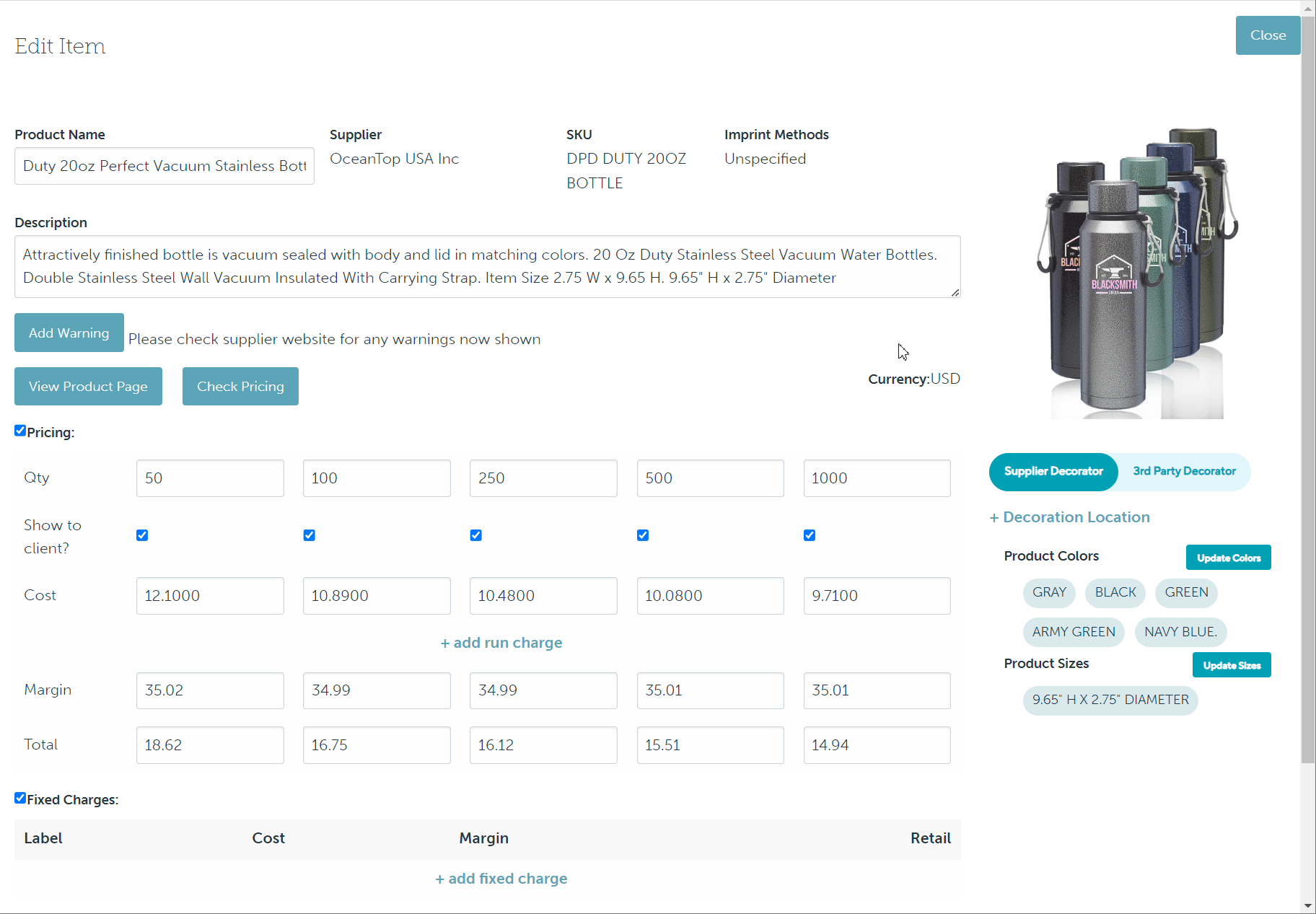
How do I use the in-app image editor?
The in-app editor allows you to upload your client's logo and add it to the product image. You can resize the logo or change it's location, and you can remove the images background to make it a transparent image. Try using the AI erase tool! It can erase certain details from the image, such as a logo from a stock file.
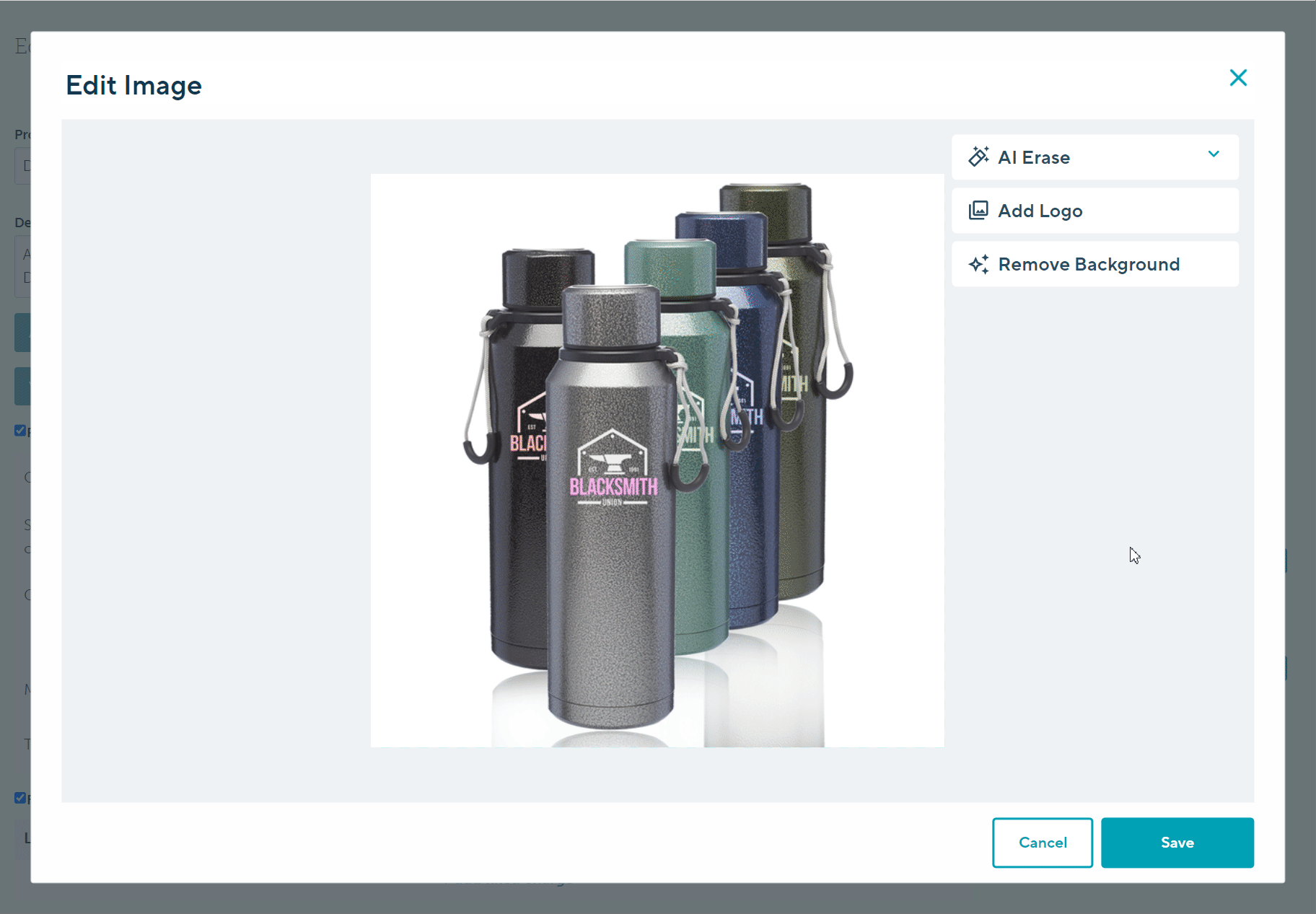
If you have any questions about the new in-app image editor, just send an email to support@commonsku.com.