Defaults
Learn how to set your team's default options for new accounts and external-facing forms.
On this page
Client rep for Imported Contacts
Setting your defaults
To set your defaults:
- Click your Profile icon (top right corner of commonsku) > Settings > Company Settings
- Click the Setup section
- Click the Defaults tab on the pop-up window
- Click into the default option you would like to adjust
- Select from the options in the drop-down
- Click Done
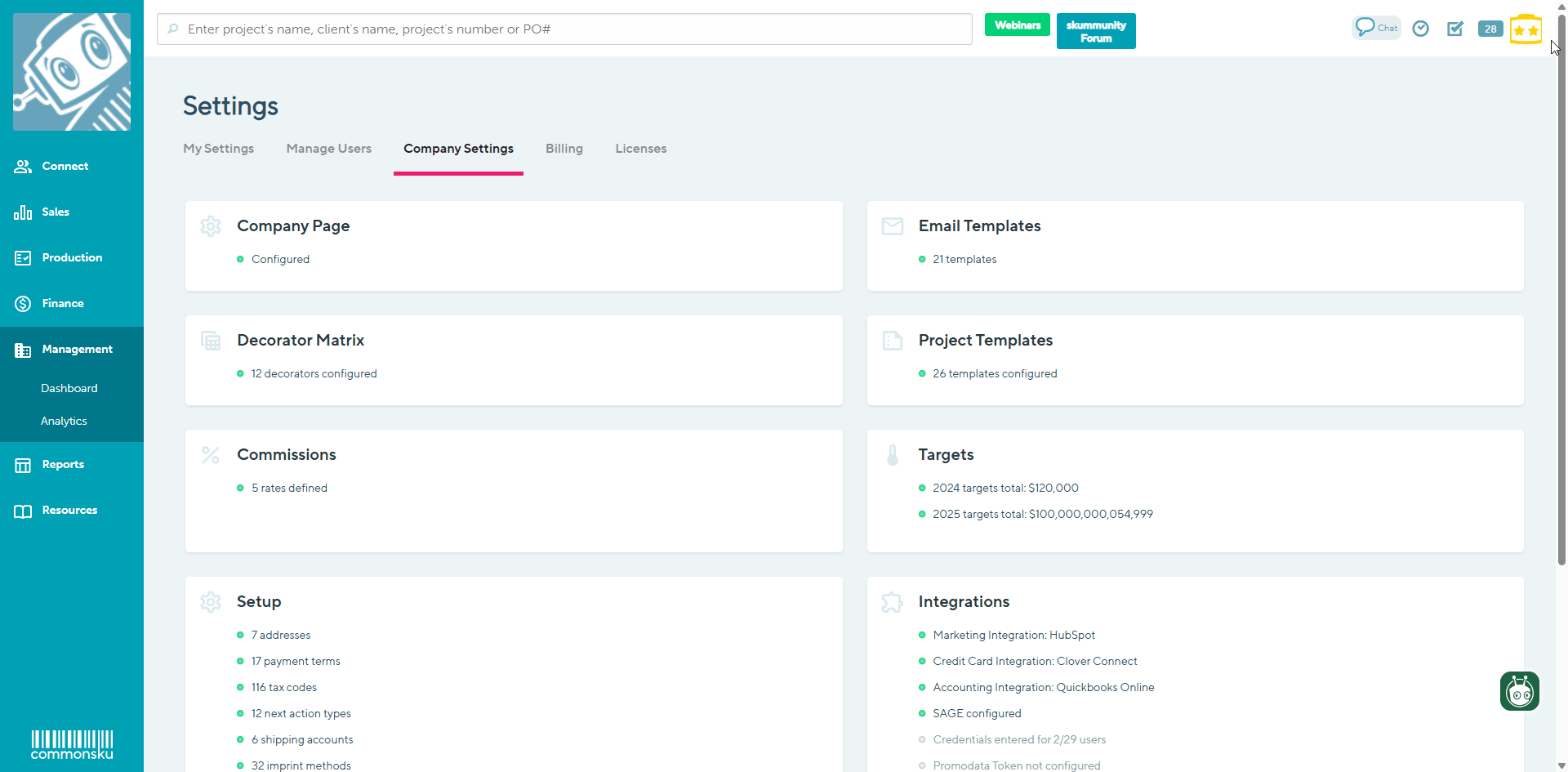
Users need permission to Manage users, billing, and company settings to make adjustments to defaults.
Default invoice view
There are two invoice styles to choose from:
- Summary
- Detail
Your team can change their view option as needed within a specific invoice.
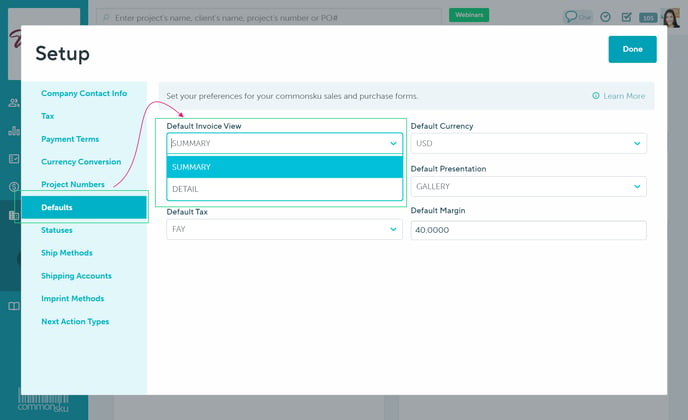
Default currency
Your default currency applies to all newly created client pages; supplier pages default to USD.
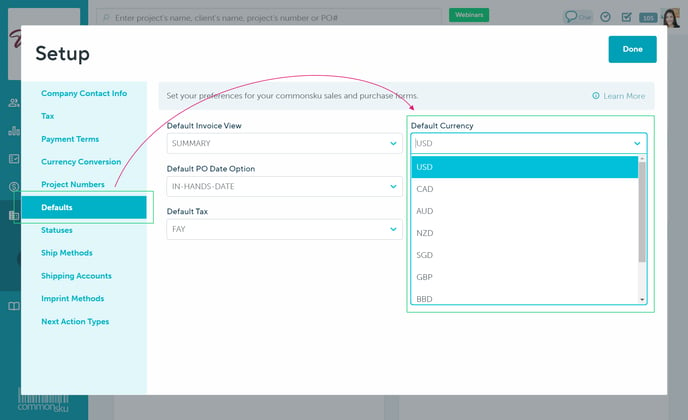
Default presentation
There are four presentation styles to choose from:
Your team can change their view option as needed within a specific presentation.
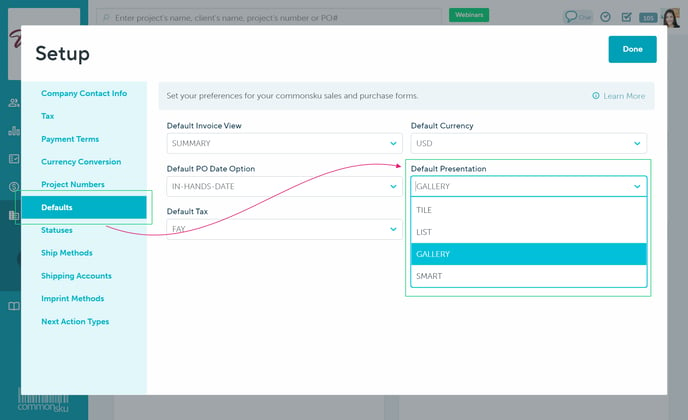
Default tax
Your default tax applies to all newly created client and supplier pages.
To set your default tax:
- Create your tax codes through your profile icon > Settings > Setup > Tax Codes
- Once created, click Defaults in the same pop-up window > Default Tax, click the drop-down and select the tax rate
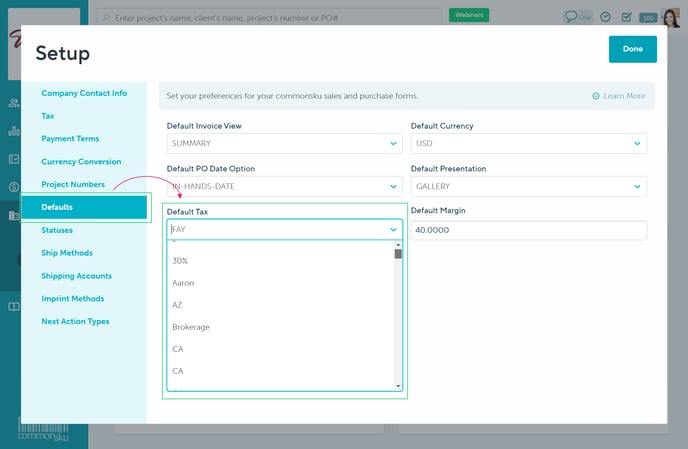
You do not need to set a default tax if your team is using Zip2Tax.
Default margin
Your default margin applies to all newly created client-facing forms (presentations/estimates/sales orders/invoices). Your team can change margins as needed within their client-facing forms.
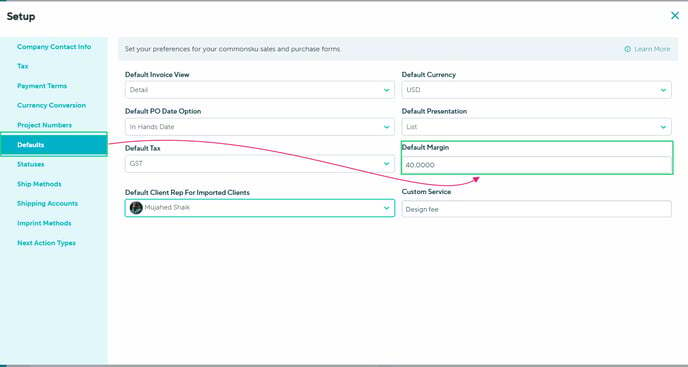
Default PO date option
There are two purchase order date options to choose from:
- Shipping date
- In-hands date
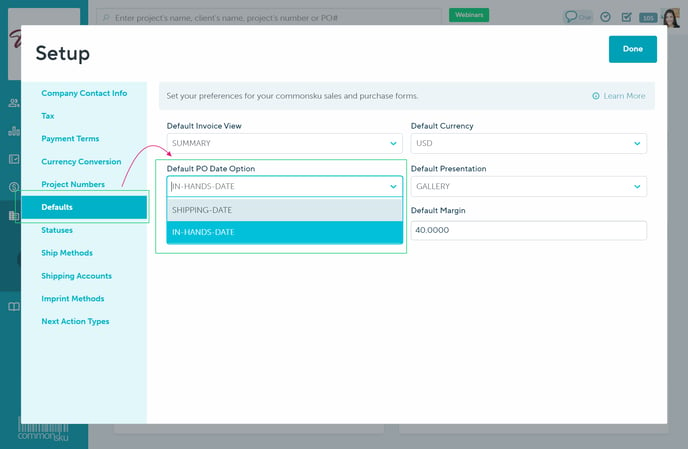
This feature is only available for users in the Advance Package
Default Client rep For Imported Clients
The current integration allows you to push data from commonsku to HubSpot for marketing purposes. With the new update, you can now also push contacts created in HubSpot to commonsku once they’re ready to start their project.
- Connect your HubSpot integration (if it’s not already connected).
- Create a property in HubSpot to choose which contacts you’re ready to import to commonsku.
- Choose a default Client Rep to assign to all the clients.
- We’ll automatically import them once a day. You can also initiate an import at any time using the 'Import Now' button on the Clients page of the platform. Contacts will be automatically added to your client list, and you’ll find them there.
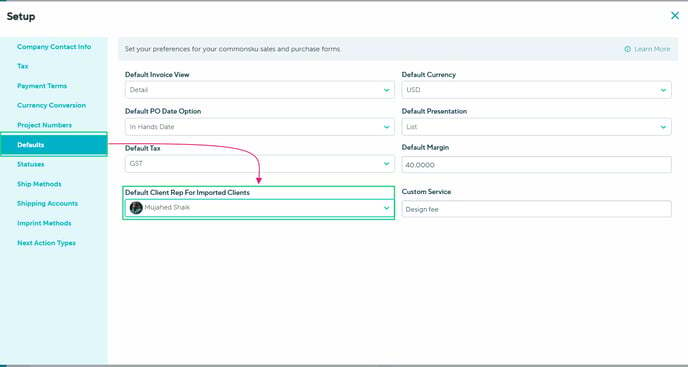
Custom Service
The Custom service feature allows you to establish a single customizable service. Create your most commonly used service once, and it will appear in the Service dropdown on projects.
To Add a Custom Service:
- Click your Profile icon (top right corner of commonsku) > Settings > Company Settings
- Click the Setup section
- Click the Defaults tab on the pop-up window
- Type in the Custom service needed E.g. Design Fee
- These customizable services will automatically map to Invoice Services in QuickBooks Online.
- Once you have completed the setup, the custom service will be available to be added in your Sales Order , Estimate or Invoice.
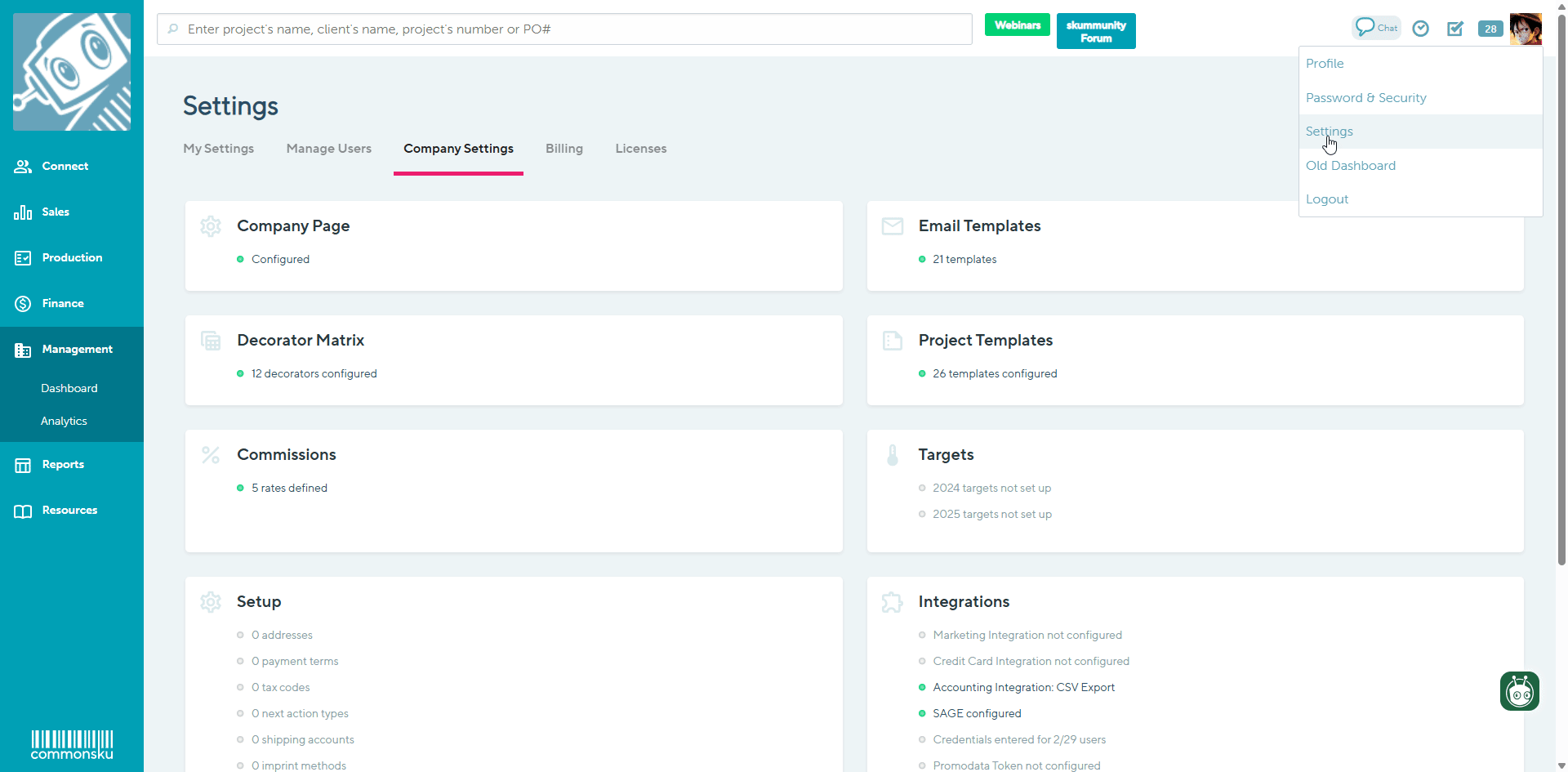
By default, these services will be excluded from margin calculations, but this setting can be adjusted if needed.
FAQ
Can there be multiple customizable service per project?
Currently, you can only assign one custom service per distributor and project. If you need to include additional services, you can do so by manually adding them as an Other service.
What happens if I update my custom service?
Please be aware that any updates made to your custom service will apply only to new orders. Existing orders will retain the original custom service to ensure that there are no disruptions to those transactions.