Previous Orders
Learn more about how to copy products from previous orders into your client forms.
On this page:
How to copy a product from a previous order
How to copy a product from a previous order
You can add products you've used on previous projects to a new client form (presentation, estimate, sales order, or invoice).
You can only copy products from the same form type. For example, products you used on previous presentations can only be copied to other presentations, estimates to estimates, etc.
To add a product from a previous order:
- Click + Add > Product
- Select the Previous Orders database at the top of the product search
- Select a client from the "Client" drop-down
- Filter by a search term or a particular order
- Click Search
- Select the product(s) you'd like to add to your form; the product's background will turn blue once it's added to the form
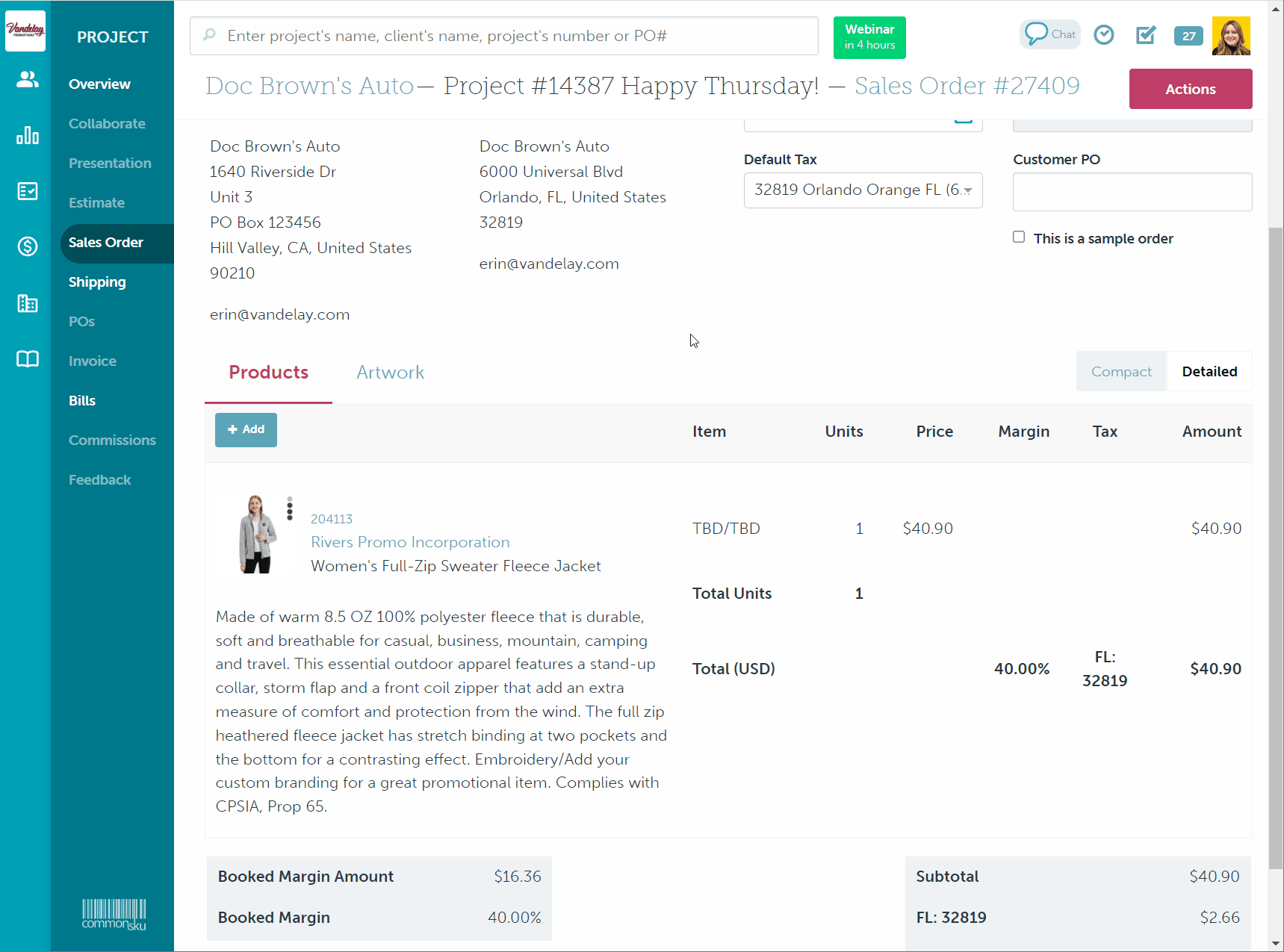
This database copies the product exactly as it was on the previous order, including its images, artwork details, and pricing. Double-check the pricing on any products copied from an old order.
If you do not see the Previous Orders database listed on the product database screen, click the More dropdown menu and select it. You can click Customize in the dropdown menu to make Previous Orders one of your default databases moving forward.
FAQ
- Will the previous products' artwork copy over into my new form?
- Can I use the previous orders database to pull products into a shop?
- Can I add items that were part of a Company Shop's inventory order?
Will the previous products' artwork copy over into my new form?
The copied products have the same detail as they did in the previous order, including artwork. The only exception is the artwork file. Artwork files will not transfer across different client accounts. In that case, it will only copy the artwork location and pricing.
Can I use the previous orders database to pull products into a shop?
No. The previous orders database is not available in shops when trying to source products.
Can I add items that were part of a Company Shop's inventory order?
Yes and no. You can use the Previous Orders database to add non-inventoried items to an order, but you cannot add inventory items. Company Shops track each inventory item's status, and copying the product would affect the shop's accuracy.