Project Numbers
Learn more about customizing the number system used on your client and supplier-facing forms.
On this page
Prefix purchase order with project number
Setting project numbers
Project numbers are unique identifiers used on all of your documents.
There are four different types of project numbers:
- Next project #
- Next presentation #
- Next order # (shared by estimates, sales orders, and invoice)
- Next purchase order #
To set your project numbers:
- Click your Profile icon (top right corner of commonsku) > Settings > Company Settings
- Click the Setup section
- Click the Project Numbers tab on the pop-up window
- Click into the form type you'd like to set a number series for
- Enter your project number
- Click Done
Users need permission to Manage users, billing, and company settings to make adjustments to project numbers.
Once set, the project numbers continue to climb in ascending order.
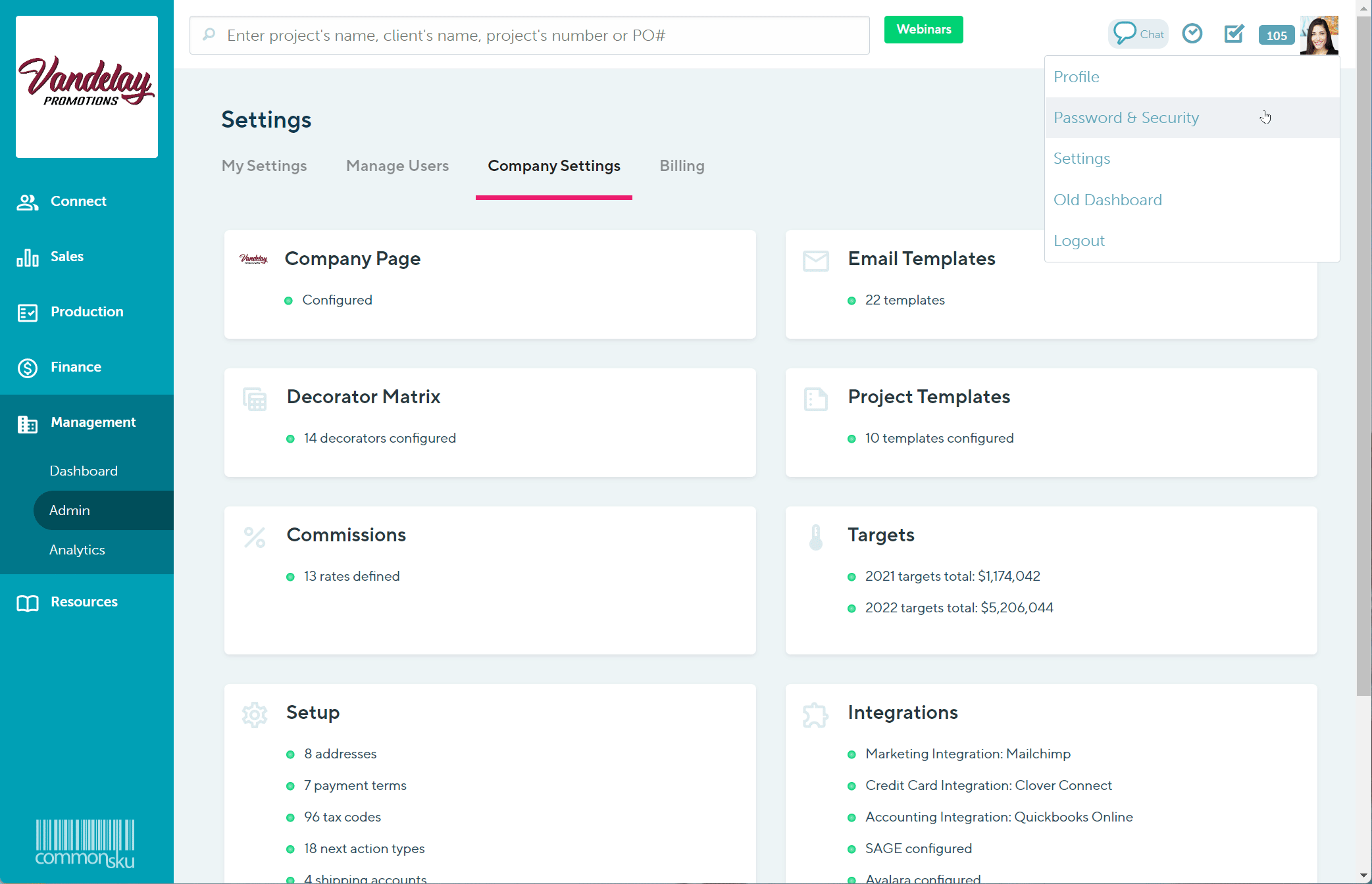
Project numbers are numeric and cannot contain any letters or special characters.
Prefix purchase order with project number
This option enables you to add the project number as a prefix on each purchase order to simplify communications between your suppliers and decorators.
To change this preference:
- Click your Profile icon (top right corner of commonsku) > Settings > Company Settings
- Click the Setup section
- Click the Project Numbers tab on the pop-up window
- Check the Prefix purchase order with project number box to enable the feature
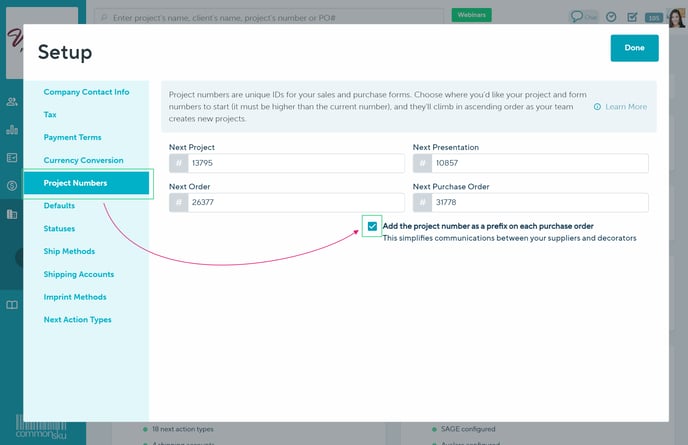
Next order number
The next order # is shared between your team's estimates, sales orders, and invoices, which means it will export to your accounting platform. The best practice is to set your next order # to a higher number series than what you're currently using, so there is no risk of duplication (i.e., if your accounting platform's next invoice number is 5000, start your next order # at 10,000).
Changing your project numbers
You can increase your project numbers anytime you need, but you cannot decrease them afterward because that may create duplicate document numbers.
Project numbers help avoid duplicate document numbers and will not allow you to use the same number more than once for the same form type. For example, two purchase orders cannot have the same PO number, but a purchase order and a presentation could have the same number because they are different form types.
FAQ
- Can I use letters, numbers, and symbols?
- Can I change the number used on a specific order/PO/invoice?
Can I use letters, numbers, and symbols?
Project numbers are numeric and cannot contain letters or symbols. If you'd like to space out the project number to include the current year, try using a starting number like 2100001 (21 represents the year; the 0s give you a buffer to create thousands of forms within that year).
Can I change the number used on a specific order/PO/invoice?
The project numbers are generated based on the number series, so there's no way to change the number used on a specific form.