Purchase Order Statuses
Learn more about purchase order statuses, automatic status changes, and manual status changes from both the project and the Production Report.
On this page:
Purchase order statuses
Purchase order statuses indicate whether or not a purchase order requires attention. Some of the purchase order statuses are automatically applied, but others require manual updates.
Your purchase orders can be in any of the following statuses:
-png.png?width=688&height=194&name=Operation-Production%20(12)-png.png)
OK
This status is automatically assigned to a purchase order when it is created. It indicates that there is no issue or follow up required on the purchase order.
Follow Up
A purchase order's status will never automatically update to Follow Up, even if the projected shipment date has passed or a note was added to the purchase order. This status indicates that the purchase order requires some follow up (e.g., follow up with the supplier to confirm shipment).
commonsku Tip: After you assign the Follow Up status, set a Next Action Type and Next Action Date to track what you need to follow up on and when to follow up.
Problem
This status is automatically assigned when your supplier selects "Request Change" on a purchase order. It indicates that the purchase order requires adjustment and must be re-submitted and approved. You can also manually change a purchase order's status to Problem if you notice an issue with the PO.
FAQ
- How do I change a purchase order's status?
- Can I create custom statuses?
- What is the difference between a purchase order "stage" and a purchase order "status"?
How do I change a purchase order's status?
To change the status of a PO from the project:
- Click the POs tab
- Click the second drop-down under the "Status" column
- Select the relevant status
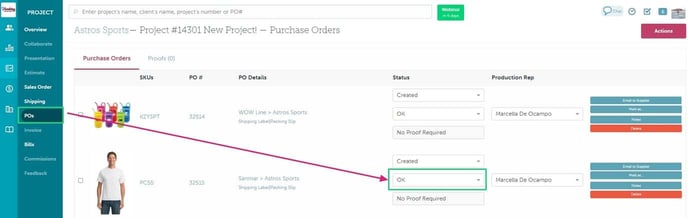
To change the status of a PO from the production report:
- Click on the PO's current status
- Select the relevant status from the dropdown that appears
-png%20(1).png?width=688&height=194&name=Operation-Production%20(12)-png%20(1).png)
Can I create custom statuses?
Purchase order statuses are hard-coded for reporting and project management purposes and cannot be customized.
What is the difference between a purchase order "stage" and a purchase order "status"?
A purchase order is assigned both a stage and a status.
- The status indicates if the purchase order needs your attention. The three statuses include OK, Follow Up, and Problem.
- A stage indicates what phase the purchase order is in (e.g., confirmed by the supplier vs. shipped to the client).
A purchase order can be in OK, Follow Up, or Problem status at the same time as being in any of the stages listed above. For example, a purchase order can be in Problem status and be in the Confirmed stage.