What is a Purchase Order?
Purchase orders show your suppliers and decorators the products and services you'd like to purchase from them. Purchase orders list each product or service's name, net cost(s), and artwork details and provide shipping information to your suppliers.
On this page:
Purchase order overview
Purchase orders show the supplier/decorator what goods or services you'd like them to provide.
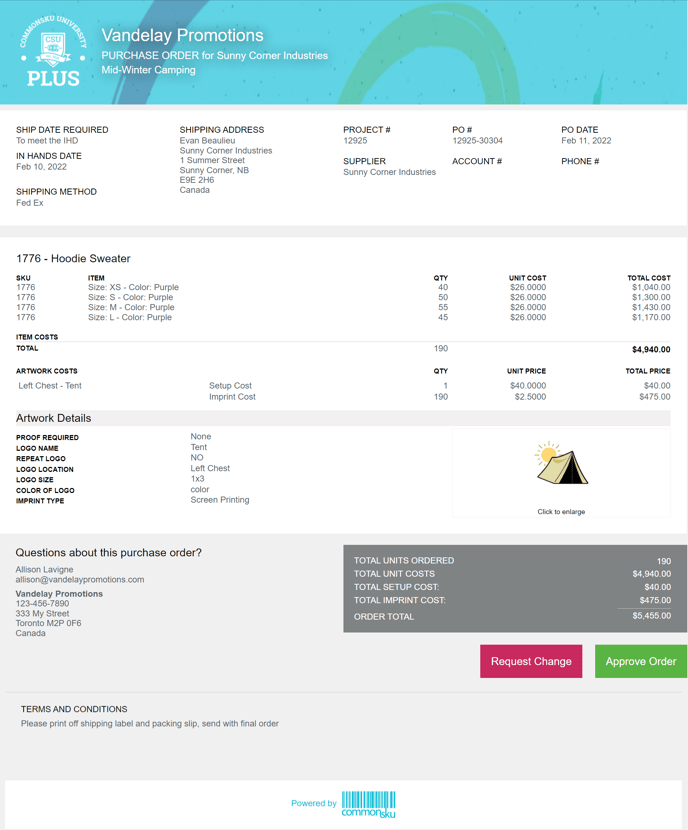
You can submit a PO by:
- Emailing it to the supplier
- Sending an ePO (electronic purcahse order) directly to the supplier's database
- Using other methods, such as sending through the supplier's website
-png.png?width=688&height=279&name=Sunny-Corner-Industries-Project-12925-Mid-Winter-Camping%20(6)-png.png)
You can create:
Once you've generated your purchase orders, you can view their details through the project's Purchase Orders tab and track them through your Production Report.
FAQ
- What if my items are out of stock or on backorder?
- How can I change my purchase order?
- Where do I find packing slips and shipping labels?
- Can I change the supplier on a PO?
- Can I change a product's supplier?
- How do I create/regenerate purchase orders with bills in a project?
What if my items are out of stock or on backorder?
If the product you need is out of stock, you can:
How can I change my purchase order?
Purchase orders are created by pulling information from the project's sales order and shipping details. Begin by making the necessary changes to the sales order or shipping tab, then regenerate the PO to show the new information.
Where do I find packing slips and shipping labels?
commonsku automatically creates a packing slip and shipping label anytime you generate a PO. From there, you can print or save PDFs of your packing slips and shipping labels or email them to the supplier.
-png-1.png?width=688&height=279&name=Sunny-Corner-Industries-Project-12925-Mid-Winter-Camping%20(6)-png-1.png)
Can I change the supplier on a PO?
To change the supplier on a PO, you will need to:
- Click the Shipping tab
- Click Edit on the relevant product
- Select the correct supplier from the "Supplier" drop-down
- Click Save
-png-2.png?width=688&height=436&name=Sunny-Corner-Industries-Project-12925-Mid-Winter-Camping%20(7)-png-2.png)
- Repeat steps 1-4 for all products as necessary
- Click the Purchase Orders tab
- Click Actions > Regenerate All POs
-png.png?width=688&height=288&name=Sunny-Corner-Industries-Project-12925-Mid-Winter-Camping%20(8)-png.png)
That will update the products, so they are coming from the correct supplier.
Can I change a product's supplier?
Aside from re-adding the item, there's no way to change the supplier listed in the sales order, but there is a workaround to change the supplier listed on the PO!
To change the supplier on a PO
- In the Shipping tab, click to Edit the item
- Click the "Supplier" drop-down and select a new supplier from the drop-down
- Enter shipping details as normal
- Click to Save
- (Re)generate purchase orders as normal
How do I create/regenerate purchase orders with bills in a project?
When creating a new PO, you can select "do not regenerate" on the POs that have bills attached. You cannot regenerate existing POs if there is a bill attached. If that is the case, you will need to delete the bill, regenerate the PO, and re-enter the billing information.