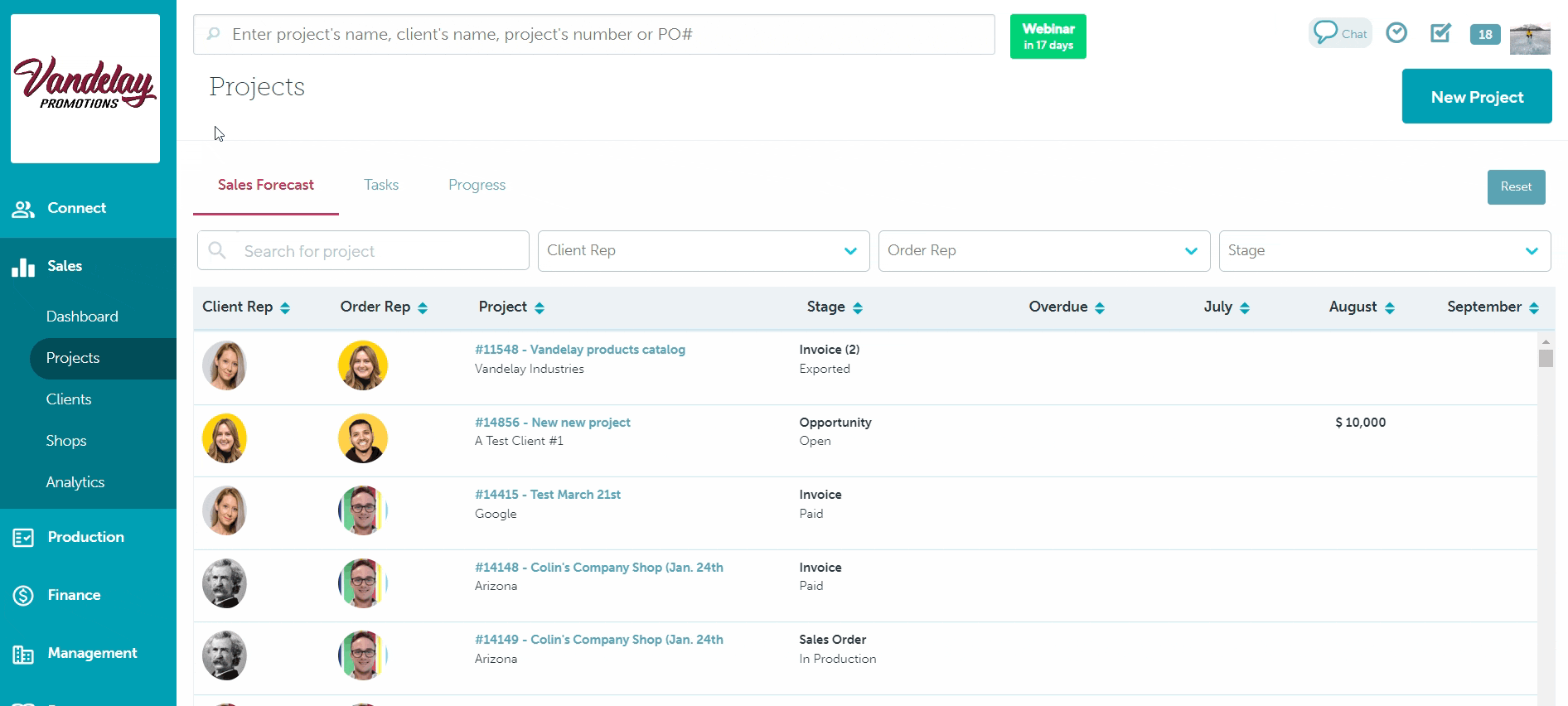Sales Forecast
The Sales Forecast allows sales reps and management teams to track open projects by their in-hands date, giving a clear view of when projects should expect to close.
On this page:
Sales Forecast
The Sales Forecast tab shows open projects with an in-hands date that is either two months overdue, is in the current month, or is coming up within the next two months. It lists the project with the most overdue in-hands date at the top of the report.
To access the sales forecast report, click the Sales tab > Projects > Sales Forecast.
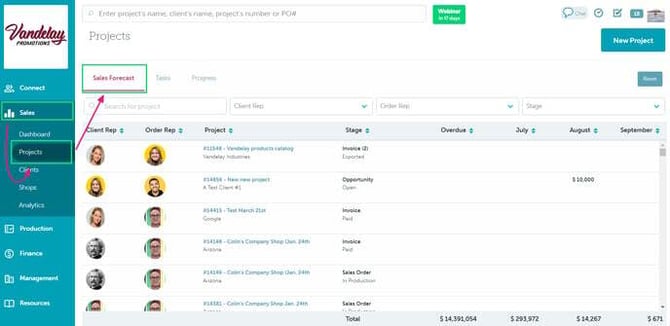
The permission "View Sales Menu" will need to be enabled for a user's role type in order to be able to access this report.
This section can be sorted by:
- Project's name or number
- Client rep (including groups and inactive reps)
- Order rep (including groups and inactive reps)
- Project's stage
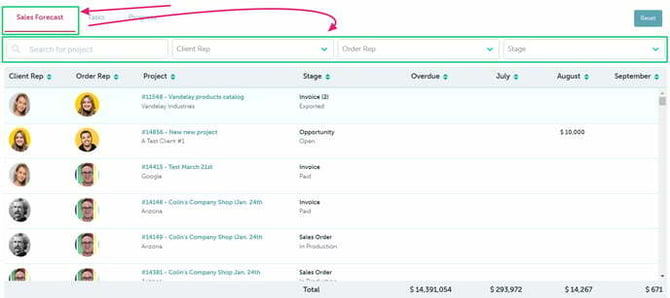
For each project, it lists the:
- Client rep
- Order rep
- Project name and number
- Client
- Form type and status
- Total $ value of the project
The Sales Forecast combines the projects' values at the bottom of the screen to forecast money coming in over the next three months.
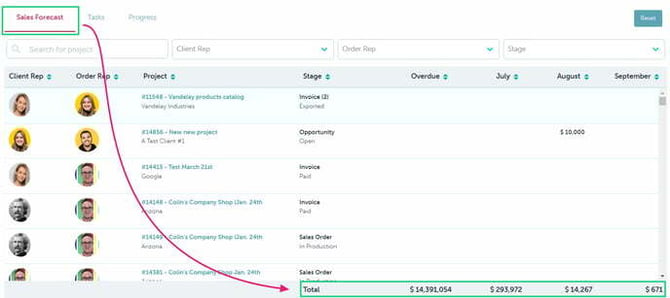
A project's budget determines the value of any pre-sale form (opportunity, presentation, and estimate); these totals appear in black. The order subtotal determines the value of any sales form (sales order and invoice); these totals appear in green.
To view or update project details:
- Click the Project #/Project Name to be re-directed to the project
- Click the project's Stage
Clicking the Project's Stage generates a pop-up where you can update project details, including the:
- Status
- In-hands date
- Order and client rep
- Budget
This pop-up will also display the current $ value of the project.