Ship Methods
Learn how to add custom shipping methods to your supplier purchase orders.
On this page:
Create custom shipping methods
Create custom shipping methods
commonsku adds a few shipping methods for you, but you can update your shipping options as needed.
To create a new shipping method:
- Click your Profile icon (top right corner of commonsku) > Settings > Company Settings
- Click the Setup section
- Click the Shipping Method tab in the pop-up window
- Click + Add New
- Select either FedEx, UPS, or Other in the "Courier" drop-down menu
- Type your custom method in the text field
- Click Add
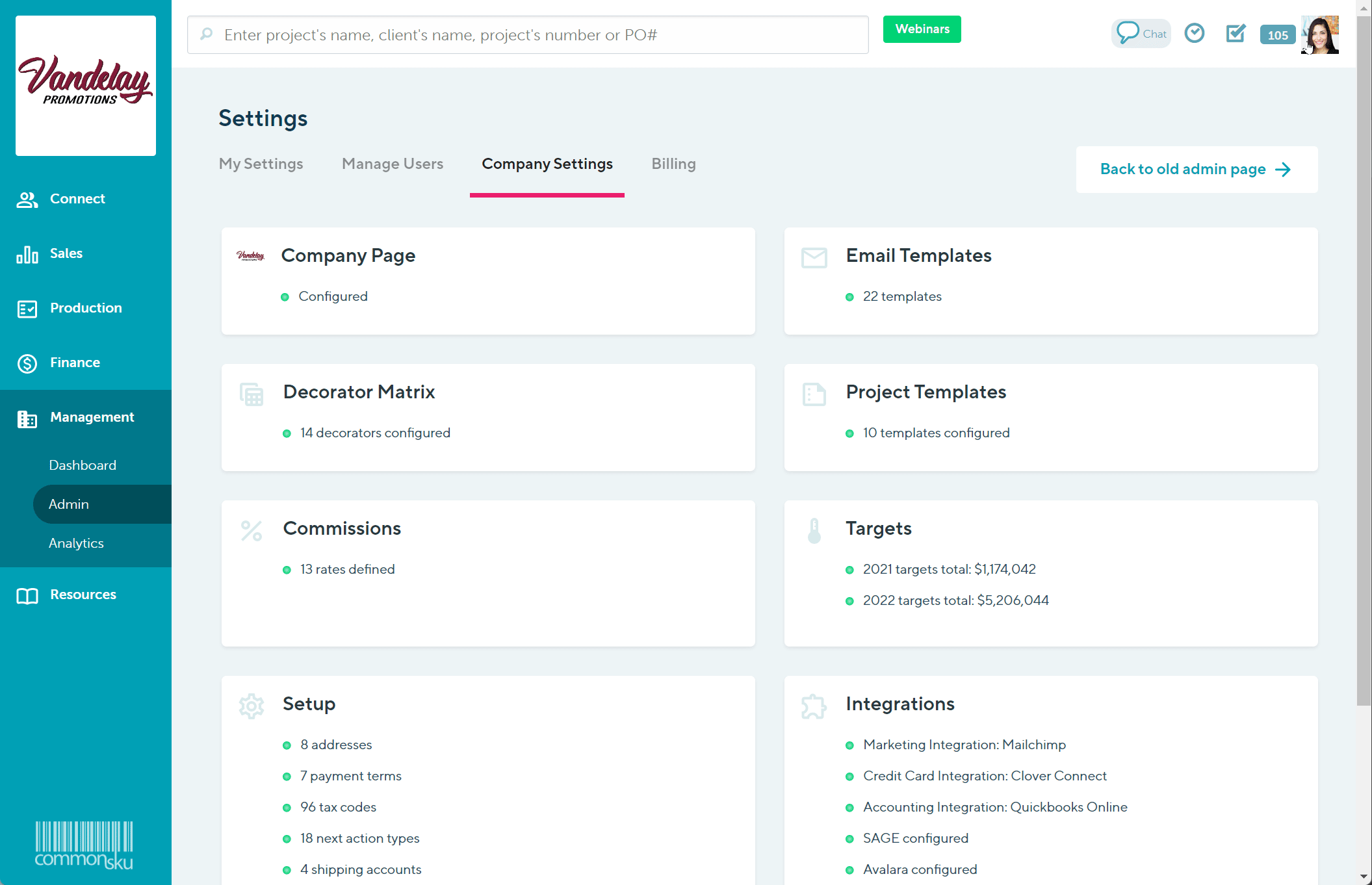
The courier you select for your ship methods will determine which 3rd Party Shipping accounts will be available when entering shipping details for a project.
Set a default shipping method
The first shipping method on your list acts as the default shipping method for all purchase orders. Click the shipping method you would like as your default and drag the preferred Ship method line to the top of the list.
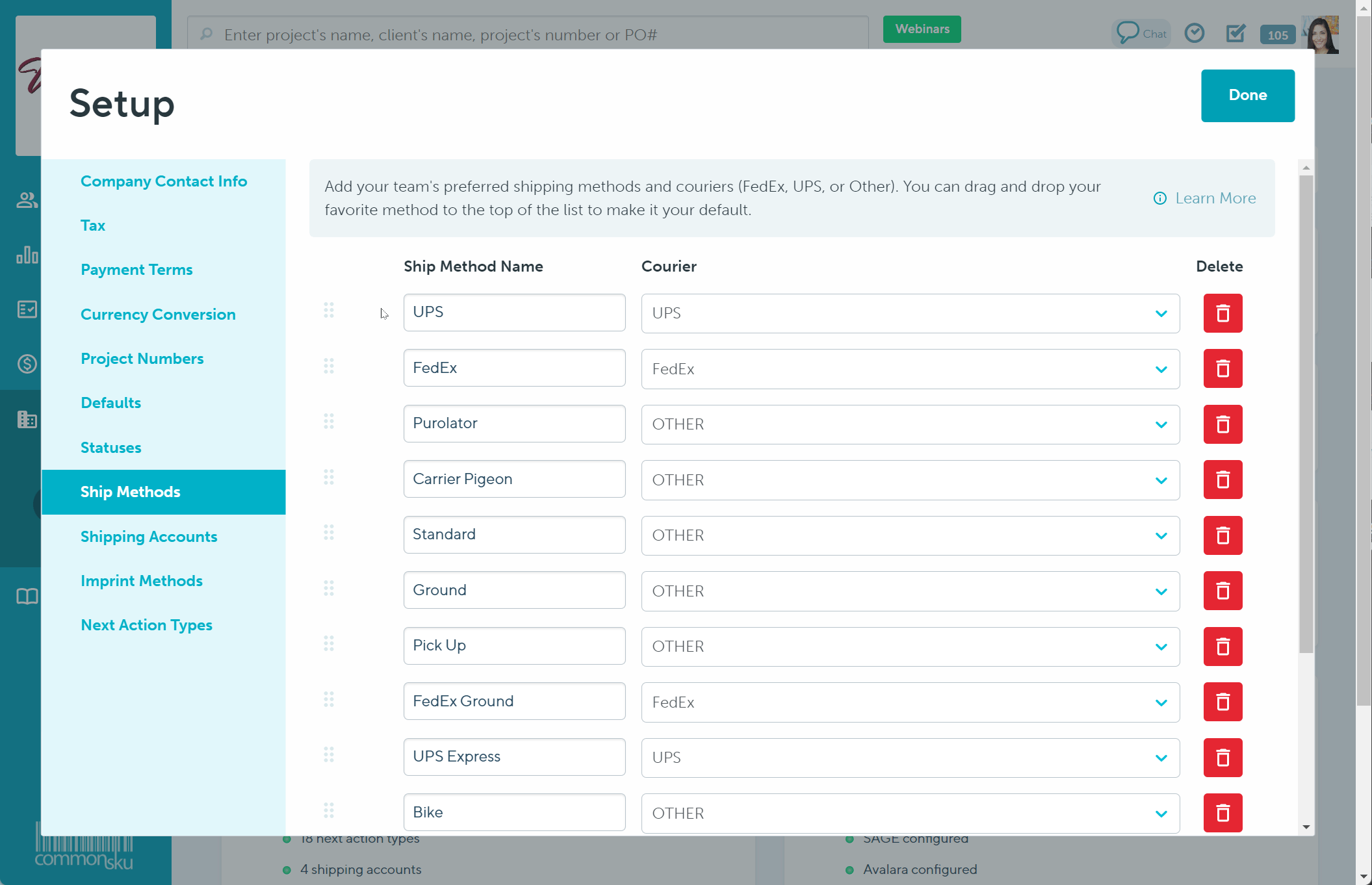
Edit shipping methods:
To edit shipping methods:
- Click your Profile icon (top right corner of commonsku) > Settings > Company Settings
- Click the Setup section
- Click the Shipping Method tab in the pop-up window
- Click into the text field of the shipping method you'd like to change and update it as needed
- Select a new courier type from the Courier dropdown (if required)
- Click out of the text field, and the system will automatically save your changes
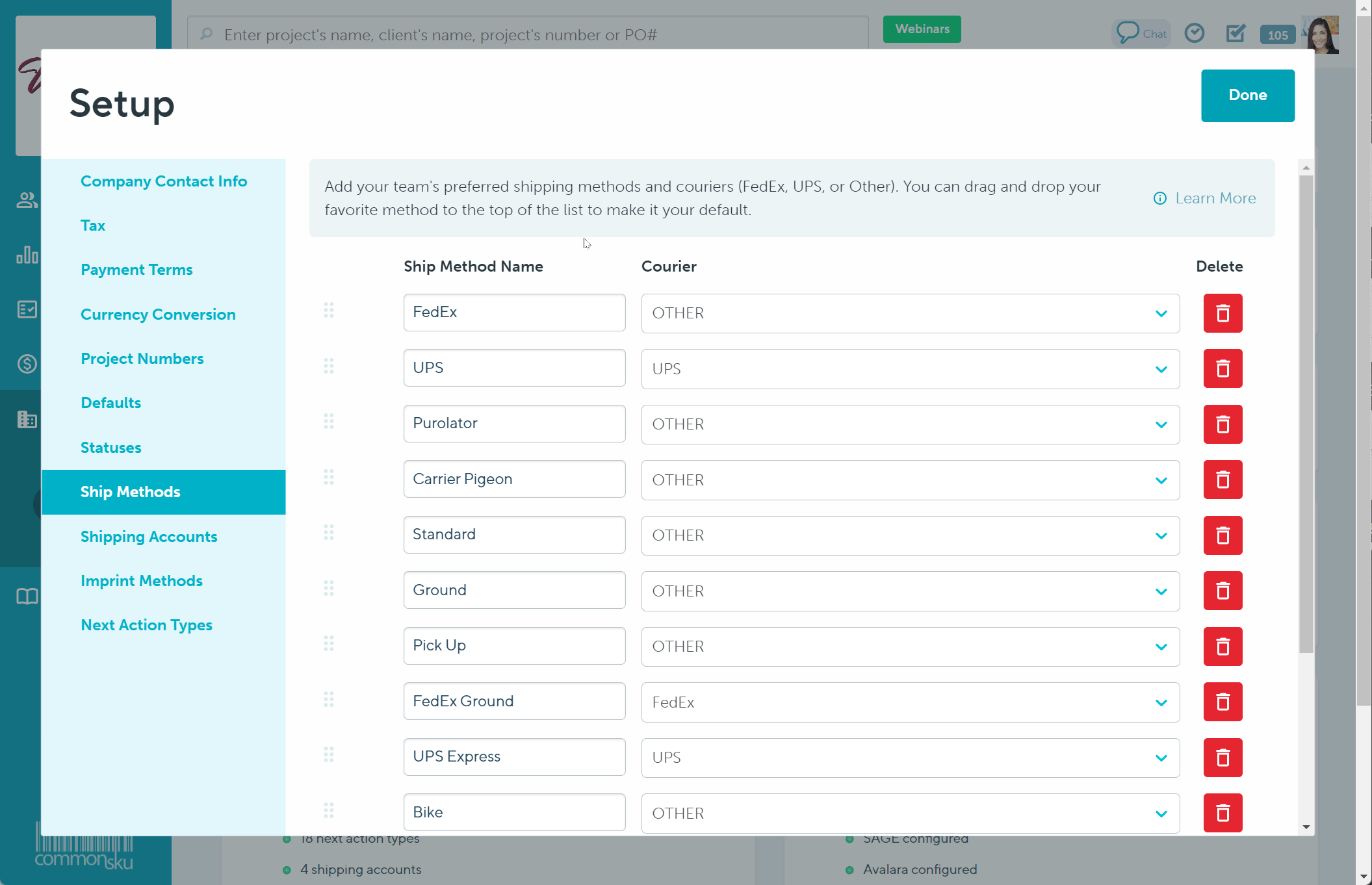
Users need permission to Manage users, billing, and company settings to make adjustments to shipping methods.
Delete a shipping method
To delete a shipping method:
- Click your Profile icon (top right corner of commonsku) > Settings > Company Settings
- Click the Setup section
- Click the Shipping Method tab in the pop-up window
- Click the
 icon beside the shipping method you'd like to remove
icon beside the shipping method you'd like to remove - Select Delete in the pop-up window
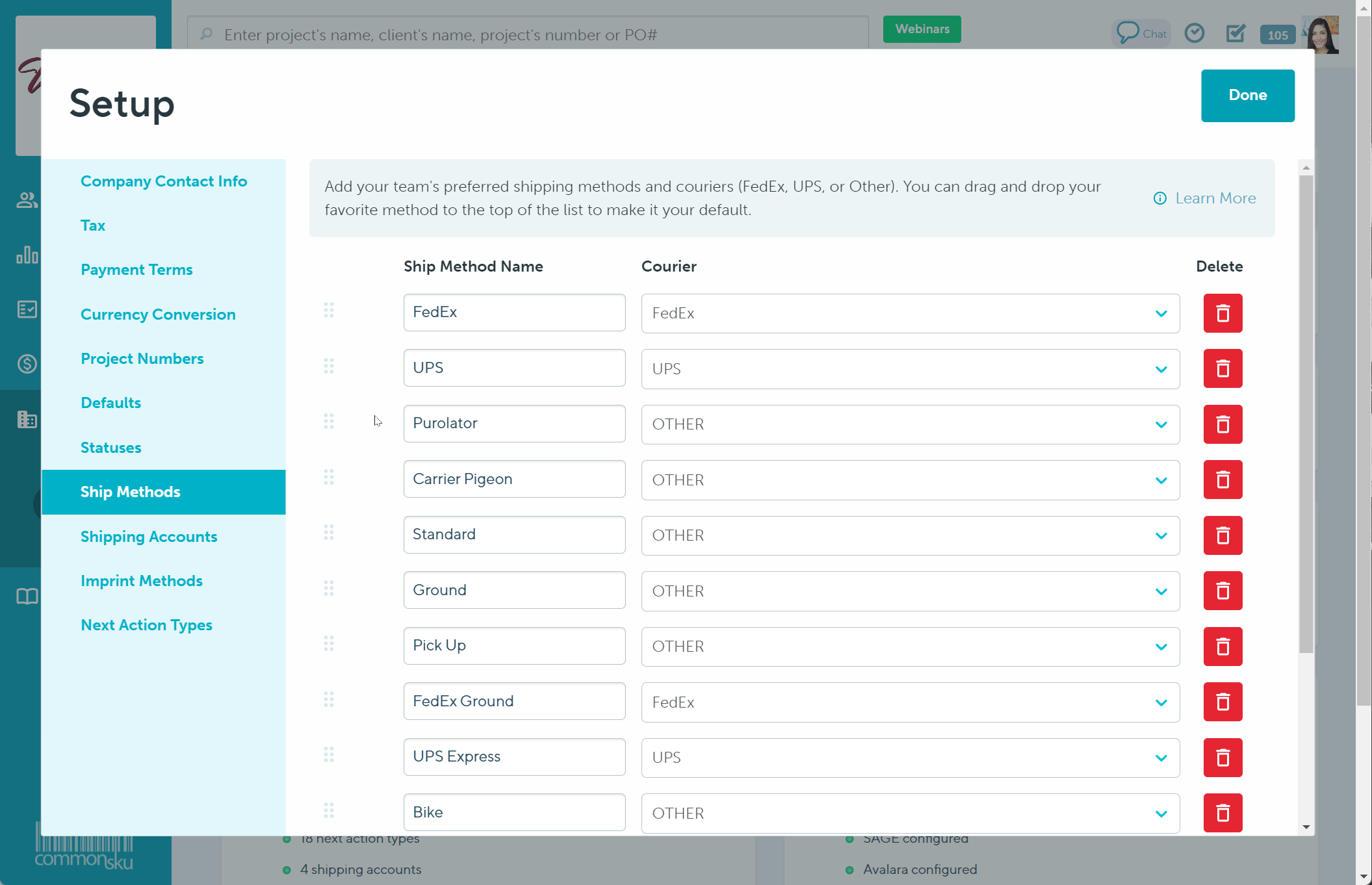
FAQ
Can I add my account number/ my client's account number to the shipping methods?
Can I add my account number/ my client's account number to the shipping methods?
You can, but the best practice would be to add all all 3rd Party Shipping account numbers for your team under your profile icon > Settings > Company Settings > Setup > Shipping Accounts, and all client 3rd Party Shipping accounts directly to their client page. These accounts can be pulled to your POs by selecting them while entering shipping details.