Supplier Statuses
Supplier statuses help sort your supplier list for easy reference.
On this page
How to create supplier statuses
How to delete supplier statuses
How to assign a supplier status
How to create supplier statuses
To create a supplier status:
- Click your Profile icon (top right corner of commonsku) > Settings > Company Settings
- Click the Setup section
- Click the Statuses tab > Supplier Statuses in the pop-up window
- Click + Add New
- Type the status name in the text field
- Click Add
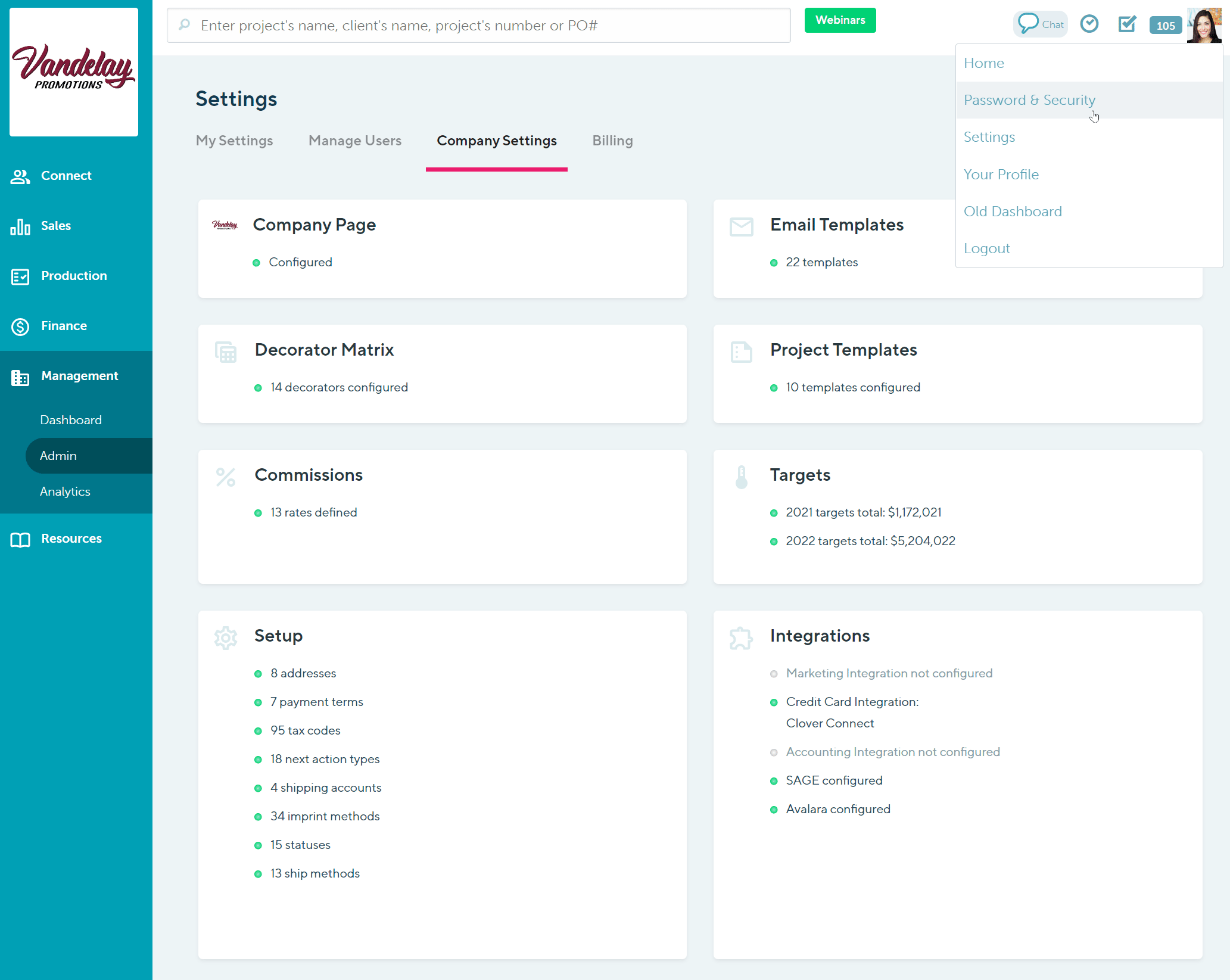
Users with permission to Manage users, billing, and company settings will be able to make adjustments to supplier statuses.
How to edit supplier statuses
To edit a supplier status:
- Click your Profile icon (top right corner of commonsku) > Settings > Company Settings
- Click the Setup section
- Click the Statuses tab > Supplier Statuses in the pop-up window
- Click into the text field of the status you'd like to change and update it as needed
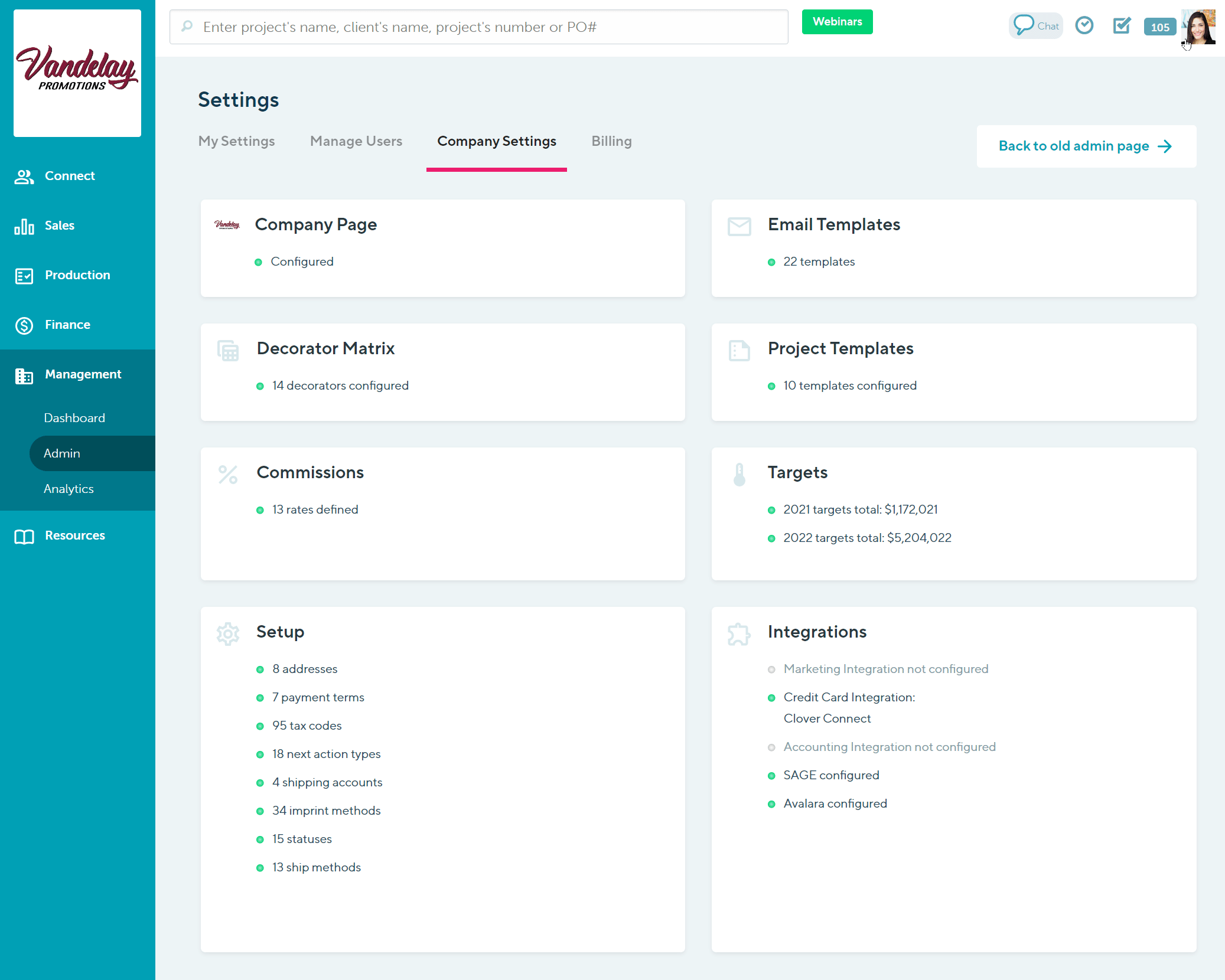
How to delete supplier statuses
To delete a supplier status:
- Click your Profile icon (top right corner of commonsku) > Settings > Company Settings
- Click the Setup section
- Click the Statuses tab > Client Statuses in the pop-up window
- Click the
 icon beside the client status you'd like to remove
icon beside the client status you'd like to remove - Click Delete in the pop-up window
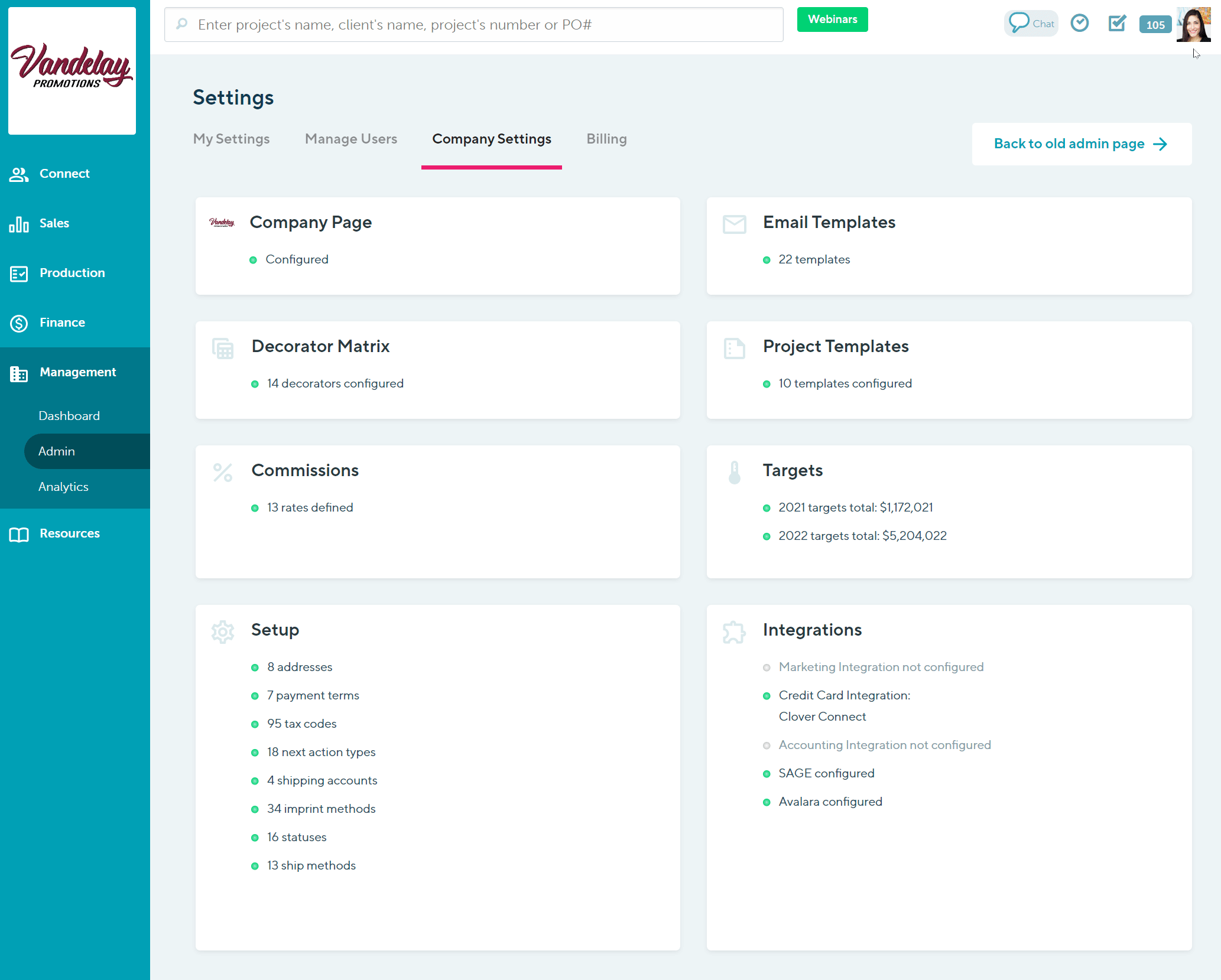
How to assign a supplier status
To set a supplier status:
- In the Connect > Suppliers tab, search for and select the supplier you'd like to assign a status to
- In the slide-out menu, click Supplier Page
- In the supplier's page > supplier details, click Edit
- Select a status from the "Status" drop-down menu
- Click Save
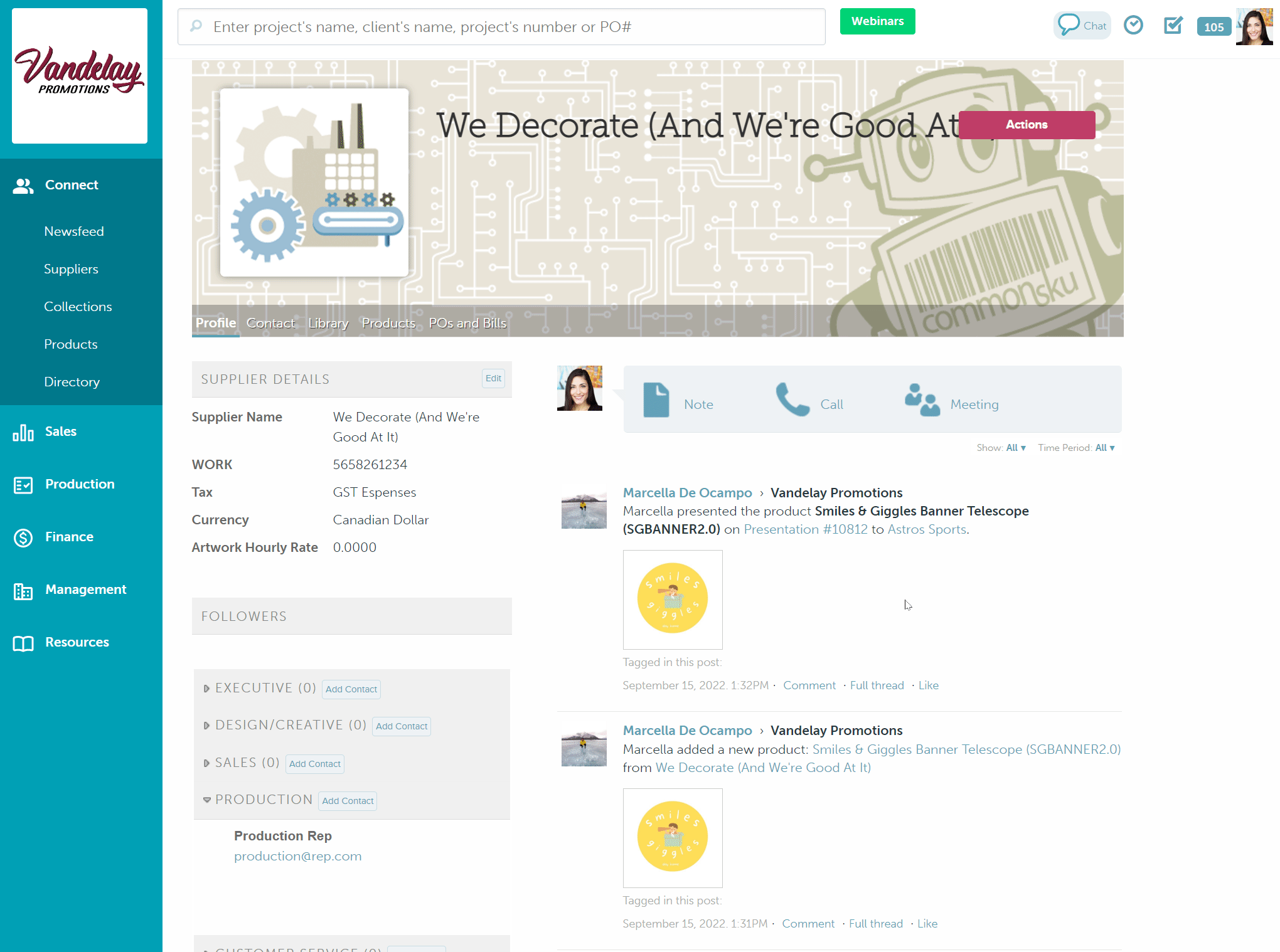
You must create the supplier statuses before you can add them to the supplier pages.
Supplier status reporting
Supplier statuses work as a filter on your Suppliers tab.
To filter your suppliers by their status:
- In the Suppliers tab, click the status drop-down
- Select the status you'd like to filter by
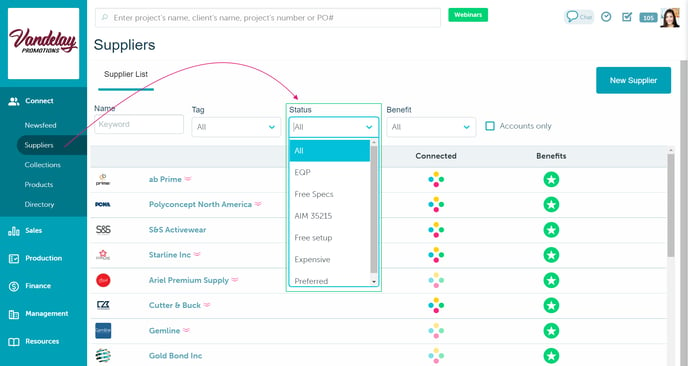
FAQ
Can I use supplier statuses as a product search filter?
Supplier statuses aren't available as a product search filter, but you can use the "Supplier" filter in ESP, SAGE, and Distributor Central's integrations to help narrow down your search results. ESP's integration even has it's own "Preferred Suppliers" filter!