What is the Actions Button on a Supplier's Page?
Learn more about the different functions of the Actions button on a supplier page.
On this page:
How to open a supplier's page
You can open a supplier's page by using your:
Email the supplier
To email the supplier:
- Click Actions > Email Account
- Select a recipient either from the dropdown (this pulls all contacts listed on the supplier profile) or manually type their email address
- Compose your email
- Click Send Email
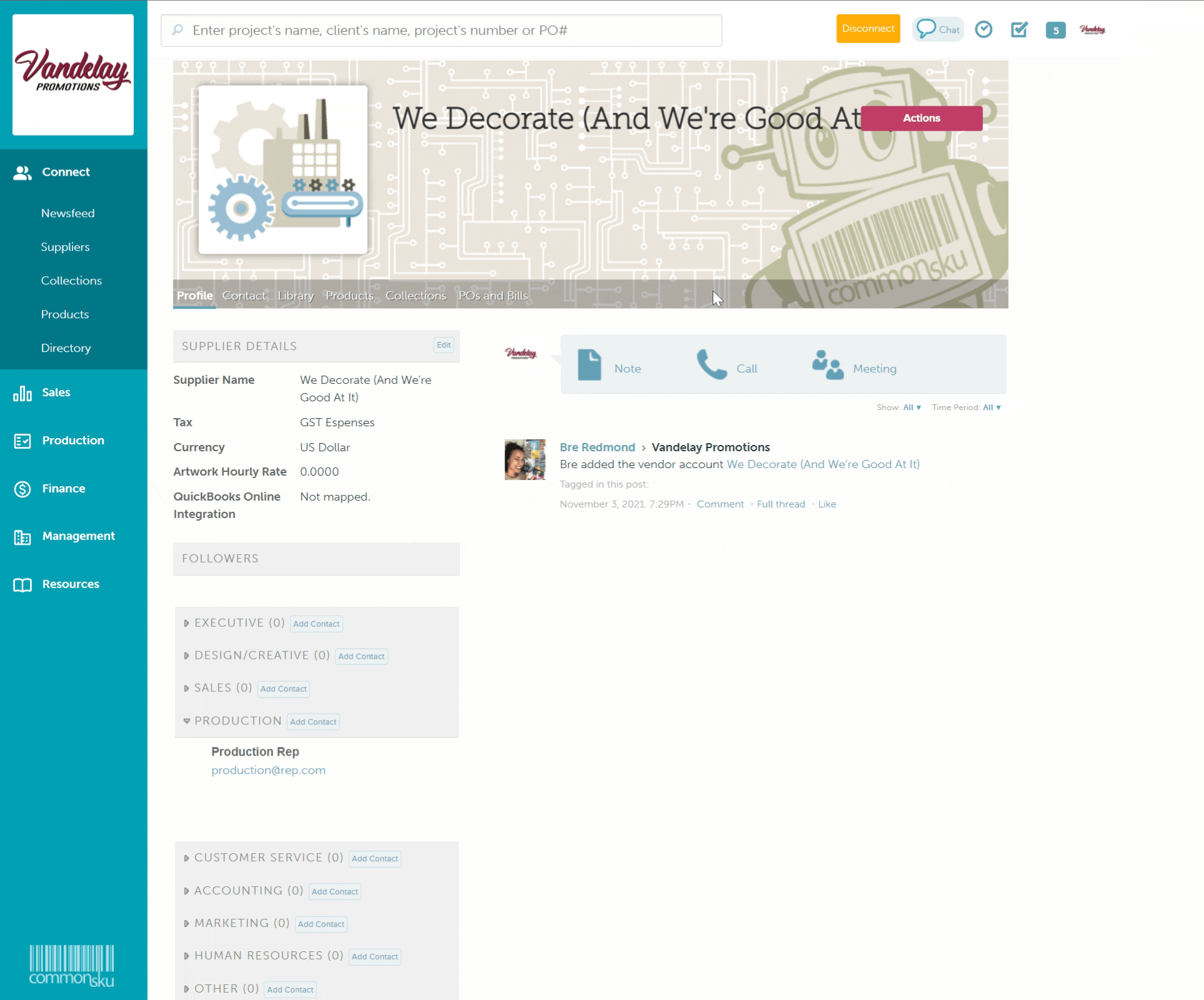
This activity will automatically post to the Supplier Newsfeed with a link to view the email.
Delete the supplier account
To delete a supplier account:
- On the supplier page, click Actions
- Select Delete Account
- Click Yes in the "Are you sure you want to delete this account" popup
-png.png?width=670&height=409&name=commonsku-marketing-commonsku%20(1)-png.png)
If the supplier profile was created by your team, the profile will be removed from the platform. If the supplier is a commonsku subscriber, deleting their account just deletes your team's active account. They will still be visible to your team on commonsku.