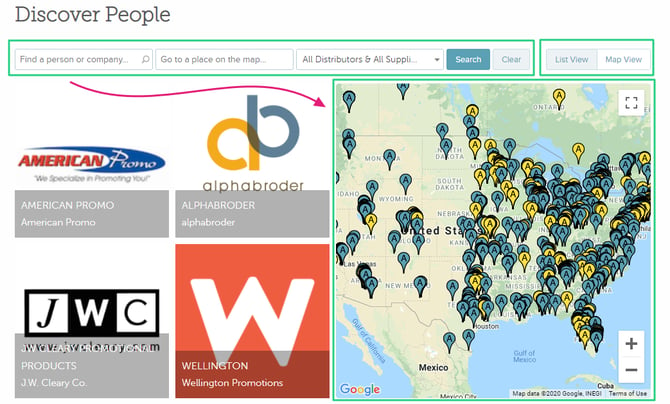What is the Directory?
The Directory provides a list and map view of all the suppliers and distributors on commonsku.
On this page:
Access the Directory
To access the Directory, click on the Connect tab > Directory.
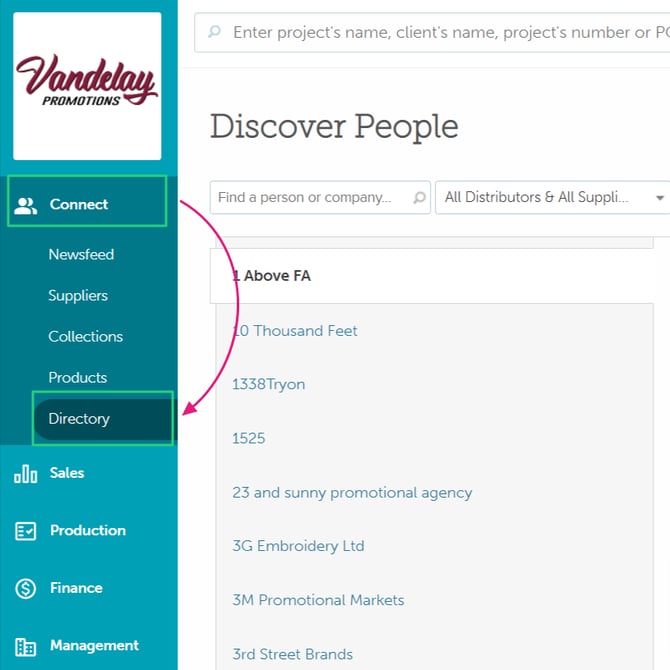
Using the Directory
The list view shows companies in alphabetical order.
- Click a Company Name to view their associated contacts.
- Use the search bar to look for a specific contact or company.
- Refine your search by filtering the list to show only Suppliers or Distributors.
The map view shows each company and contact's geographical location. You can move around the map to see where international teams are based.
- The avatars show companies and contacts within the region shown on the map.
- Distributors will appear as blue markers, and suppliers will appear as yellow markers.
- Click on a marker to pull up the contact or company.