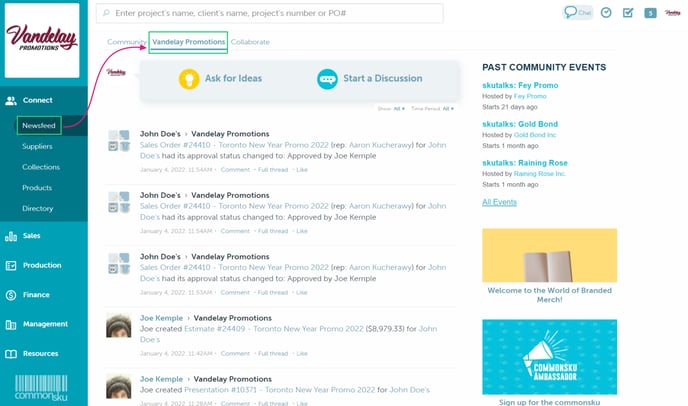How to View and Make Changes to Your Company Profile
Your company profile is a central place to add and edit information about your team and connect with other commonsku users.
On this page:
How to access your company profile
How to change your cover photo
Ask for Ideas/Start a Discussion
How to access your company profile
To access your company profile:
- Click your Profile icon (top right corner of commonsku) > Settings > Company Settings
- Click the Company Page section
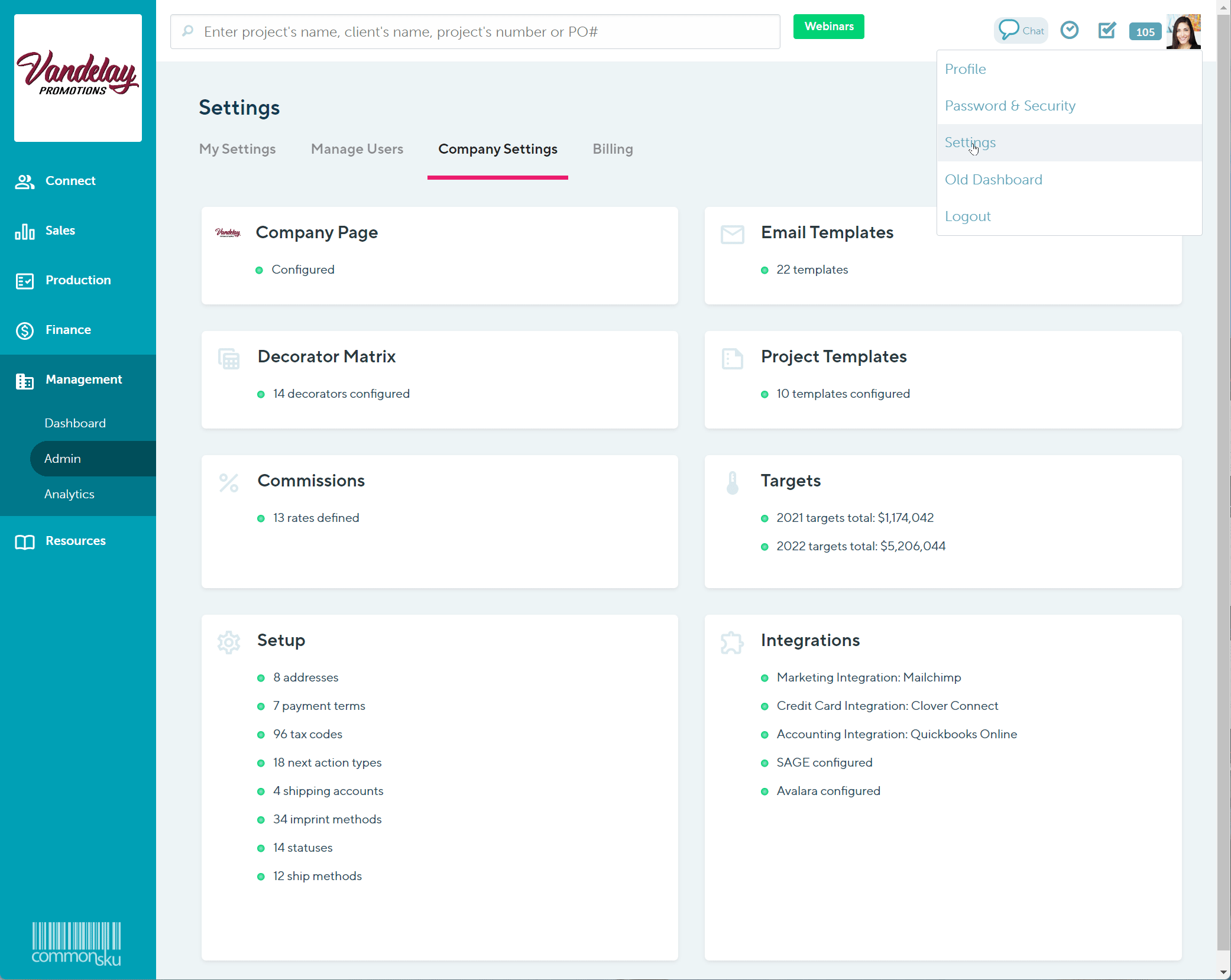
Users need permission to Manage users, billing, and company settings to adjust the company page.
How to edit your avatar
To edit your company avatar:
- Select Edit avatar in the top left-hand side of your company profile
- Choose a file from your device
- Click Open
- Crop the image to a perfect square (200 x 200 pixels), then click Done
![]()
Your company avatar is used for your Project Portal, but it does not appear on your Project Templates (external-facing forms).
How to change your cover photo
To change your company's cover photo:
- Select Change cover photo in the top right-hand side of your company profile
- Choose a file from your device (942 pixels wide)
- Click Open
- Click and drag the uploaded image to drag to reposition it
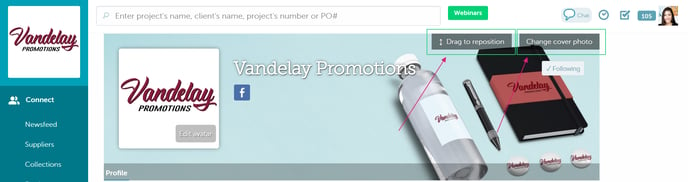
Your company cover photo is only visible to other commonsku users and does not show on your Project Templates (external-facing forms).
Distributor details
Your distributor details include your commonsku page, display name, and contact information. These details are visible to all commonsku users, making it easier for them to connect with your team.
How to edit your distributor details:
- In your company profile, click the Edit button beside Distributor Details
- Add/update your company details
- Click Save
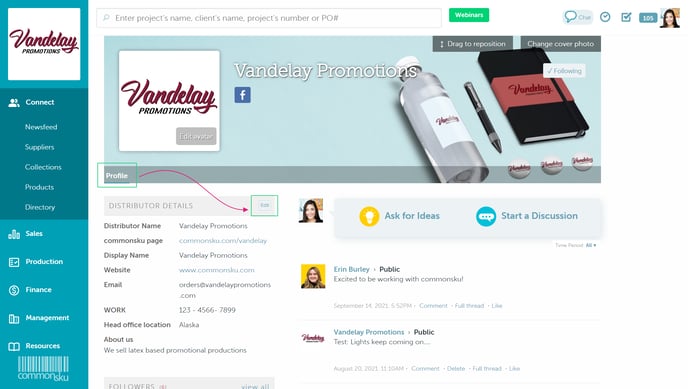
Your company's display name only shows within your company profile. Please get in touch with support@commonsku.com if you want to change your company name.
Followers
The section shows a list of the skummunity members following your company on commonsku.
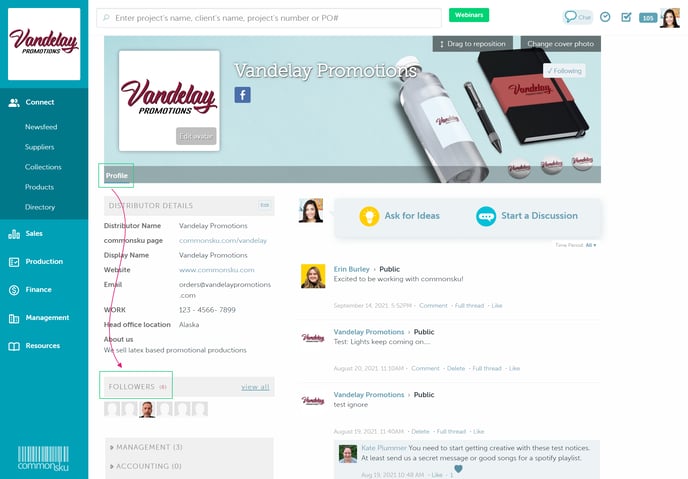
Teammates
This section lists all of your teammates who have an active profile inside of commonsku. Team admins can add and remove users through their profile icon > Settings > Manage Users.
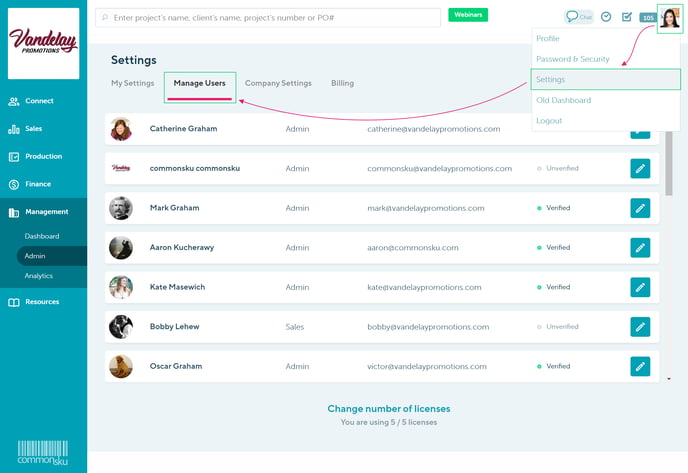
Addresses
This section shows the addresses listed in your profile icon > Settings > Company Settings > Setup > Company Contact Info. You can edit, add, or remove your company addresses as long as you have permission to Manage users, billing, and company settings.
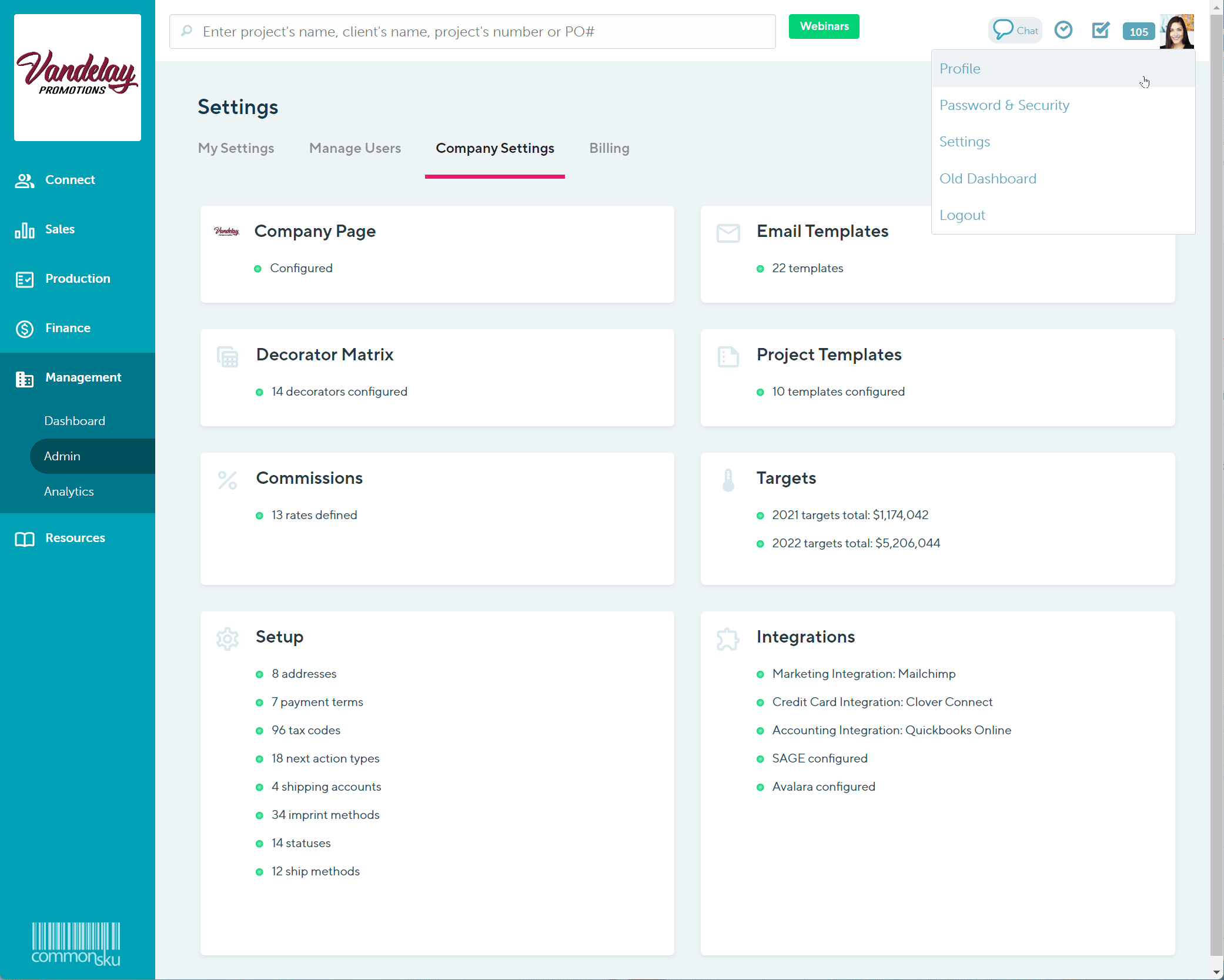
Ask for Ideas/Start a Discussion
Asking for Ideas/Starting a Discussion within your Company profile allows you to post on the Community Newsfeed on behalf of your entire team. Your team members will receive an email notification when others reply to your post.
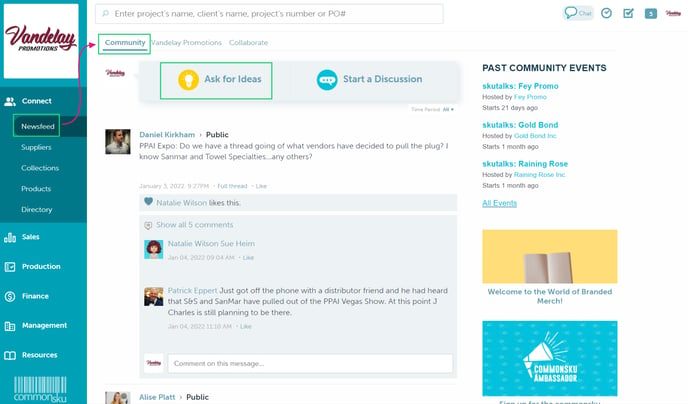
Your Company Profile Newsfeed
Your Company Profile Newsfeed shows posts your teammates have made on the Company Newsfeed. These posts are visible to all of your team members.