September 2020 - Custom Payment Terms
You can now customize payment terms for all of your clients and suppliers.
Create custom payment terms for your clients and suppliers
Head to your Management tab > Admin > Settings > Payment Terms to update your list of preferred terms. The terms are live, which means any changes to the wording will automatically apply to all clients and suppliers with that term. For example, if you change "Net 30" to "Net 30 Days" all Client/ Supplier pages with that term will update to "Net 30 Days."
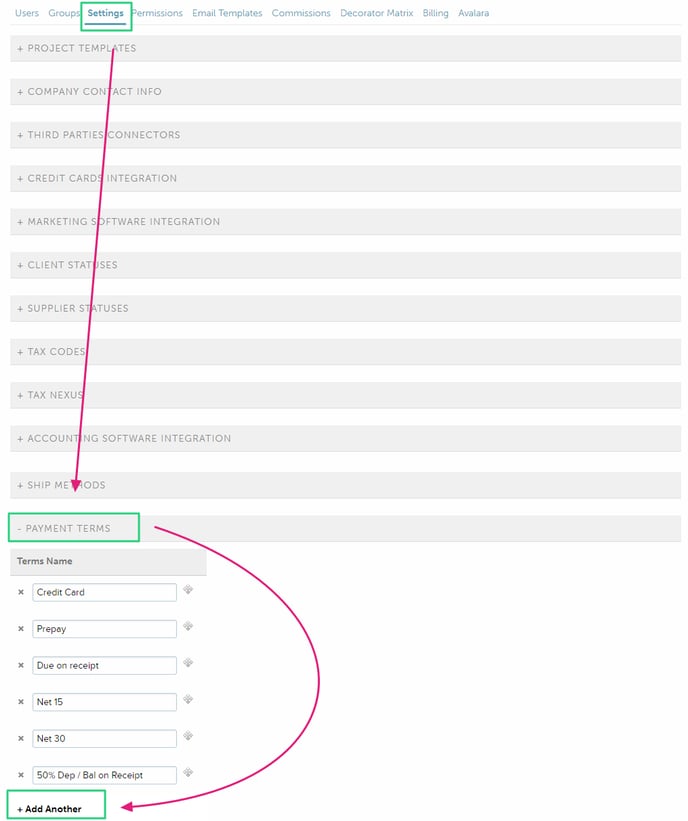
Tips & tricks
Default payment terms
Drag & drop your preferred payment term to the top of your list to make it the default term for new clients and suppliers.