March 2022 - Dashboard Task Updates
We've made some changes to how you can view and interact with the tasks on your Dashboards!
Recent updates to dashboard tasks, including new formatting for completed tasks and the ability to delete a task, make it easier for users to manage tasks exclusively from their Sales, Production, Finance, or Management dashboard.
Completed tasks
When you complete a task, it will now automatically move to the bottom of your daily task list and fade from green or red to grey!
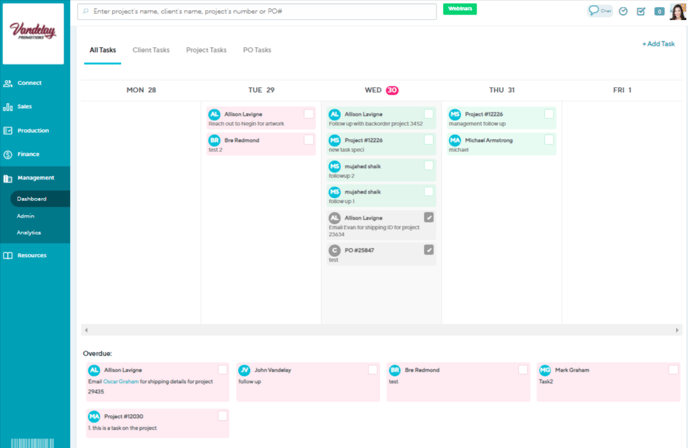
Deleting a task
You can now delete tasks from your dashboard by opening the task and clicking the Actions button > Delete Task! A pop-up window will appear in your browser to confirm that you'd like to delete the task. Just click OK, and watch the task disappear! Just remember, you can only delete tasks you have created. You cannot delete tasks that your teammates have created, even if they're created for you.
-png-3.png?width=688&height=471&name=Management-Dashboard%20(2)-png-3.png)