How to Invoice Before Production
Learn the best practices when invoicing your client before production.
commonsku invoices are an identical copy of the sales order. Technically, you can create an invoice when your sales order is complete, but there are a few best practices to consider when invoicing before production. Your entire team should follow the same process when invoicing before production, so make sure your teammates are aware of your preferred option!
On this page
Option 1 - Create a deposit invoice
Option 1 - Create a deposit invoice
You can create a deposit invoice to collect a partial or complete payment before an order goes into production. Deposit invoices allow you to invoice for a percentage of the order total before issuing a final invoice.
To create a deposit invoice:
- Scroll to the bottom of the sales order and select the box next to "Require a Deposit"
- Enter the percentage you want to collect into the "Deposit Percent" field; commonsku will calculate the deposit's dollar value after you enter the percentage
- Click the box next to "Allow credit card" to add an option for your client to pay by credit card (optional)
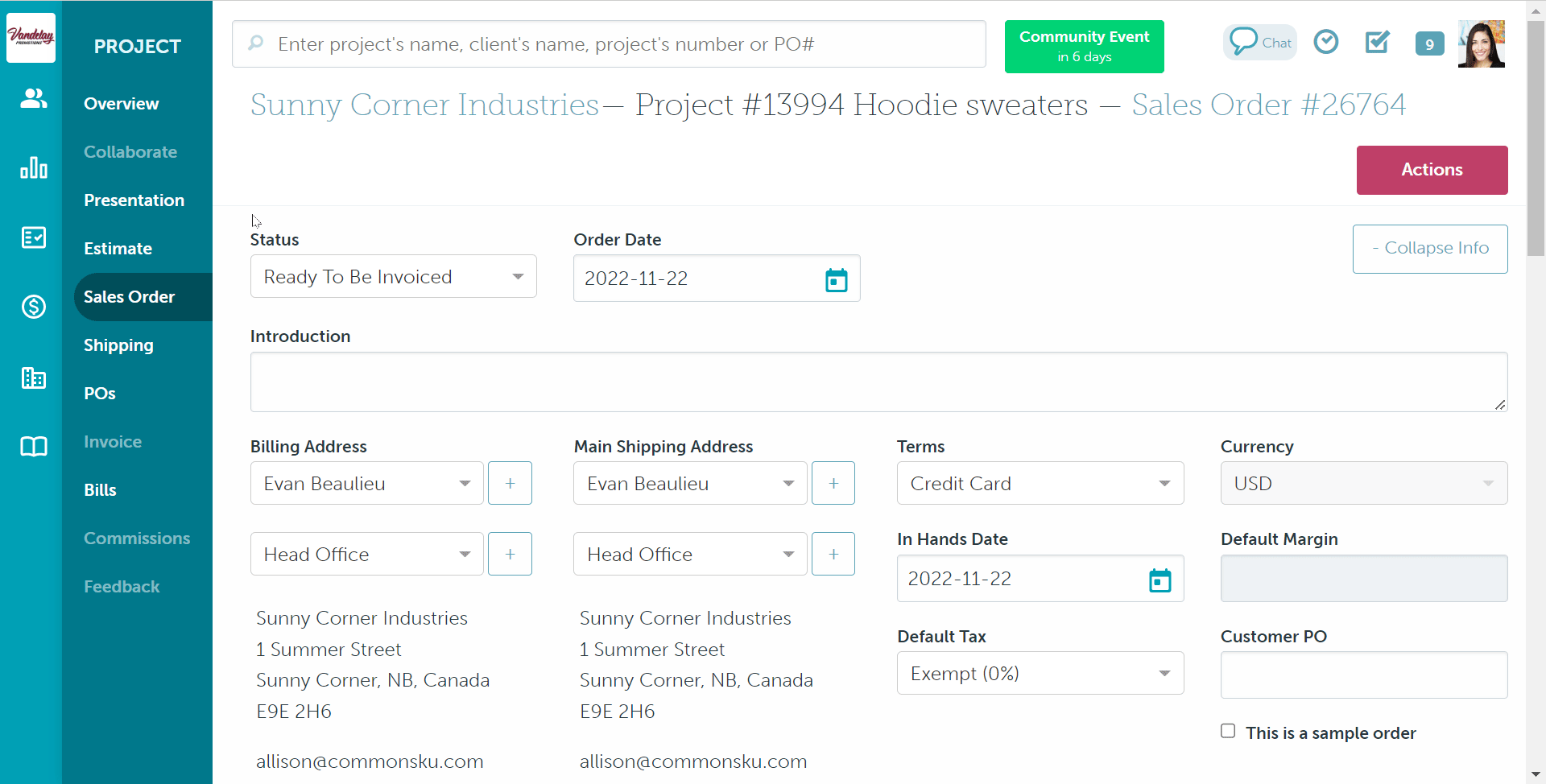
Option 2 - Create an invoice
An invoice is an identical copy of the project's sales order, which means a project must contain a sales order before you can create an invoice.
To create an invoice:
- In the sales order, click Actions > Create Invoice
- If you are capturing a partial payment, rather than the entire balance, add a discount/credit to the invoice to reduce it by the amount that is not due (i.e., If the invoice is $1000, and you only want to invoice for $200, you would add a discount/credit for the $800)
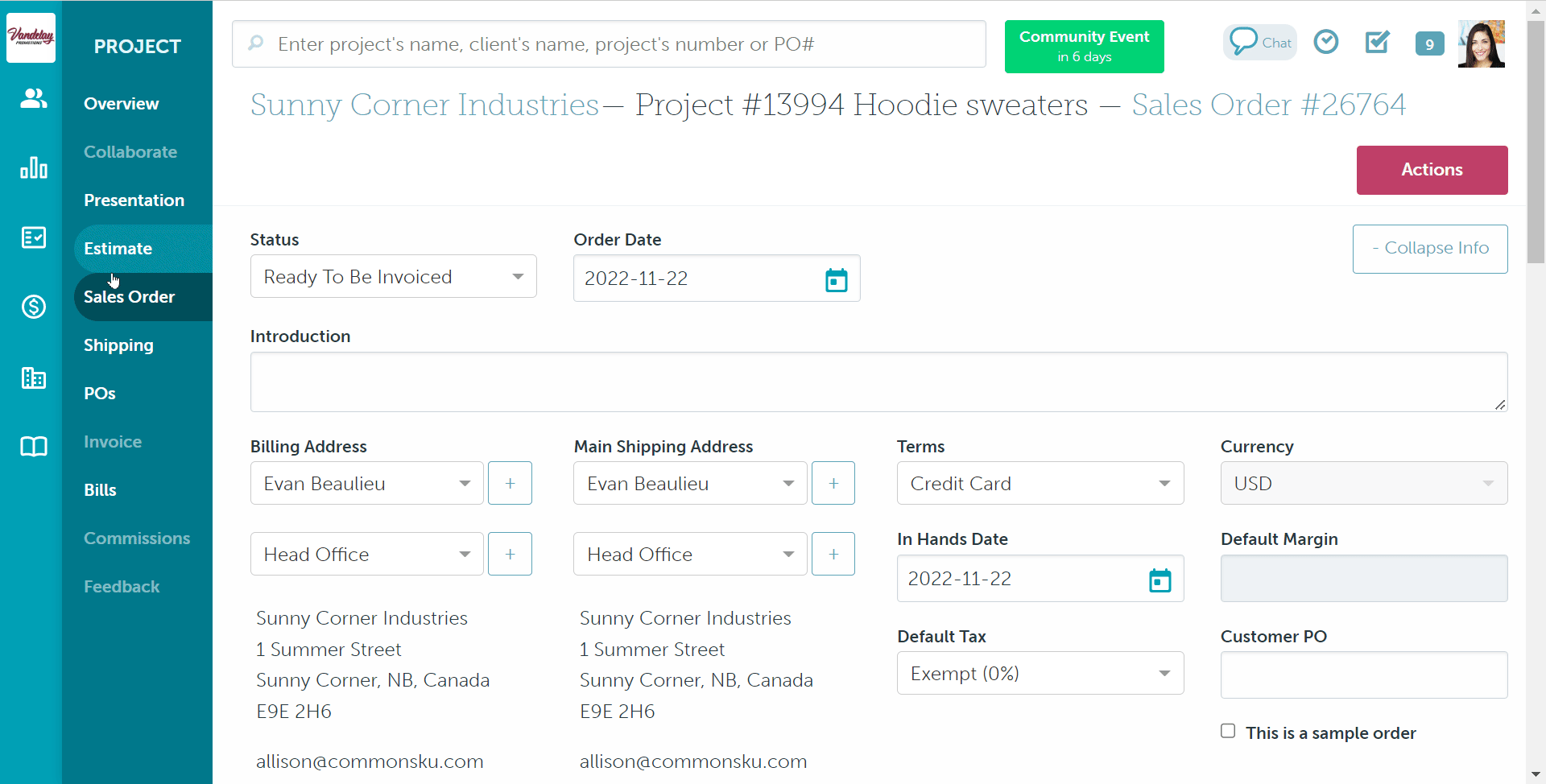
commonsku automatically locks the project's sales order when you create an invoice. You must go back to the order and correct it. That way, your team doesn't lose track of the sale.
To correct the sales order:
- Go back to the sales order and unlock it
- Change the sale order's status back to whatever it was before you created the invoice (i.e., Client Approved)
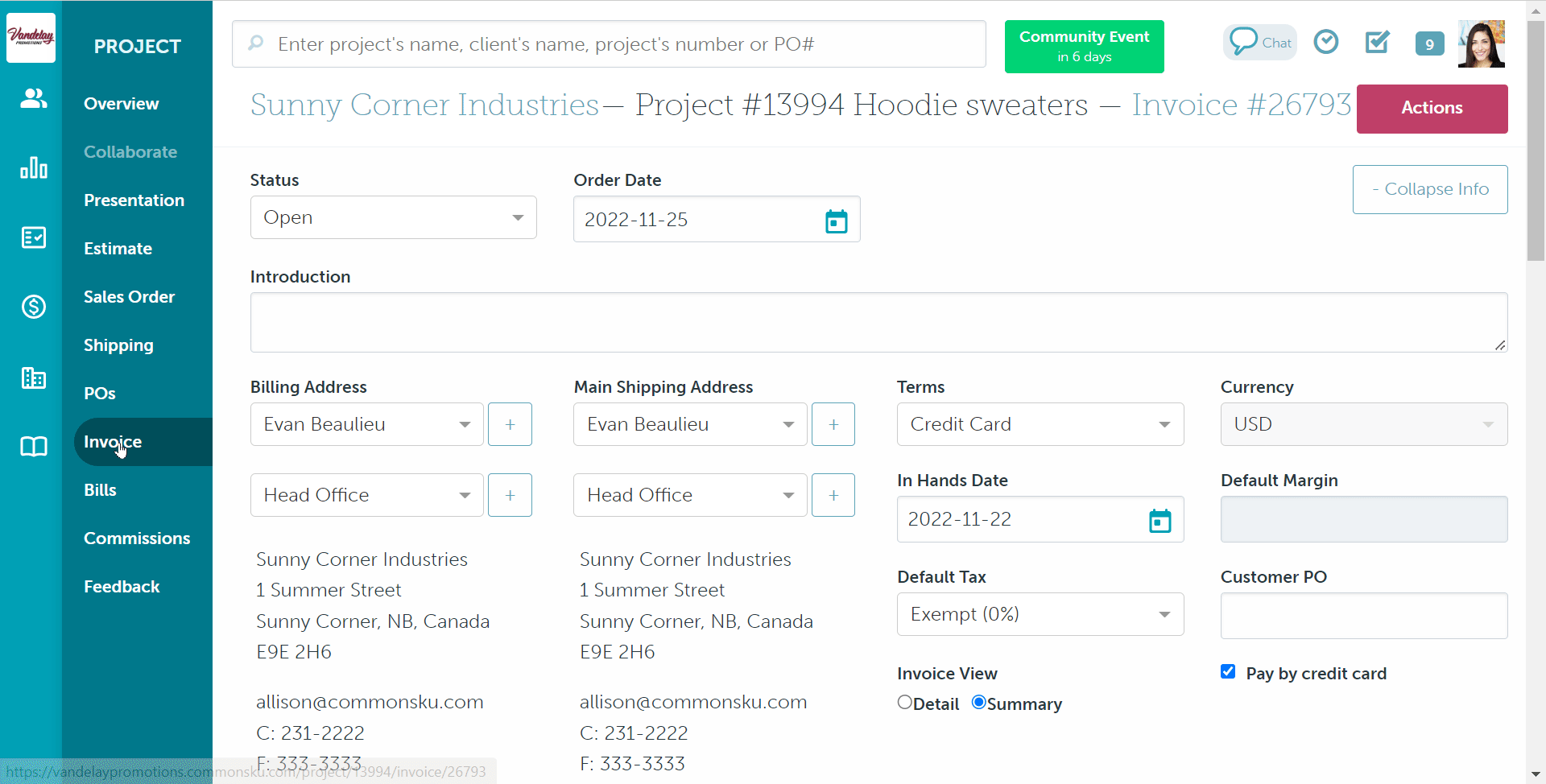
FAQ
Why can't I unlock my sales order?
You need permission to "Unlock Orders" to unlock sales orders and invoices. You can either ask your admin to unlock the form or ask them to assign you the permission.