Profile Icon
Your profile icon is where you can access your commonsku profile, company details, and commonsku's support resources.
On this page:
Where is my profile icon?
Your profile icon is located in the top right corner of commonsku and will display the avatar image you've selected on your commonsku profile.
![]()
Profile
To access your personal commonsku profile:
- Click on your profile icon > click Profile
![]()
From here, you can update existing details and add new information to your profile.
Password & Security
To change your password for the commonsku platform:
- Click your profile icon > click Password & Security
- Enter your current password
- Enter your desired new password
- Confirm your new password
- Click reset password
![]()
To enable 2 factor authentication for your commonsku login:
- Click your profile icon in the top right corner > click Password & Security.
- Select On for Two Factor Authorization
![]()
- Using Google Authenticator on your device, scan the QR code that appears
- Enter the 6 digit pin that generates in Google Authenticator into the text field > click Confirm and Change 2FA
![]()
The 6 digit code will appear in your Google Authenticator app as below:
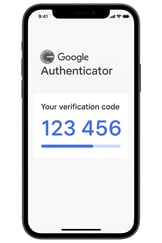
Once 2FA is enabled, you can log into commonsku as normal.
Settings
The Settings tab is where you can access personal settings (My Settings), manage users (Manage Users), company settings (Company Settings), and billing information (Billing).
To access your personal and company settings:
- Click on your profile icon > click Settings
![]()
Users need permission to Manage users, billing, and company settings to access Manage Users tab, Company Settings tab, and the Billing tab.
Old Dashboard
To access commonsku's old Dashboard:
- Click on your profile icon > click Old Dashboard
![]()
From here, you will be redirected to our old dashboard which acts as an information hub for various areas of commonsku.
Logout
To logout of commonsku:
- Click on your profile icon > click Logout
![]()