September 2022 - Updates to Admin settings and User Management
We've made some updates to how and where you manage your personal and company settings in commonsku!
Your personal and company settings have become more streamlined and easier to manage! You can now access all of your various default settings, integrations, templates, and user information from your profile icon. Plus, all of the tiles within the Settings page allow you to quickly check which details still need to be updated or completed.
How do I access my admin settings?
Your personal and company-wide settings can now be accessed from your Profile icon (top right corner of commonsku). Just click the icon and select Settings to be redirected to our brand new Settings page!
-png.png?width=688&height=358&name=Admin-Settings%20(6)-png.png)
My Settings
The My Settings tab is where you can make all of your regular updates to your public commonsku profile, email signature, and ESP credentials. The tiles in My Settings will indicate which areas of your personal settings still need to be updated, including:
- Areas of your public profile that have yet to be completed
- Whether or not you've enabled an email signature
- If your ESP credentials have been entered and your integration configured
-png.png?width=688&height=331&name=Admin-Settings%20(7)-png.png)
Manage Users
Welcome to your Manage Users tab! We've merged your Users, Groups, and Permissions settings so you can make changes to your team's license count, user details, groups, and user permissions from one central location.
You can click the Actions button to:
- Create new user profiles
- Update your reps permissions
- Create and manage your groups for reporting
- Reassign clients to new reps
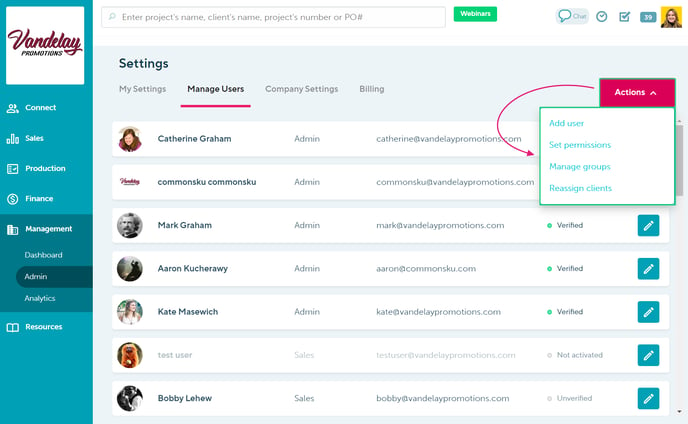
You can click to edit your users and make all of the regular updates to their name, email address, and role type, as well as assign them as production and invoicing contacts for your team. Need to deactivate a user? We've made it nice and easy to remove or reassign their license without having to navigate to your billing details and reassign any clients assigned to them.
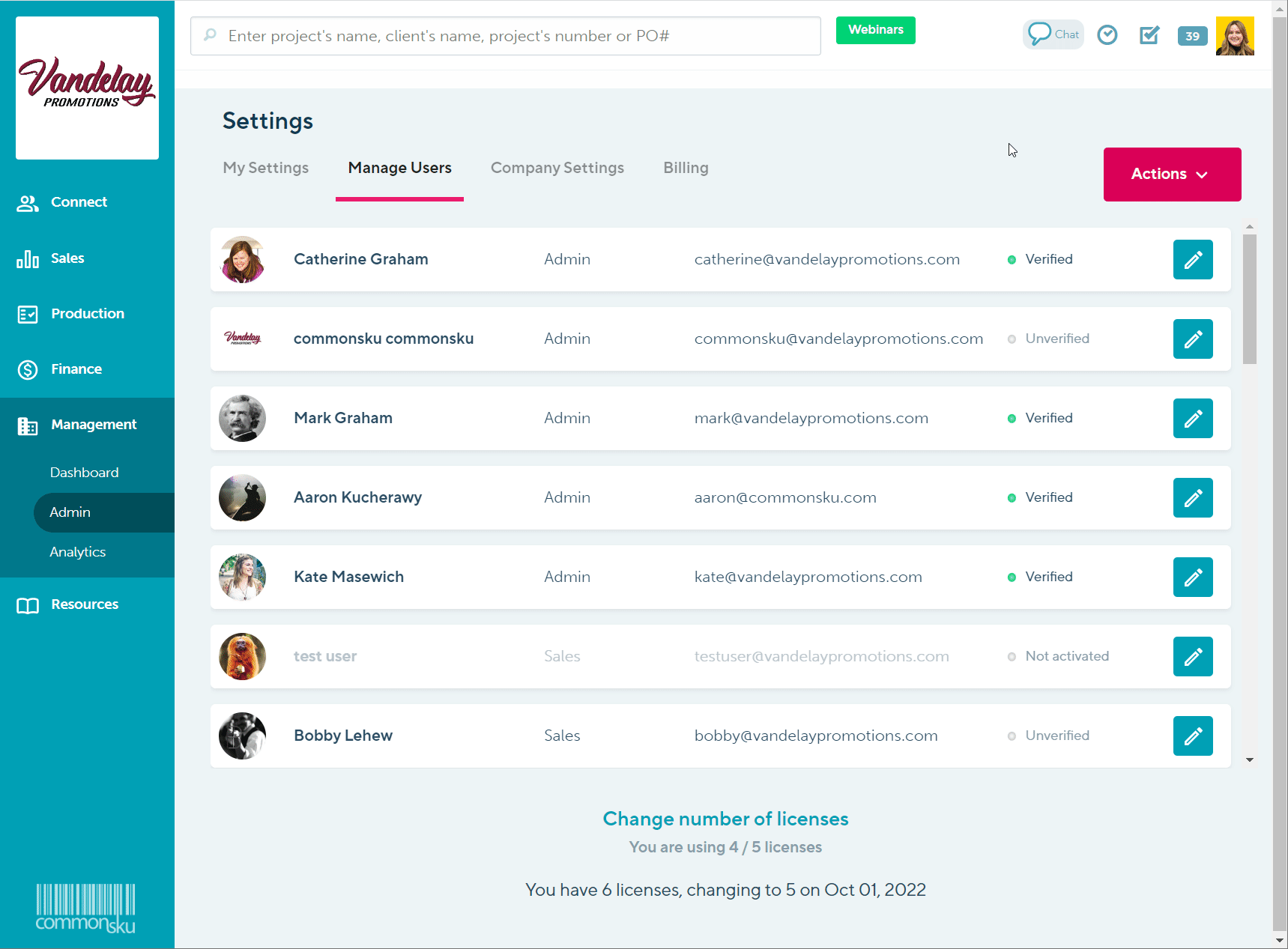
The Manage Users tab will display your current license count, and how many of your paid licenses are currently in use. Need to add or remove licenses? Just click Change number of licenses, make the necessary adjustments, and any upcoming changes will be noted at the bottom of your users list.
-png.png?width=688&height=499&name=Admin-Users%20(2)-png.png)
Plus, you can click the Check Prices button to see the charge incurred for the new license(s)!
-png.png?width=688&height=486&name=Admin-Users%20(3)-png.png)
Company Settings
All of your usual Admin settings have been migrated over to the Company Settings tab. This is where you can access and make updates to your:
- Company page
- Email templates
- Decorator matrix
- Project templates
- Commissions
- Reps' monthly sales targets
-png.png?width=688&height=363&name=Admin-Settings%20(9)-png.png)
Click the Setup tile to make changes to your:
- Company contact info
- Tax codes / Zip2Tax integration
- Payment terms
- Currency Conversion
- Project numbers
- Default settings
- Client and Supplier statuses
- Ship methods
- Shipping Accounts
- Imprint Methods
- Next Action types
-png-2.png?width=688&height=593&name=Admin-Settings%20(10)-png-2.png)
Click the Integrations tile to connect your:
- Marketing software integrations
- Credit card integrations
- Accounting software integrations
- SAGE account
- Avalara account
-png-1.png?width=688&height=593&name=Admin-Settings%20(10)-png-1.png)
Billing
Your Billing tab is where you can make changes to your:
- Payment Method - you can update your company credit card details and billing contact information from here
- Shop fees - track all shops fees incurred on commonsku's shops
- Billing history - view a full history of all charges applied to your account for your subscription/shops fees, and access downloadable copies of all previous invoices
-png.png?width=688&height=276&name=Admin-Settings%20(11)-png.png)
FAQ
Can I still access my admin settings from my Management tab?
Yes! We will be transitioning our users over to our new admin area permanently on
October 12th, 2022, but for now, you can still access your admin settings from the Management tab. Stay tuned for more updates!
Why can't I see or make changes to the Manage Users, Company Settings, or Billing tabs?
Users need to have the "Manage Users, billing, and company settings" permission enabled for their role type in order to be able to access and make changes to the details within these tabs. You may need to reach out to your admin team to have this enabled!