How do I Close/Cancel a Project?
Learn more about how to close off or cancel a project.
On this page:
What does Closed mean in commonsku?
How do I close/cancel a project?
How do I find projects I have closed?
What does Closed mean in commonsku?
In commonsku, you move a form or project into Closed status if it doesn't move forward or generate a sale.
Closing a form/project:
- Removes it from your open order reports
- Keeps it on the platform if you need access to it in the future
Alternatively, you can delete a form or project, as long as you have the necessary permissions.
Closed forms/projects still appear in your reports, whereas deleted projects are removed from your reports.
How do I close/cancel a project?
To close a project that does not contain any forms (presentation/estimate/sales order):
- In the Overview tab, click Actions
- Click Close Project
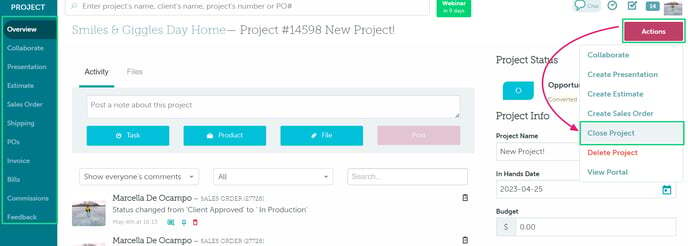
To close a project that contains a presentation, estimate, or sales order:
- Click on the status drop-down of the most recently created form
- Select Closed
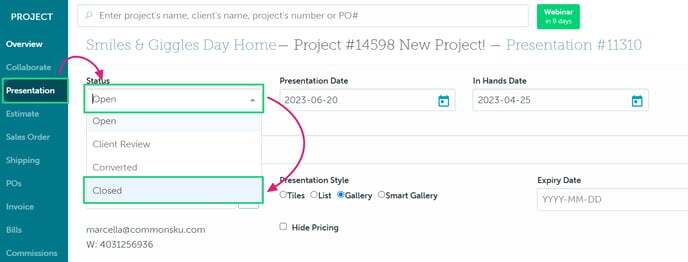
Invoices cannot be closed. If you wish to remove an invoice you would need to delete it to remove it from your open order reports.
How do I find projects I have closed?
You can find closed projects from the:
- Sales Rep Report (Reports > Sales Rep Report > Client > Form Type > Status: Closed)
- Jobs tab on the client page
- Global Search Bar (search by project or form number)
FAQ
- Why did my sales order/invoice lock and how do I unlock it?
- Why can't I unlock my sales order/invoice?
- How do I delete a supplier bill?
- How do I cancel a shop order?
Why did my sales order/invoice lock and how do I unlock it?
Sales orders automatically lock once they're invoiced; commonsku assumes the details on the sales order are final.
Invoices automatically lock once their status is changed to Paid; commonsku assumes no changes need to be made after you receive payment.
To unlock the sales order/invoice, click on the greyed-out Unlocked button on the far right just above your products/line items.
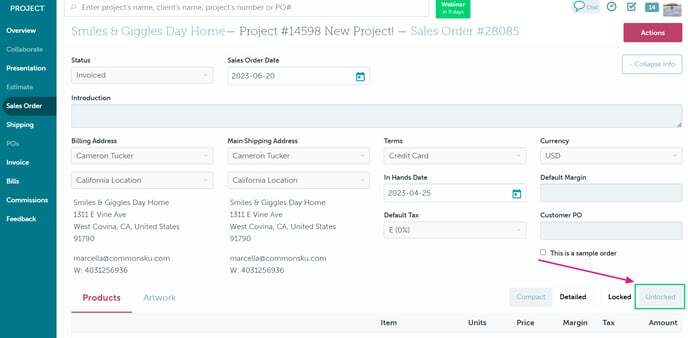
Why can't I unlock my sales order/invoice?
You need permission to "Unlock Orders" to unlock sales orders and invoices. You can either ask your admin to unlock the form or ask them to assign you the permission.
How do I delete a supplier bill?
To delete a bill:
- Click the "Report Type" drop-down, select Export Bills
- Select a supplier, enter a PO number, or add the bill's dates
- Click Get Report
- Select the bill(s) you'd like to delete
- Click Delete Selected
- In the "Are you sure you want to delete these bills?" pop-up, click OK
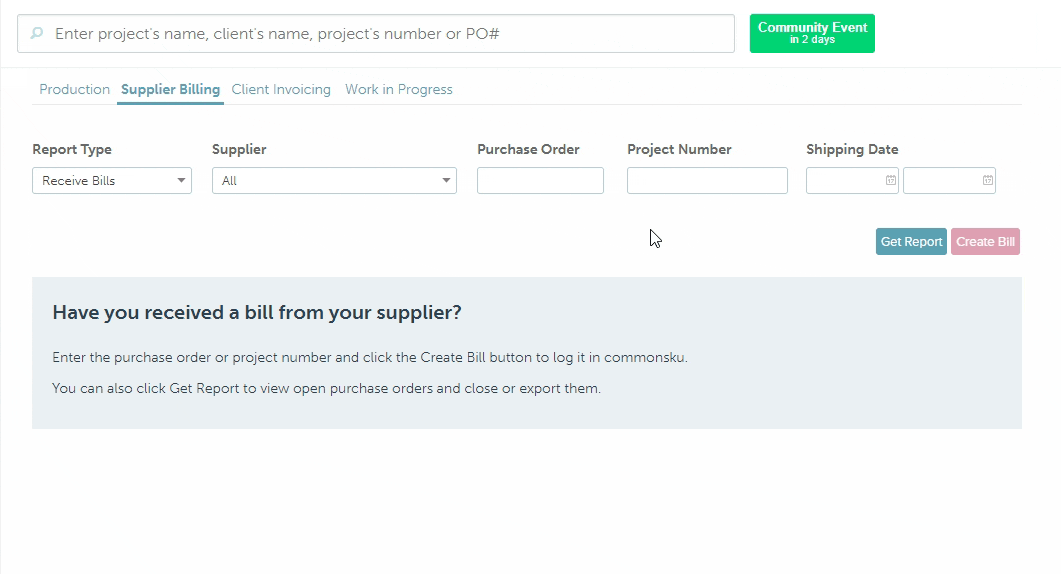
Deleted bills cannot be recovered. If you accidentally delete a bill, you'll need to manually re-add it.
How do I cancel a shop order?
Please refer to the links below for instructions on how to cancel an order from your: