September 2021 - Filter Suppliers Based on Their Distributor Benefits
You can simplify your supplier search by using the new "Benefit" filter on your Suppliers tab.
How to use the benefit filter
By default, your Suppliers tab displays suppliers that are active inside of commonsku. This includes suppliers who:
- Post on the Community Newsfeed
- Are open to Collaborate
- Are integrated with PromoStandards
To filter your suppliers based on the benefits they offer:
- Click the "Benefit" drop-down menu
- Choose the benefit you'd like to filter by
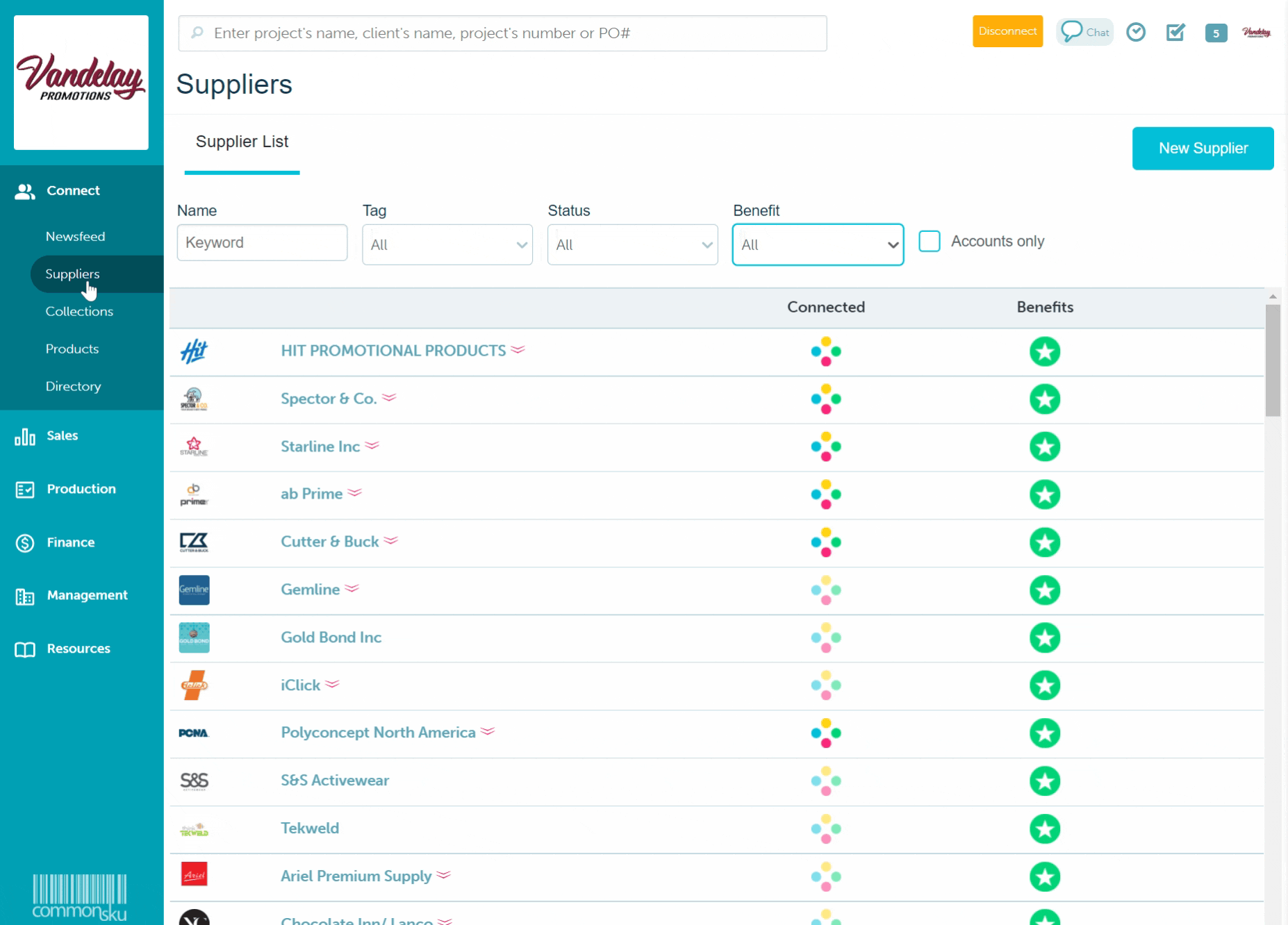
commonsku Tip: You must submit POs through commonsku to redeem your benefits. Be sure to click on each benefit and read the description before submitting your PO to the supplier.
Tips & tricks
Filter by a supplier's tag, status, and benefit offerings
Use your supplier tags, statuses, and benefit offerings to filter your suppliers even further.
-png-1.png?width=688&height=316&name=Suppliers%20(1)-png-1.png)
PromoStandards supplier contacts
Reach out to your PromoStandards supplier contacts and take advantage of their Connected Workflows by adding PromoStandards to your commonsku account.
commonsku Champions
A supplier's commonsku Champion is your go-to rep for questions about redeeming your Distributor Benefits.