Learn more about a sales order's different status, including what they mean and how to change them.
On this page:
Sales Order Statuses
Sales order statuses track the progress of an order. Almost all of the statuses are automatically applied, but you can also change them manually.
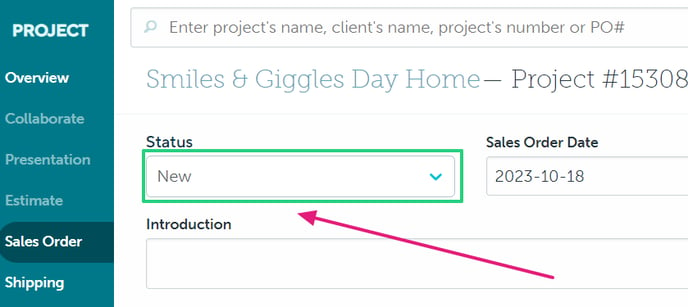
Here's a list of the different sale order statuses:
- New
- Pending Client Approval
- Client Change Requested
- Client Approved
- In Production
- Shipped
- Ready to be Invoiced
- Invoiced
- Closed
New
This status is automatically applied to all newly created sales orders.
Pending Client Approval
This status is automatically applied after you've emailed a sales order through commonsku. If you submit your order externally, the status will not automatically update.
Client Change RequestedThis status is automatically applied when a client selects "Request Change" on their sales order approval form. When this happens:
- the change request gets logged on the project overview, detailing who requested the change and when
- the change request gets logged on your Company Newsfeed
- the rep listed at the bottom of the order will receive an email notifying them of the change request
Client approved
This status is automatically applied when a client selects "Approve" on a sales order approval form. When this happens:
- the approval gets logged on the project overview, detailing who approved the order and when
- the approval gets logged on your Company Newsfeed
- the rep listed at the bottom of the order will receive an email notifying them of the order approval
In Production
This status is automatically applied when purchase orders are created; it means the sales order's products are in production. From there, purchase orders stages are tracked separately.
Shipped
This status is automatically applied when a project's purchase orders' stage is Shipped. The sales order will remain in the In Production status until all purchase orders are marked as Shipped.
Ready to be Invoiced
This status is automatically applied when a project's purchase orders are marked as Ready for Billing. The sales order will remain in the In Production or Shipped status until all purchase orders are marked as Ready for Billing.
Invoiced
This status is automatically applied once a sales order is converted into an invoice.
Creating an invoice automatically "locks" the sales order, preventing any further changes to the form.
Closed
This status is manually applied to indicate that the order hasn't moved forward or generated a sale. Closing an order removes it from all "Open Sales Orders" reports, including your Dashboard and the Projects tab. However, the order is still available through the client's page, the global search bar, and the Sales Rep Report.
FAQ
- What is an "Open" sales order?
- How do I change a sales order's status?
- Can I create custom statuses?
What is an Open sales order?"
An Open sales order is any order that has not been invoiced, closed or deleted. An open order simply means that the rep is still working on it or it's in some stage of production.
How do I change a sales order's status?
To change the status, click the status drop-down at the top left of the form and select the relevant status.
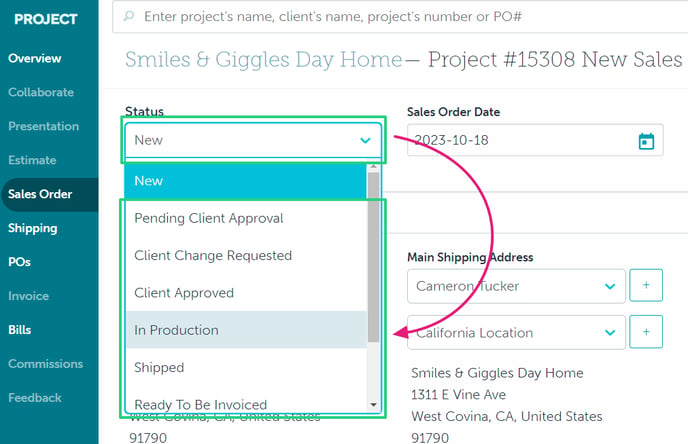
Can I create my own statuses?
Sales order statuses are hard-coded for reporting and project management purposes.
.png?height=120&name=commonsku%20Logo%20(White).png)